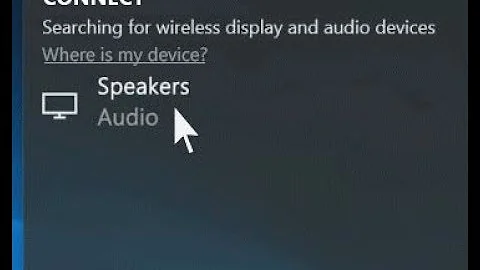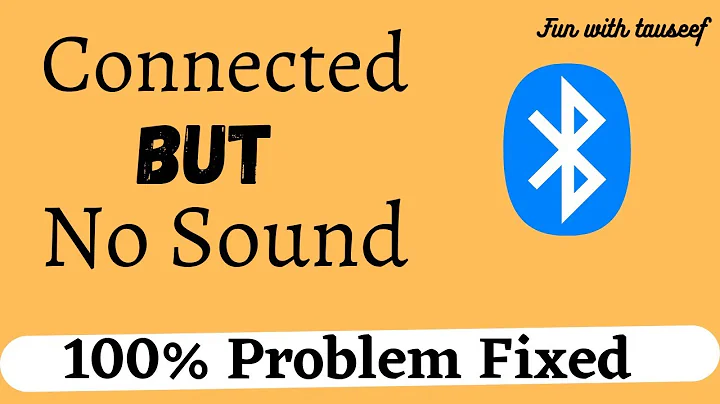Bluetooth fails again. "No default controller available" even though Bluetooth is on. Previous solution stopped working
This is what worked.
- Install Bluez-hid2hci
- Reboot
Thanks to all the reddit users who responded. Also thankx to the OVERWHELMING amount of users on StackExchange who reached out.
Related videos on Youtube
desipher
Updated on September 18, 2022Comments
-
 desipher over 1 year
desipher over 1 yearsudo bluetoothctlGets stuck on “Looking for ...”
To fix this I need to run
sudo modprobe btusb && sudo systemctl start bluetoothThen I check this:
[privileged@arched ~]$ sudo systemctl status bluetooth [sudo] password for privileged: ● bluetooth.service - Bluetooth service Loaded: loaded (/usr/lib/systemd/system/bluetooth.service; enabled; vendor preset: disabled) Active: active (running) since Sat 2021-05-01 03:35:14 UTC; 1h 7min ago Docs: man:bluetoothd(8) Main PID: 971 (bluetoothd) Status: "Running" Tasks: 1 (limit: 3396) Memory: 1.5M CPU: 46ms CGroup: /system.slice/bluetooth.service └─971 /usr/lib/bluetooth/bluetoothd May 01 03:35:14 arched systemd[1]: Starting Bluetooth service... May 01 03:35:14 arched bluetoothd[971]: Bluetooth daemon 5.58 May 01 03:35:14 arched systemd[1]: Started Bluetooth service. May 01 03:35:14 arched bluetoothd[971]: Starting SDP server May 01 03:35:14 arched bluetoothd[971]: Bluetooth management interface 1.19 initializedAfter which all the commands I enter under
blueoothctlresult in the same output, i.e. "No default controller available"[privileged@arched ~]$ sudo bluetoothctl Agent registered [bluetooth]# power on No default controller available [bluetooth]# show No default controller available [bluetooth]# list [bluetooth]# GO TO HELLLast time I had this problem I fixed it by adding this to the GRUB config:
GRUB_CMDLINE_LINUX_DEFAULT=btusb.enable_autosuspend=nThen I distro hopped to Debian for a day to try it out and installed arch again. Same boot drive and process and as expected of the Linux operating system, Bluetooth wasn't working this time either. But to my surprise the fix that worked fine previously does not function anymore.
I have wasted around 4 hours trying the following -
-
https://stackoverflow.com/questions/482 … 1#53738121
Important things to note-
-
Bluetooth in BIOS (I user bios legacy) is turned on
-
Bluetooth works perfectly fine and right out of the box with windows. Just like everything else.
-
I use KDE wiith arch linux and linux kernel 5.11.16-arch1-1
when hardware switch is set to BLOCK/ OFF WIRELESS devices like bluetooth
dmesg -kI see this:
[ 3190.375986] iwlwifi 0000:03:00.0: RF_KILL bit toggled to disable radio. [ 3190.376001] iwlwifi 0000:03:00.0: reporting RF_KILL (radio disabled) [ 3190.378301] iwlwifi 0000:03:00.0: Not sending command - RF KILL [ 3190.387102] audit: type=1130 audit(1619843148.288:186): pid=1 uid=0 auid=4294967295 ses=4294967295 msg='unit=systemd-rfkill comm="systemd" exe="/usr/lib/systemd/systemd" hostname=? addr=? terminal=? res=success' [ 3190.476403] usb 1-1.1: USB disconnect, device number 14 [ 3190.476413] usb 1-1.1.1: USB disconnect, device number 15 [ 3190.570109] usb 1-1.1.2: USB disconnect, device number 16 [ 3195.394243] audit: type=1131 audit(1619843153.298:187): pid=1 uid=0 auid=4294967295 ses=4294967295 msg='unit=systemd-rfkill comm="systemd" exe="/usr/lib/systemd/systemd" hostname=? addr=? terminal=? res=success'When hardware switch is set to
UNBLOCK/ ON WIRELESSdevices like Bluetooth:[ 3294.858020] iwlwifi 0000:03:00.0: RF_KILL bit toggled to enable radio. [ 3294.858030] iwlwifi 0000:03:00.0: reporting RF_KILL (radio enabled) [ 3294.879678] audit: type=1130 audit(1619843252.781:188): pid=1 uid=0 auid=4294967295 ses=4294967295 msg='unit=systemd-rfkill comm="systemd" exe="/usr/lib/systemd/systemd" hostname=? addr=? terminal=? res=success' [ 3294.885067] iwlwifi 0000:03:00.0: Radio type=0x0-0x0-0x3 [ 3294.947251] iwlwifi 0000:03:00.0: Radio type=0x0-0x0-0x3 [ 3295.274058] usb 1-1.1: new full-speed USB device number 17 using ehci-pci [ 3295.373317] usb 1-1.1: New USB device found, idVendor=0a5c, idProduct=4500, bcdDevice= 1.00 [ 3295.373332] usb 1-1.1: New USB device strings: Mfr=1, Product=2, SerialNumber=0 [ 3295.373338] usb 1-1.1: Product: BCM2046B1 [ 3295.373344] usb 1-1.1: Manufacturer: Broadcom [ 3295.373832] hub 1-1.1:1.0: USB hub found [ 3295.374036] hub 1-1.1:1.0: 3 ports detected [ 3295.654048] usb 1-1.1.1: new full-speed USB device number 18 using ehci-pci [ 3295.754247] usb 1-1.1.1: New USB device found, idVendor=413c, idProduct=8161, bcdDevice= 1.00 [ 3295.754262] usb 1-1.1.1: New USB device strings: Mfr=0, Product=0, SerialNumber=0 [ 3295.756629] input: HID 413c:8161 as /devices/pci0000:00/0000:00:1a.0/usb1/1-1/1-1.1/1-1.1.1/1-1.1.1:1.0/0003:413C:8161.000A/input/input27 [ 3295.811186] hid-generic 0003:413C:8161.000A: input,hidraw1: USB HID v1.11 Keyboard [HID 413c:8161] on usb-0000:00:1a.0-1.1.1/input0 [ 3295.884074] usb 1-1.1.2: new full-speed USB device number 19 using ehci-pci [ 3295.991507] usb 1-1.1.2: New USB device found, idVendor=413c, idProduct=8162, bcdDevice= 1.00 [ 3295.991517] usb 1-1.1.2: New USB device strings: Mfr=0, Product=0, SerialNumber=0 [ 3295.995215] input: HID 413c:8162 Mouse as /devices/pci0000:00/0000:00:1a.0/usb1/1-1/1-1.1/1-1.1.2/1-1.1.2:1.0/0003:413C:8162.000B/input/input28 [ 3295.995604] hid-generic 0003:413C:8162.000B: input,hidraw2: USB HID v1.11 Mouse [HID 413c:8162] on usb-0000:00:1a.0-1.1.2/input0 [ 3299.886963] audit: type=1131 audit(1619843257.788:189): pid=1 uid=0 auid=4294967295 ses=4294967295 msg='unit=systemd-rfkill comm="systemd" exe="/usr/lib/systemd/systemd" hostname=? addr=? terminal=? res=success [privileged@arched ~]$ lsmod | grep bluetooth bluetooth 712704 11 btrtl,btintel,btbcm,bnep,btusb ecdh_generic 16384 1 bluetooth rfkill 28672 10 bluetooth,dell_laptop,cfg80211 crc16 16384 2 bluetooth,ext4 [privileged@arched ~]$ lspci 00:00.0 Host bridge: Intel Corporation Core Processor DRAM Controller (rev 18) 00:02.0 VGA compatible controller: Intel Corporation Core Processor Integrated Graphics Controller (rev 18) 00:16.0 Communication controller: Intel Corporation 5 Series/3400 Series Chipset HECI Controller (rev 06) 00:1a.0 USB controller: Intel Corporation 5 Series/3400 Series Chipset USB2 Enhanced Host Controller (rev 06) 00:1b.0 Audio device: Intel Corporation 5 Series/3400 Series Chipset High Definition Audio (rev 06) 00:1c.0 PCI bridge: Intel Corporation 5 Series/3400 Series Chipset PCI Express Root Port 1 (rev 06) 00:1c.1 PCI bridge: Intel Corporation 5 Series/3400 Series Chipset PCI Express Root Port 2 (rev 06) 00:1c.5 PCI bridge: Intel Corporation 5 Series/3400 Series Chipset PCI Express Root Port 6 (rev 06) 00:1d.0 USB controller: Intel Corporation 5 Series/3400 Series Chipset USB2 Enhanced Host Controller (rev 06) 00:1e.0 PCI bridge: Intel Corporation 82801 Mobile PCI Bridge (rev a6) 00:1f.0 ISA bridge: Intel Corporation HM57 Chipset LPC Interface Controller (rev 06) 00:1f.2 SATA controller: Intel Corporation 5 Series/3400 Series Chipset 6 port SATA AHCI Controller (rev 06) 00:1f.3 SMBus: Intel Corporation 5 Series/3400 Series Chipset SMBus Controller (rev 06) 00:1f.6 Signal processing controller: Intel Corporation 5 Series/3400 Series Chipset Thermal Subsystem (rev 06) 03:00.0 Network controller: Intel Corporation Centrino Wireless-N 1000 [Condor Peak] 04:00.0 Ethernet controller: Qualcomm Atheros AR8152 v1.1 Fast Ethernet (rev c1) ff:00.0 Host bridge: Intel Corporation Core Processor QuickPath Architecture Generic Non-core Registers (rev 05) ff:00.1 Host bridge: Intel Corporation Core Processor QuickPath Architecture System Address Decoder (rev 05) ff:02.0 Host bridge: Intel Corporation Core Processor QPI Link 0 (rev 05) ff:02.1 Host bridge: Intel Corporation 1st Generation Core i3/5/7 Processor QPI Physical 0 (rev 05) ff:02.2 Host bridge: Intel Corporation 1st Generation Core i3/5/7 Processor Reserved (rev 05) ff:02.3 Host bridge: Intel Corporation 1st Generation Core i3/5/7 Processor Reserved (rev 05) [privileged@arched ~]$ sudo lsusb; dmesg | egrep -i 'blue|firm'; uname -a; rfkill list all [sudo] password for privileged: Bus 002 Device 003: ID 10c4:8108 Silicon Labs USB OPTICAL MOUSE Bus 002 Device 002: ID 8087:0020 Intel Corp. Integrated Rate Matching Hub Bus 002 Device 001: ID 1d6b:0002 Linux Foundation 2.0 root hub Bus 001 Device 006: ID 0bda:0138 Realtek Semiconductor Corp. RTS5138 Card Reader Controller Bus 001 Device 004: ID 0c45:6461 Microdia Laptop_Integrated_Webcam_1.3M Bus 001 Device 007: ID 413c:8162 Dell Computer Corp. Integrated Touchpad [Synaptics] Bus 001 Device 005: ID 413c:8161 Dell Computer Corp. Integrated Keyboard Bus 001 Device 003: ID 0a5c:4500 Broadcom Corp. BCM2046B1 USB 2.0 Hub (part of BCM2046 Bluetooth) Bus 001 Device 002: ID 8087:0020 Intel Corp. Integrated Rate Matching Hub Bus 001 Device 001: ID 1d6b:0002 Linux Foundation 2.0 root hub dmesg: read kernel buffer failed: Operation not permitted Linux arched 5.11.16-arch1-1 #1 SMP PREEMPT Wed, 21 Apr 2021 17:22:13 +0000 x86_64 GNU/Linux 0: phy0: Wireless LAN Soft blocked: no Hard blocked: no