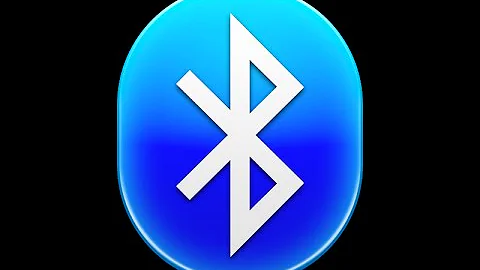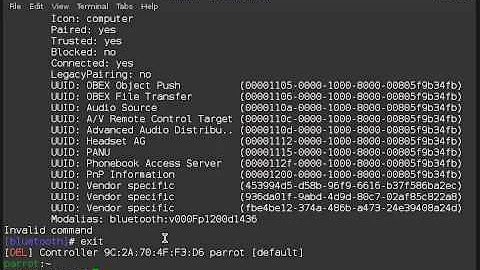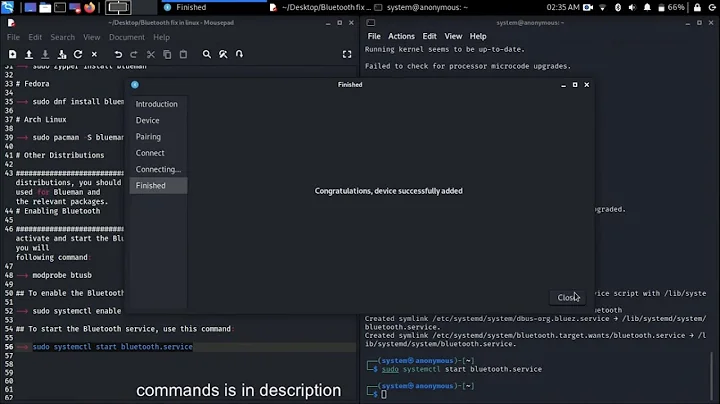How to find out Bluez version from command line?
Solution 1
If you have a rough idea (or are fine with covering the last 10 years), bluez provides tools in bluez-uils to request the version. Unfortunately, these tools changed between version 4 and 5, so you may have to check if one of both is installed.
For BlueZ 4.0:
bluetoothd --version
Since BlueZ 5.0, there is a new command-line tool bluetoothctl:
bluetoothctl --version
Solution 2
Bluez provides a shared library called libbluetooth.so. On x86_64 distros you should find this file in /usr/lib64/, so simply do a ls -la to find out
$ls -la /usr/lib64/libbluetooth.so
lrwxrwxrwx 1 root root 22 Jan 17 12:44 /usr/lib64/libbluetooth.so -> libbluetooth.so.3.17.0
In my case, I'm using version 3.17.0
readelf(1) can also provide some information as well.
Solution 3
On my distribution (Fedora 21), you can find it in /usr/share/doc/bluez/ChangeLog. You might try reading it with less or simliar.
Solution 4
You could run the bluetoothd -v command in the command line. It gives the bluez version installed in your target.
Solution 5
If you are using systemd, you can get the BlueZ version running, using systemctl:
sudo systemctl status bluetooth
It will output something like this:
bluetooth.service - Bluetooth service
Loaded: loaded (/lib/systemd/system/bluetooth.service; enabled;
vendor preset: enabled)
Active: active (running) since Wed 2018-07-25 13:00:52 UTC; 14min ago
Docs: man:bluetoothd(8)
Main PID: 471 (bluetoothd)
Status: "Running"
CGroup: /system.slice/bluetooth.service
└─471 /usr/libexec/bluetooth/bluetoothd
Jul 25 13:00:52 raspberrypi systemd[1]: Starting Bluetooth service...
Jul 25 13:00:52 raspberrypi bluetoothd[471]: Bluetooth daemon 5.50
Jul 25 13:00:52 raspberrypi systemd[1]: Started Bluetooth service.
Jul 25 13:00:52 raspberrypi bluetoothd[471]: Starting SDP server
Jul 25 13:00:52 raspberrypi bluetoothd[471]: Bluetooth management interface 1.14 initialized
This way you can be 100% sure that you are running the right version.
Related videos on Youtube
user768421
Updated on September 18, 2022Comments
-
user768421 over 1 year
I am using some custom Linux distribution without any UI. I would like to find out the Bluez version through the command-line. How can this be done?
-
Marcus about 7 yearsI doubt this. Going back the history on Arch or bluez.org, a Bluez version 3.17 would be more than 10 years old.