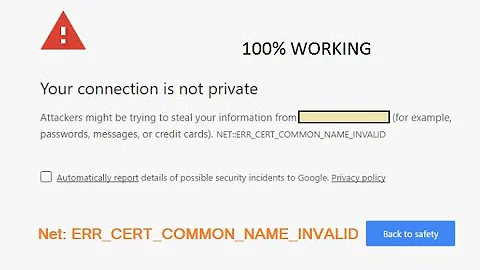BlueZ error setting privacy on Raspbian
In the file /etc/bluetooth/main.conf:
Set Privacy = off and ControllerMode = le
This seems to have fixed most for me still tinkering with bluetooth to get autoconnect to mobile phone when near at boot time or thereof.
Plus edit the bluetooth.service file /etc/systemd/system/bluetooth.target.wants/bluetooth.service as follows:
ExecStart=/usr/lib/bluetooth/bluetoothd --compat --noplugin=sap -E
... and most of the errors will disappear except service change handle error.
Related videos on Youtube
user243636
Updated on September 18, 2022Comments
-
user243636 over 1 year
I am trying to use BlueZ 5.45 on a raspberry pi running Raspbian Jessie and cannot set up BlueZ to use LE Privacy. When I start the bluetooth daemon I get the following messages:
Jul 26 22:00:19 raspberrypi bluetoothd[18971]: Bluetooth daemon 5.45 Jul 26 22:00:19 raspberrypi bluetoothd[18971]: Starting SDP server Jul 26 22:00:19 raspberrypi bluetoothd[18971]: Bluetooth management interface 1.14 initialized Jul 26 22:00:19 raspberrypi bluetoothd[18971]: No IRK stored Jul 26 22:00:19 raspberrypi bluetoothd[18971]: Failed to open crypto Jul 26 22:00:19 raspberrypi systemd[1]: Started Bluetooth service.BlueZ tries to set up LE Privacy, finds there is no IRK stored, but does not have access to the crypto functions in the kernel to generate one.
How can I get past this error?
Privacy was set by adding the line
Privacy = deviceto/etc/bluetooth/main.confand adding a symlink at/usr/local/etc. -
boop over 4 yearsThis did fix my problem too. With Bluez 5.50 the setting is
ControllerMode = le