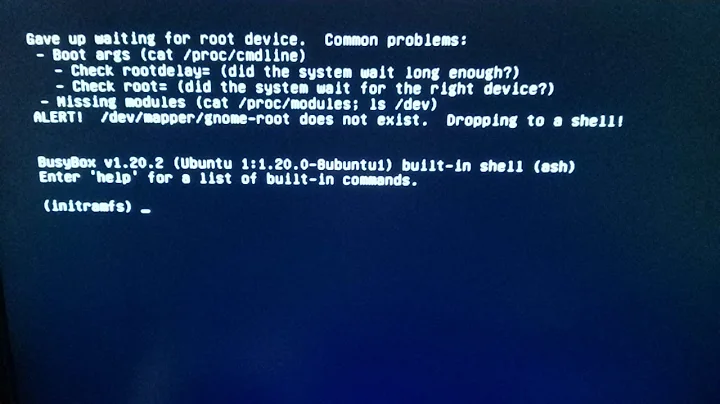boot stuck at "waiting for root device" : Beagle Bone Black
The Issue was in the uEnv.txt file, where in I had left the variables root and rootfstype to be picked from the uboot environment. When i provided a custom value to them, I get the desired result.
In the Last line of the uEnv.txt that I posted ,change
root=/dev/mmcblk0p2 <-microSD Card , Second Partition
rootfstype=ext4 <- The type of Rootfs you build, I used buildroot with ext4 settings
Related videos on Youtube
Alex
Updated on September 18, 2022Comments
-
Alex almost 2 years
I tried booting a mainline kernel onto a Beagle Bone Black, The compilation went fine, and I have the zImage , on the uboot front I have the MLO and the u-boot.img files.
I am following instructions from elinux. http://elinux.org/Building_for_BeagleBone
Now when I start the board up, Holding S2 which forces boot from microSD card, I have my uboot prompt and the kernel is also picked up and loaded, but the boot procedure gets stuck here.
[ 1.645505] Waiting for root device ... [ 1.654437] mmc1: new high speed MMC card at address 0001 [ 1.660920] mmcblk1: mmc1:0001 S10004 3.56 GiB [ 1.666011] mmcblk1boot0: mmc1:0001 S10004 partition 1 4.00 MiB [ 1.672479] mmcblk1boot1: mmc1:0001 S10004 partition 2 4.00 MiB [ 1.679915] mmcblk1: p1 p2mmcblk1 has to be the onboard mmc memory module and mmcblko is the card I am booting from.
1.542889] mmc0: host does not support reading read-only switch, assuming write-enable
[ 1.554351] mmc0: new high speed SDHC card at address aaaa [ 1.561019] mmcblk0: mmc0:aaaa SS08G 7.40 GiB <-- Size match [ 1.567951] mmcblk0: p1 p2The uEnv.txt file contents are as follows.
bootdir= bootfile=zImage fdtfile=am335x-boneblack.dtb loadaddr=0x80007fc0 fdtaddr=0x80F80000 loadfdt=fatload mmc 0:1 ${fdtaddr} ${fdtfile} loaduimage=fatload mmc 0:1 ${loadaddr} ${bootfile} uenvcmd=mmc rescan; run loaduimage; run loadfdt; run fdtboot fdtboot=run mmc_args; run mmcargs; bootz ${loadaddr} - ${fdtaddr} mmc_args=setenv bootargs console=${console} ${optargs} root=${mmcroot} rootfstype=${mmcrootfstype}I can give further logs as required,as they will take too much space here and pastebin is not a long term solution if this question is to help others.