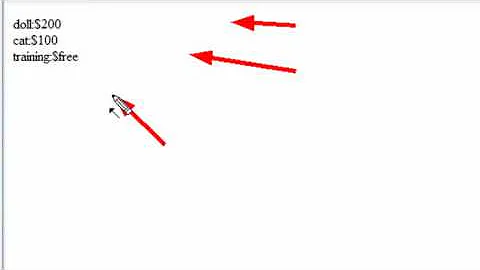bootstrap 4 cards with php foreach loop
Solution 1
As stated, the .row-fluid should be outside of the loop :
<div class="container">
<div class="row-fluid ">
<!-- my php code which uses x-path to get results from xml query. -->
<?php foreach ( $result as $elements) : ?>
<div class="col-sm-4 ">
<div class="card-columns-fluid">
<div class="card bg-light" style = "width: 22rem; " >
<img class="card-img-top" src=" <?php echo $elements->pictures->picture[2]->filename ; ?> " alt="Card image cap">
<div class="card-body">
<h5 class="card-title"><b><?php echo $elements->advert_heading ?></b></h5>
<p class="card-text"><b><?php echo $elements->price_text ?></b></p>
<p class="card-text"><?php echo $elements->bullet1 ?></p>
<p class="card-text"><?php echo $elements->bullet2 ?></p>
<a href="#" class="btn btn-secondary">Full Details</a>
</div>
</div>
</div>
</div>
<?php endforeach; ?>
</div>
</div> <!--container div -->
Solution 2
You need to move your <div class="row-fluid "> class outside of the foreach loop, otherwise it will create a new row for each class.
Also, as a comment has mentioned, you need to close all your divs correctly.
Related videos on Youtube
Glen
Updated on June 04, 2022Comments
-
Glen almost 2 years
Iam trying to get my web page to display all of my shop items in bootstrap 4 cards. 3 wide by however many deep ( i may add pagination another day )
I've got a php foreach loop which populates bootstrap4 cards perfectly. The trouble is they display vertically ( one on top of the other ) . ive tried class= columns which works on dummy divs but not when i integrate with my for each loop.
I ve tried everything regarding bootstrap docs but cant get the cards to display 3 wide and however many deep ( the foreach and the items control this. )
Should i be even using 'cards' or use something else. thx for your time
<div class="container"> <!-- $result = my php code using x-path to get results from xml query goes here. --> <?php foreach ( $result as $elements){ ?> <div class="row-fluid "> <div class="col-sm-4 "> <div class="card-columns-fluid"> <div class="card bg-light" style = "width: 22rem; " > <img class="card-img-top" src=" <?php echo $elements->pictures->picture[2]->filename ; ?> " alt="Card image cap"> <div class="card-body"> <h5 class="card-title"><b><?php echo $elements->advert_heading ?></b></h5> <p class="card-text"><b><?php echo $elements->price_text ?></b></p> <p class="card-text"><?php echo $elements->bullet1 ?></p> <p class="card-text"><?php echo $elements->bullet2 ?></p> <a href="#" class="btn btn-secondary">Full Details</a> </div></div></div></div> <?php } } ?> </div> </div> <!--container close div -->-
 Kurohige over 5 years<?php echo $elements->advert_heading ?> can be done by <?= $yourVariable ?>
Kurohige over 5 years<?php echo $elements->advert_heading ?> can be done by <?= $yourVariable ?> -
Glen over 5 yearsthx for the tip: like this: <p class="card-text"><?= $elements->bullet2 ?></p>
-
 Nik over 5 yearsTry removing width from <div class="card bg-light">. Probably that's the issue..
Nik over 5 yearsTry removing width from <div class="card bg-light">. Probably that's the issue.. -
Glen over 5 yearsNo it just made the cards less wide to thumbnail size.. no change on the grid , i ve also got a test page now with no css linked to it just to make sure no conflicts in testing.
-
Bernard Pagoaga over 5 yearsIn your .container, I count 5 opening divs and only 3 closing ones ? Am I missing something ? EDIT : the .row should be outside of the loop
-
 Kurohige over 5 years<div class="row-fluid "> is inside the loop so you are creating a row for each $elements
Kurohige over 5 years<div class="row-fluid "> is inside the loop so you are creating a row for each $elements -
Glen over 5 yearsi ve put the row under the container class now,,, cards are bigger but no luck on the columns x 3
-
Glen over 5 yearsI guess never under estimate the power of closing </div> and positioning your classes. thx all
-
-
Glen over 5 yearsthat did it many thanks,,, need to give the above answer the credit though as a code demo is always better for future dopes like me..
-
Glen over 5 yearsit stacks again with row-fluid ,, needs to <div class="row"> for my example,,,but i have a load more fiddling to do to get the divs sitting nicely together ... so fluid might work for others classes selections.
-
Glen over 5 yearsSame for container - fluid ( take fluid out )
-
Glen over 5 yearsalso 'card-deck' spaces out the cards auto nicely , rather then 'card-columns'




![PHP Blog Part-4 [-A-]: Faculty Page | Fetching image & data from Database (ADMIN PANEL)](https://i.ytimg.com/vi/WoftcZDfeoQ/hq720.jpg?sqp=-oaymwEcCNAFEJQDSFXyq4qpAw4IARUAAIhCGAFwAcABBg==&rs=AOn4CLC4K5Yod4hbCqbzIQRrTB34cyA_Gw)