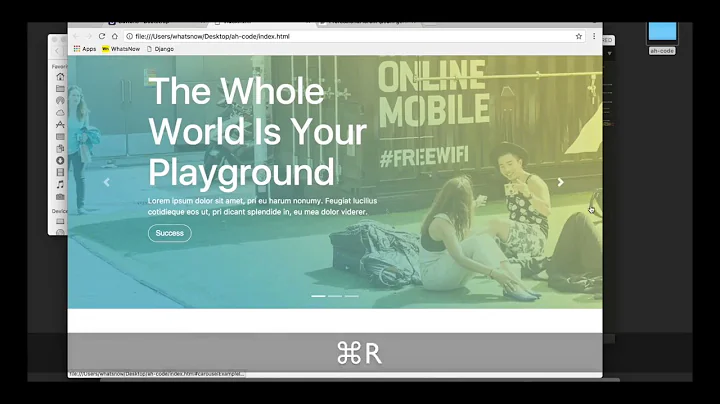Bootstrap 4 carousel not working?
11,841
Solution 1
Works perfectly
<!DOCTYPE html>
<html lang="en">
<head>
<meta charset="utf-8">
<meta name="viewport" content="width=device-width, initial-scale=1">
<link rel="stylesheet" href="https://maxcdn.bootstrapcdn.com/bootstrap/3.3.7/css/bootstrap.min.css">
<script src="https://ajax.googleapis.com/ajax/libs/jquery/3.3.1/jquery.min.js"></script>
<script src="https://maxcdn.bootstrapcdn.com/bootstrap/3.3.7/js/bootstrap.min.js"></script>
</head>
<body>
<div class="container">
<div id="myCarousel" class="carousel slide" data-ride="carousel">
<!-- Indicators -->
<ol class="carousel-indicators">
<li data-target="#myCarousel" data-slide-to="0" class="active"></li>
<li data-target="#myCarousel" data-slide-to="1"></li>
<li data-target="#myCarousel" data-slide-to="2"></li>
</ol>
<!-- Wrapper for slides -->
<div class="carousel-inner">
<div class="item active">
<img src="https://www.w3schools.com/bootstrap/ny.jpg" alt="Los Angeles" style="width:100%;">
</div>
<div class="item">
<img src="https://www.w3schools.com/bootstrap/chicago.jpg" alt="Chicago" style="width:100%;">
</div>
<div class="item">
<img src="https://www.w3schools.com/bootstrap/newyork.jpg" alt="New york" style="width:100%;">
</div>
</div>
<!-- Left and right controls -->
<a class="left carousel-control" href="#myCarousel" data-slide="prev">
<span class="glyphicon glyphicon-chevron-left"></span>
<span class="sr-only">Previous</span>
</a>
<a class="right carousel-control" href="#myCarousel" data-slide="next">
<span class="glyphicon glyphicon-chevron-right"></span>
<span class="sr-only">Next</span>
</a>
</div>
</div>
</body>
</html>Solution 2
Small mistake. class="carousel-item-active" should be class="carousel-item active". It is not a single class. You have combined the active class with carousel-item class. That is the mistake.
<div class="carousel-item-active">
<img src="images/1.jpeg" alt="First-Slide">
</div>
Should changed to
<div class="carousel-item active">
<img src="images/1.jpeg" alt="First-Slide">
</div>
Related videos on Youtube
Author by
Shahrukh Nasir
Updated on June 04, 2022Comments
-
Shahrukh Nasir almost 2 years
I have the following BS4 Carousel code, (made it using this tutorial https://www.youtube.com/watch?v=n8ItscKLf7s&list=PLRtjMdoYXLf47brThg9-nTj8HSq8cQ0ND&index=53), However the code is not working, the first image is displayed but I dont know for what reasons carousel is not controlled and it does'nt go to the next image in any case. What is the possible solution?
<div class="container"> <div class="row"> <div class="col-xs-12 col-sm-12 col-md-12 col-lg-12 col-xl-12"> <br /> <div id="carousel-example-generic" class="carousel-slide" data-ride="carousel"> <ol class="carousel-indicators"> <li data-target="#carousel-example-generic" data-slide-to="0" class="active"> </li> <li data-target="#carousel-example-generic" data-slide-to="1"> </li> <li data-target="#carousel-example-generic" data-slide-to="2"> </li> </ol> <div class="carousel-inner" role="listbox"> <div class="carousel-item-active"> <img src="images/1.jpeg" alt="First-Slide"> </div> <div class="carousel-item"> <img src="images/2.jpeg" alt="Second-Slide"> </div> <div class="carousel-item"> <img src="images/3.jpeg" alt="Third-Slide"> </div> </div> <a class="left carousel-control" href="#carousel-example-generic" role="button" data-slide="prev"> <span class="icon-prev" aria-hidden="true"></span> <span class="sr-only"> Previous </span> </a> <a class="right carousel-control" href="#carousel-example-generic" role="button" data-slide="next"> <span class="icon-next" aria-hidden="true"></span> <span class="sr-only"> Next </span> </a> </div> </div> </div> </div>-
 AVI about 6 yearsyou could try this btw w3schools.com/bootstrap4/bootstrap_carousel.asp
AVI about 6 yearsyou could try this btw w3schools.com/bootstrap4/bootstrap_carousel.asp -
Klooven about 6 yearsYou should always check the documentation! Videos may be outdated as you can see in this case. getbootstrap.com is the URL for the official docs.
-
Suresh Ponnukalai about 6 years@Shahrukh Nasir Answer you accepted using bootstrap 3.3.7, not sure which version you are looking.
-