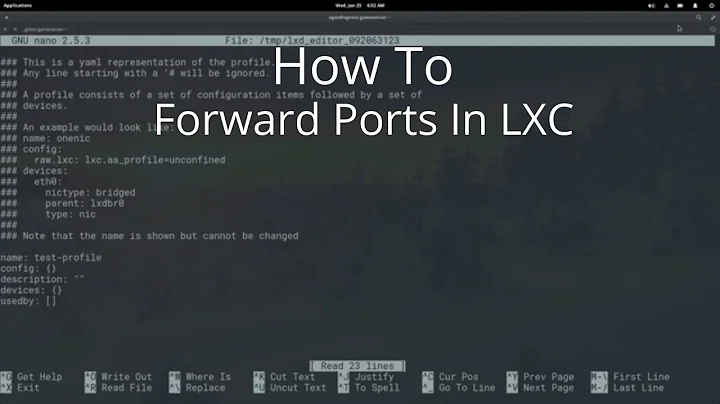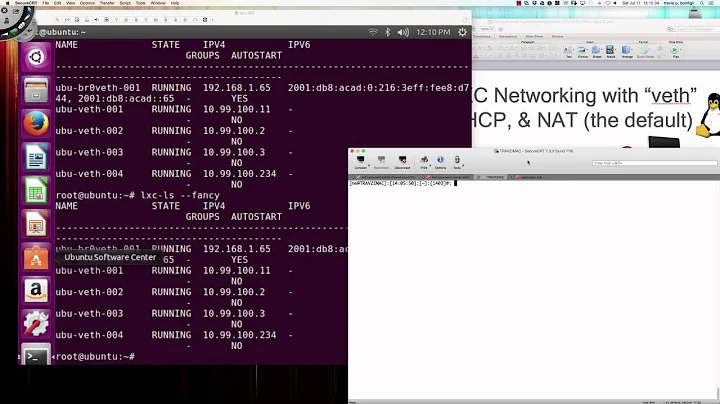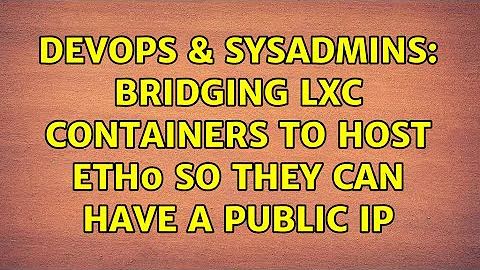Bridging LXC containers to host eth0 so they can have a public IP
A better way to make your change permanent is to use sysctl instead of writing to /proc directly since that is the standard way to configure kernel parameters at runtime so they are set correctly at next boot:
# cat >> /etc/sysctl.d/99-bridge-nf-dont-pass.conf <<EOF
net.bridge.bridge-nf-call-ip6tables = 0
net.bridge.bridge-nf-call-iptables = 0
net.bridge.bridge-nf-call-arptables = 0
net.bridge.bridge-nf-filter-vlan-tagged = 0
EOF
# service procps start
As for the answer to the question in your update...
bridge-netfilter (or bridge-nf) is a very simple bridge for IPv4/IPv6/ARP packets (even in 802.1Q VLAN or PPPoE headers) that provides the functionality for a stateful transparent firewall, but more advanced functionality like transparent IP NAT is provided by passing those packets to arptables/iptables for further processing-- however even if the more advanced features of arptables/iptables is not need, passing packets to those programs is still turned on by default in the kernel module and must be turned off explicitly using sysctl.
What are they here for? These kernel configuration options are here to either pass (1) or don't pass (0) packets to arptables/iptables as described in the bridge-nf FAQ:
As of kernel version 2.6.1, there are three sysctl entries for bridge-nf behavioral control (they can be found under /proc/sys/net/bridge/):
bridge-nf-call-arptables - pass (1) or don't pass (0) bridged ARP traffic to arptables' FORWARD chain.
bridge-nf-call-iptables - pass (1) or don't pass (0) bridged IPv4 traffic to iptables' chains.
bridge-nf-call-ip6tables - pass (1) or don't pass (0) bridged IPv6 traffic to ip6tables' chains.
bridge-nf-filter-vlan-tagged - pass (1) or don't pass (0) bridged vlan-tagged ARP/IP traffic to arptables/iptables.
Is it safe to disable all bridge-nf-*? Yes, it is not only safe to do so, but there is a recommendation for distributions to turn it off by default to help people avoid confusion for the kind of problem you encountered:
In practice, this can lead to serious confusion where someone creates a bridge and finds that some traffic isn't being forwarded across the bridge. Because it's so unexpected that IP firewall rules apply to frames on a bridge, it can take quite some time to figure out what's going on.
and to increase security:
I still think the risk with bridging is higher, especially in the presence of virtualisation. Consider the scenario where you have two VMs on the one host, each with a dedicated bridge with the intention that neither should know anything about the other's traffic.
With conntrack running as part of bridging, the traffic can now cross over which is a serious security hole.
UPDATE: May 2015
If you are running a kernel older than 3.18, then you may be subject to the old behavior of bridge filtering enabled by default; if you newer than 3.18, then you can still be bitten by this if you've loaded the bridge module and haven't disabled the bridge filtering. See:
https://bugzilla.redhat.com/show_bug.cgi?id=634736#c44
After all these years of asking for the default of bridge filtering to be "disabled" and the change being refused by the kernel maintainers, now the filtering has been moved into a separate module that isn't loaded (by default) when the bridge module is loaded, effectively making the default "disabled". Yay!
I think this is in the kernel as of 3.17 (It definitely is in kernel 3.18.7-200.fc21, and appears to be in git prior to the tag "v3.17-rc4")
Related videos on Youtube
Vianney Stroebel
Updated on September 18, 2022Comments
-
Vianney Stroebel over 1 year
UPDATE:
I found the solution there: http://www.linuxfoundation.org/collaborate/workgroups/networking/bridge#No_traffic_gets_trough_.28except_ARP_and_STP.29
# cd /proc/sys/net/bridge # ls bridge-nf-call-arptables bridge-nf-call-iptables bridge-nf-call-ip6tables bridge-nf-filter-vlan-tagged # for f in bridge-nf-*; do echo 0 > $f; doneBut I'd like to have expert opinions on this: is it safe to disable all bridge-nf-*? What are they here for?
END OF UPDATE
I need to bridge LXC containers to the physical interface (eth0) of my host, reading numerous tutorials, documents and blog posts on the subject.
I need the containers to have their own public IP (which I've previously done KVM/libvirt).
After two days of searching and trying, I still can't make it work with LXC containers.
The host runs a freshly installed Ubuntu Server Quantal (12.10) with only libvirt (which I'm not using here) and lxc installed.
I created the containers with :
lxc-create -t ubuntu -n mycontainerSo they also run Ubuntu 12.10.
Content of /var/lib/lxc/mycontainer/config is:
lxc.utsname = mycontainer lxc.mount = /var/lib/lxc/test/fstab lxc.rootfs = /var/lib/lxc/test/rootfs lxc.network.type = veth lxc.network.flags = up lxc.network.link = br0 lxc.network.name = eth0 lxc.network.veth.pair = vethmycontainer lxc.network.ipv4 = 179.43.46.233 lxc.network.hwaddr= 02:00:00:86:5b:11 lxc.devttydir = lxc lxc.tty = 4 lxc.pts = 1024 lxc.arch = amd64 lxc.cap.drop = sys_module mac_admin mac_override lxc.pivotdir = lxc_putold # uncomment the next line to run the container unconfined: #lxc.aa_profile = unconfined lxc.cgroup.devices.deny = a # Allow any mknod (but not using the node) lxc.cgroup.devices.allow = c *:* m lxc.cgroup.devices.allow = b *:* m # /dev/null and zero lxc.cgroup.devices.allow = c 1:3 rwm lxc.cgroup.devices.allow = c 1:5 rwm # consoles lxc.cgroup.devices.allow = c 5:1 rwm lxc.cgroup.devices.allow = c 5:0 rwm #lxc.cgroup.devices.allow = c 4:0 rwm #lxc.cgroup.devices.allow = c 4:1 rwm # /dev/{,u}random lxc.cgroup.devices.allow = c 1:9 rwm lxc.cgroup.devices.allow = c 1:8 rwm lxc.cgroup.devices.allow = c 136:* rwm lxc.cgroup.devices.allow = c 5:2 rwm # rtc lxc.cgroup.devices.allow = c 254:0 rwm #fuse lxc.cgroup.devices.allow = c 10:229 rwm #tun lxc.cgroup.devices.allow = c 10:200 rwm #full lxc.cgroup.devices.allow = c 1:7 rwm #hpet lxc.cgroup.devices.allow = c 10:228 rwm #kvm lxc.cgroup.devices.allow = c 10:232 rwmThen I changed my host /etc/network/interfaces to:
auto lo iface lo inet loopback auto br0 iface br0 inet static bridge_ports eth0 bridge_fd 0 address 92.281.86.226 netmask 255.255.255.0 network 92.281.86.0 broadcast 92.281.86.255 gateway 92.281.86.254 dns-nameservers 213.186.33.99 dns-search ovh.netWhen I try command line configuration ("brctl addif", "ifconfig eth0", etc.) my remote host becomes inaccessible and I have to hard reboot it.
I changed the content of /var/lib/lxc/mycontainer/rootfs/etc/network/interfaces to:
auto lo iface lo inet loopback auto eth0 iface eth0 inet static address 179.43.46.233 netmask 255.255.255.255 broadcast 178.33.40.233 gateway 92.281.86.254It takes several minutes for mycontainer to start (lxc-start -n mycontainer).
I tried replacing
by :gateway 92.281.86.254post-up route add 92.281.86.254 dev eth0 post-up route add default gw 92.281.86.254 post-down route del 92.281.86.254 dev eth0 post-down route del default gw 92.281.86.254My container then starts instantly.
But whatever configuration I set in /var/lib/lxc/mycontainer/rootfs/etc/network/interfaces, I cannot ping from mycontainer to any IP (including the host's) :
ubuntu@mycontainer:~$ ping 92.281.86.226 PING 92.281.86.226 (92.281.86.226) 56(84) bytes of data. ^C --- 92.281.86.226 ping statistics --- 6 packets transmitted, 0 received, 100% packet loss, time 5031msAnd my host cannot ping the container:
root@host:~# ping 179.43.46.233 PING 179.43.46.233 (179.43.46.233) 56(84) bytes of data. ^C --- 179.43.46.233 ping statistics --- 5 packets transmitted, 0 received, 100% packet loss, time 4000msMy container's ifconfig:
ubuntu@mycontainer:~$ ifconfig eth0 Link encap:Ethernet HWaddr 02:00:00:86:5b:11 inet addr:179.43.46.233 Bcast:255.255.255.255 Mask:0.0.0.0 inet6 addr: fe80::ff:fe79:5a31/64 Scope:Link UP BROADCAST RUNNING MULTICAST MTU:1500 Metric:1 RX packets:64 errors:0 dropped:6 overruns:0 frame:0 TX packets:54 errors:0 dropped:0 overruns:0 carrier:0 collisions:0 txqueuelen:1000 RX bytes:4070 (4.0 KB) TX bytes:4168 (4.1 KB) lo Link encap:Local Loopback inet addr:127.0.0.1 Mask:255.0.0.0 inet6 addr: ::1/128 Scope:Host UP LOOPBACK RUNNING MTU:16436 Metric:1 RX packets:32 errors:0 dropped:0 overruns:0 frame:0 TX packets:32 errors:0 dropped:0 overruns:0 carrier:0 collisions:0 txqueuelen:0 RX bytes:2496 (2.4 KB) TX bytes:2496 (2.4 KB)My host's ifconfig:
root@host:~# ifconfig br0 Link encap:Ethernet HWaddr 4c:72:b9:43:65:2b inet addr:92.281.86.226 Bcast:91.121.67.255 Mask:255.255.255.0 inet6 addr: fe80::4e72:b9ff:fe43:652b/64 Scope:Link UP BROADCAST RUNNING MULTICAST MTU:1500 Metric:1 RX packets:1453 errors:0 dropped:18 overruns:0 frame:0 TX packets:1630 errors:0 dropped:0 overruns:0 carrier:0 collisions:0 txqueuelen:0 RX bytes:145125 (145.1 KB) TX bytes:299943 (299.9 KB) eth0 Link encap:Ethernet HWaddr 4c:72:b9:43:65:2b UP BROADCAST RUNNING MULTICAST MTU:1500 Metric:1 RX packets:3178 errors:0 dropped:0 overruns:0 frame:0 TX packets:1637 errors:0 dropped:0 overruns:0 carrier:0 collisions:0 txqueuelen:1000 RX bytes:298263 (298.2 KB) TX bytes:309167 (309.1 KB) Interrupt:20 Memory:fe500000-fe520000 lo Link encap:Local Loopback inet addr:127.0.0.1 Mask:255.0.0.0 inet6 addr: ::1/128 Scope:Host UP LOOPBACK RUNNING MTU:16436 Metric:1 RX packets:6 errors:0 dropped:0 overruns:0 frame:0 TX packets:6 errors:0 dropped:0 overruns:0 carrier:0 collisions:0 txqueuelen:0 RX bytes:300 (300.0 B) TX bytes:300 (300.0 B) vethtest Link encap:Ethernet HWaddr fe:0d:7f:3e:70:88 inet6 addr: fe80::fc0d:7fff:fe3e:7088/64 Scope:Link UP BROADCAST RUNNING MULTICAST MTU:1500 Metric:1 RX packets:54 errors:0 dropped:0 overruns:0 frame:0 TX packets:67 errors:0 dropped:0 overruns:0 carrier:0 collisions:0 txqueuelen:1000 RX bytes:4168 (4.1 KB) TX bytes:4250 (4.2 KB) virbr0 Link encap:Ethernet HWaddr de:49:c5:66:cf:84 inet addr:192.168.122.1 Bcast:192.168.122.255 Mask:255.255.255.0 UP BROADCAST MULTICAST MTU:1500 Metric:1 RX packets:0 errors:0 dropped:0 overruns:0 frame:0 TX packets:0 errors:0 dropped:0 overruns:0 carrier:0 collisions:0 txqueuelen:0 RX bytes:0 (0.0 B) TX bytes:0 (0.0 B)I have disabled lxcbr0 (USE_LXC_BRIDGE="false" in /etc/default/lxc).
root@host:~# brctl show bridge name bridge id STP enabled interfaces br0 8000.4c72b943652b no eth0 vethtestI have configured the IP 179.43.46.233 to point to 02:00:00:86:5b:11 in my hosting provider (OVH) config panel.
(The IPs in this post are not the real ones.)Thanks for reading this long question! :-)
Vianney