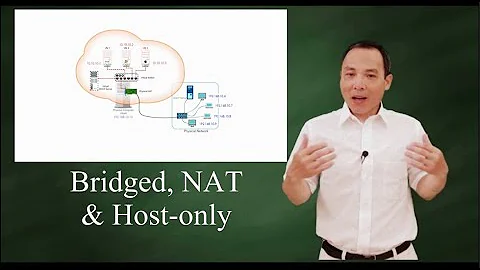KVM second private network (bridged), how to get working?
what you need to do are a few things.
- do NOT provide the NIC itself with an IP, the bridge should have that IP
- make sure your routing tables are set right
- if the guests are attached to both networks, make sure they get two virtual NICs that are plugged into the public and private bridges respectively
- make sure the routing table in the VMs is correct.
The networking setup scheme should be as follows:
eth0(no IP)->br0(with public IP)<-VM(public IP)
eth1(no IP)->br1(with private IP)<-VM(private IP)
Related videos on Youtube
user97961
Updated on September 18, 2022Comments
-
user97961 over 1 year
this seems to be a hard problem. I would therefore be very thankfull for your advice. I spend two days trying to get this running, but with no success. (The Public IP Stuff is working, but not the private network)
Goal:
Setting up a "second private network" with KVM on debian squeeze
Infrastructure:
RootServer 1 = Which has multiple VMs
RootServer 2 = Which has multiple VMs
Both Root Servers have a "public" Interface = eth0 (plugged to the internet) and a "private" interface = eth1 (directly plugged into a switch.)
=>I want to communicate in the 10.1.0.0 network only privately with the other boxes...
HOST (/etc/network/interfaces)
auto eth0 iface eth0 inet static address 11.11.11.91 broadcast 11.11.11.95 netmask 255.255.255.224 gateway 11.11.11.65 # Private IP Adress of the HOST auto eth1 iface eth1 inet static address 10.1.1.20 broadcast 10.1.255.255 netmask 255.255.0.0 network 10.1.0.0 ## Bridge vor Private Network auto vbr2 iface vbr2 inet static address 10.1.1.21 netmask 255.255.0.0 pre-up brctl addbr vbr2 post-up route add -host 10.1.1.100 vbr2 post-down brctl delbr vbr2
GUEST: (/etc/network/interfaces)
auto eth0 iface eth0 inet static address 11.11.11.87 netmask 255.255.255.255 gateway 11.11.11.91 pointopoint 11.11.11.91 ## Private IP Address of the Guest auto eth1 iface eth1 inet static address 10.1.1.100 netmask 255.255.255.255 gateway 10.1.1.20 pointopoint 10.1.1.20
Problem (starts already here):
If i do a
ping 10.1.1.100on the Host (10.1.1.20/11.11.11.91) I do not get any response from the (10.1.1.100) guest that even resides on the same server. So any internal routing stuff must be wrong... But I was not able to figer this out?update: I am just wondering. Maybe I need a "Gateway" for the private net. But on the otherhand if I work with bridges, why do I need a gateway for this private network?
Any Hints why this doesnt work are very very appreciated.
Thanky very very much!
-
user97961 over 12 yearsThanks! I only removed the IP of the network Card and assigned it to the Bridge and attached the interface directly to the bridge. That made it working. (I cant upvote as I have to less points, i will later vote you up when I have more points). Just a question in case you know: Is the IP Adress of the Bridge now equal to the (internal) IP Adress of the Host itself. (As I want to have the Host=Root Server) also to haven an private IP Adress so that I can adress this server too. Thanks!
-
David Corsalini over 12 yearsyes, when using a bridge, it will be holding the IP addresses, not the underlying eth