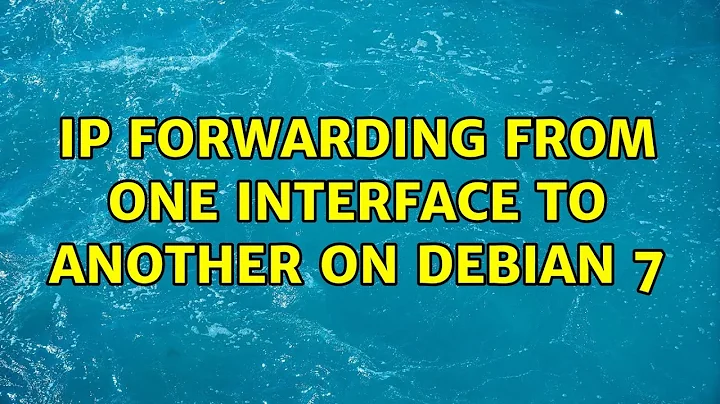IP forwarding from one interface to another on Debian 7
Not really an answer but two hints not fit for the comment format:
-
When you
pinglike this, the packet does not traverse theFORWARDchain and it goes right through theOUTPUTchain, so you're not really testing the firewall setup FWIW.Another problem which might occur due to the same reason (though I'm not really sure) is that since the packet is generated on the local host, not forwarded, masquerading won't apply to it and so it will supposedly be killed by the kernel at the moment the stack would send it through
wlan3—because for that network the packet having its source address in a private subnet would be "martian", and sending such packets is explicitly prohibited for routers. Anyway, even if this packet would be sent, it would be killed by the85.5.48.1gateway for the same reason.To prove or disprove this hypothesis, use
tcpdumpon the outgoing interface:-
Run
# tcpdump -i wlan3 -n icmp -
Ping as before and see if you'll see any ICMP echo requests on the wire, and if yes, which addresses they contain in their IP headers.
-
-
Your firewall setup has the policy for its
FORWARDchain set toACCEPT. If this is OK for your setup, there's no sense to add explicit rules to that chain since everything is allowed anyway.On the other hand, you might consider setting that policy to
DROP. Most setups have policies forINPUTandFORWARDset toDROPand then allow only explicit kinds of traffic.But note that in your case having no rules (with
ACCEPTpolicies) is just okay while you're getting your forwarding working. After that, consider tightening the setup.
Related videos on Youtube
Comments
-
Angs over 1 year
Background
The Debian 7 that I run has the following interfaces
wlan3 == Internet connection 85.5.48.64/24 wlan2 == act as an AP (hostapd) 192.168.5.1/24I run the following settings on the terminal
sudo iptables -t nat -A POSTROUTING -o wlan3 -j MASQUERADE sudo iptables -A FORWARD -i wlan3 -o wlan2 -m state --state RELATED,ESTABLISHED -j ACCEPT sudo iptables -A FORWARD -i wlan2 -o wlan3 -j ACCEPTProblem
But,
wlan2interface cannot access to the Internet.root@arm:/etc# ping -I wlan2 google.com PING google.com (173.194.34.78) from 192.168.5.1 wlan2: 56(84) bytes of data. From 192.168.5.1 icmp_seq=1 Destination Host Unreachable From 192.168.5.1 icmp_seq=2 Destination Host Unreachable From 192.168.5.1 icmp_seq=3 Destination Host UnreachableCan anyone tell me what is the problem and how I can solve it?
Related settings and outputs
root@arm:/etc# uname -a Linux arm 3.14.4-armv7-x6 #1 SMP Tue May 20 15:29:16 CEST 2014 armv7l GNU/Linux
root@arm:/etc# sysctl -p net.ipv4.tcp_syncookies = 1 net.ipv4.ip_forward = 1 net.ipv4.conf.eth0.rp_filter = 0 sysctl: cannot stat /proc/sys/net/ipv4/conf/eth1/rp_filter: No such file or directory net.ipv4.conf.lo.rp_filter = 0
root@arm:/etc# ip route default via 85.5.48.1 dev wlan3 85.5.48.0/24 dev wlan3 proto kernel scope link src 85.5.48.110 192.168.5.0/24 dev wlan2 proto kernel scope link src 192.168.5.1
root@arm:/etc# route Kernel IP routing table Destination Gateway Genmask Flags Metric Ref Use Iface default supercore.backb 0.0.0.0 UG 0 0 0 wlan3 85.5.48.0 * 255.255.255.0 U 0 0 0 wlan3 192.168.5.0 * 255.255.255.0 U 0 0 0 wlan2
root@arm:/etc# iptables -L Chain INPUT (policy ACCEPT) target prot opt source destination Chain FORWARD (policy ACCEPT) target prot opt source destination ACCEPT all -- anywhere anywhere state RELATED,ESTABLISHED ACCEPT all -- anywhere anywhere ACCEPT all -- anywhere anywhere ACCEPT all -- anywhere anywhere ACCEPT all -- anywhere anywhere ACCEPT all -- anywhere anywhere ACCEPT all -- anywhere anywhere ACCEPT all -- anywhere anywhere state RELATED,ESTABLISHED ACCEPT all -- anywhere anywhere ACCEPT all -- anywhere anywhere state RELATED,ESTABLISHED Chain OUTPUT (policy ACCEPT) target prot opt source destination
root@arm:/etc# cat /etc/network/interfaces # interfaces(5) file used by ifup(8) and ifdown(8) auto lo iface lo inet loopback auto wlan2 iface wlan2 inet static address 192.168.5.1 network 192.168.5.0 netmask 255.255.255.0 auto wlan3
root@arm:/etc# iptables-save # Generated by iptables-save v1.4.14 on Wed Jun 4 08:39:05 2014 *nat :PREROUTING ACCEPT [2634:425297] :INPUT ACCEPT [1992:263181] :OUTPUT ACCEPT [7:488] :POSTROUTING ACCEPT [1:84] -A POSTROUTING -o wlan3 -j MASQUERADE -A POSTROUTING -o wlan3 -j MASQUERADE -A POSTROUTING -o wlan3 -j MASQUERADE COMMIT # Completed on Wed Jun 4 08:39:05 2014 # Generated by iptables-save v1.4.14 on Wed Jun 4 08:39:05 2014 *filter :INPUT ACCEPT [4705:642335] :FORWARD ACCEPT [0:0] :OUTPUT ACCEPT [31:4015] -A FORWARD -i wlan3 -o wlan2 -m state --state RELATED,ESTABLISHED -j ACCEPT -A FORWARD -i wlan2 -o wlan3 -j ACCEPT -A FORWARD -i wlan2 -o wlan3 -j ACCEPT -A FORWARD -i wlan3 -o wlan2 -j ACCEPT -A FORWARD -i wlan2 -o wlan3 -j ACCEPT -A FORWARD -i wlan3 -o wlan2 -j ACCEPT -A FORWARD -i wlan2 -o wlan3 -j ACCEPT -A FORWARD -i wlan3 -o wlan2 -m state --state RELATED,ESTABLISHED -j ACCEPT -A FORWARD -i wlan2 -o wlan3 -j ACCEPT -A FORWARD -i wlan3 -o wlan2 -m state --state RELATED,ESTABLISHED -j ACCEPT COMMIT # Completed on Wed Jun 4 08:39:05 2014
root@arm:/etc# ifconfig br0 Link encap:Ethernet HWaddr 42:42:30:df:a0:d0 inet6 addr: fe80::4042:30ff:fedf:86d0/64 Scope:Link UP BROADCAST RUNNING MULTICAST MTU:1500 Metric:1 RX packets:0 errors:0 dropped:0 overruns:0 frame:0 TX packets:106 errors:0 dropped:0 overruns:0 carrier:0 collisions:0 txqueuelen:0 RX bytes:0 (0.0 B) TX bytes:31581 (30.8 KiB) lo Link encap:Local Loopback inet addr:127.0.0.1 Mask:255.0.0.0 inet6 addr: ::1/128 Scope:Host UP LOOPBACK RUNNING MTU:65536 Metric:1 RX packets:5 errors:0 dropped:0 overruns:0 frame:0 TX packets:5 errors:0 dropped:0 overruns:0 carrier:0 collisions:0 txqueuelen:0 RX bytes:560 (560.0 B) TX bytes:560 (560.0 B) mon.wlan2 Link encap:UNSPEC HWaddr 64-01-02-18-03-6B-00-00-00-00-00-00-00-00-00-00 UP BROADCAST RUNNING MULTICAST MTU:1500 Metric:1 RX packets:24415 errors:0 dropped:0 overruns:0 frame:0 TX packets:0 errors:0 dropped:0 overruns:0 carrier:0 collisions:0 txqueuelen:1000 RX bytes:5163458 (4.9 MiB) TX bytes:0 (0.0 B) wlan2 Link encap:Ethernet HWaddr 64:02:47:a8:24:80 inet addr:192.168.5.1 Bcast:192.168.5.255 Mask:255.255.255.0 UP BROADCAST RUNNING MULTICAST MTU:1500 Metric:1 RX packets:3210 errors:0 dropped:0 overruns:0 frame:0 TX packets:3236 errors:0 dropped:0 overruns:0 carrier:0 collisions:0 txqueuelen:1000 RX bytes:166955 (163.0 KiB) TX bytes:230200 (224.8 KiB) wlan3 Link encap:Ethernet HWaddr 64:02:47:14:18:be inet addr:85.5.64.110 Bcast:85.5.64.255 Mask:255.255.255.0 UP BROADCAST RUNNING MULTICAST MTU:1500 Metric:1 RX packets:40520 errors:0 dropped:0 overruns:0 frame:0 TX packets:218 errors:0 dropped:0 overruns:0 carrier:0 collisions:0 txqueuelen:1000 RX bytes:5549564 (5.2 MiB) TX bytes:27413 (26.7 KiB)
root@arm:/etc# cat /etc/hostapd.conf interface=wlan2 driver=nl80211 ssid=test_network hw_mode=g channel=1 ctrl_interface=/var/run/hostapd ctrl_interface_group=0 macaddr_acl=0 auth_algs=1 wpa=2 wpa_passphrase=mypassword wpa_key_mgmt=WPA-PSK wpa_pairwise=TKIP CCMP rsn_pairwise=CCMP
root@arm:/etc# cat /etc/dhcp/dhcpd.conf option domain-name "mydomain.org"; option domain-name-servers 8.8.8.8, 8.8.4.4; default-lease-time 600; max-lease-time 7200; subnet 192.168.5.0 netmask 255.255.255.0 { range 192.168.5.10 192.168.5.20; option subnet-mask 255.255.255.0; option broadcast-address 192.168.5.255; option domain-name-servers 192.168.5.1; option routers 192.168.5.1; option domain-name-servers 8.8.4.4; }
root@arm:/etc# hostapd -v hostapd v2.2-devel
Wi-Fi devices use
AR9271chipset andath9k_htcdriverEDIT:
root@arm:~# tcpdump -i wlan2 -n icmp [ 569.446472] device wlan2 entered promiscuous mode tcpdump: verbose output suppressed, use -v or -vv for full protocol decode listening on wlan2, link-type EN10MB (Ethernet), capture size 65535 bytes 16:54:31.260589 IP 192.168.5.10 > 83.5.146.49: ICMP echo request, id 3867, seq 17, length 64 16:55:54.175933 IP 192.168.5.10 > 8.8.8.8: ICMP echo request, id 3945, seq 1, length 64 16:55:55.185028 IP 192.168.5.10 > 8.8.8.8: ICMP echo request, id 3945, seq 2, length 64 16:55:56.192626 IP 192.168.5.10 > 8.8.8.8: ICMP echo request, id 3945, seq 3, length 64 16:55:57.200836 IP 192.168.5.10 > 8.8.8.8: ICMP echo request, id 3945, seq 4, length 64 16:55:58.208679 IP 192.168.5.10 > 8.8.8.8: ICMP echo request, id 3945, seq 5, length 64 16:55:59.216827 IP 192.168.5.10 > 8.8.8.8: ICMP echo request, id 3945, seq 6, length 64 16:56:00.224792 IP 192.168.5.10 > 8.8.8.8: ICMP echo request, id 3945, seq 7, length 64 16:56:01.232757 IP 192.168.5.10 > 8.8.8.8: ICMP echo request, id 3945, seq 8, length 64 16:56:02.241485 IP 192.168.5.10 > 8.8.8.8: ICMP echo request, id 3945, seq 9, length 64 16:56:03.249084 IP 192.168.5.10 > 8.8.8.8: ICMP echo request, id 3945, seq 10, length 64 16:56:04.256561 IP 192.168.5.10 > 8.8.8.8: ICMP echo request, id 3945, seq 11, length 64 16:56:05.264404 IP 192.168.5.10 > 8.8.8.8: ICMP echo request, id 3945, seq 12, length 64 16:56:06.272613 IP 192.168.5.10 > 8.8.8.8: ICMP echo request, id 3945, seq 13, length 64 16:56:07.281494 IP 192.168.5.10 > 8.8.8.8: ICMP echo request, id 3945, seq 14, length 64 16:56:08.288482 IP 192.168.5.10 > 8.8.8.8: ICMP echo request, id 3945, seq 15, length 64 16:56:09.296661 IP 192.168.5.10 > 8.8.8.8: ICMP echo request, id 3945, seq 16, length 64 16:56:10.304534 IP 192.168.5.10 > 8.8.8.8: ICMP echo request, id 3945, seq 17, length 64 ^C 18 packets captured 18 packets received by filter 0 packets dropped[ 687.418762] device wlan2 left promiscuous mode by kernel root@arm:~# tcpdump -i wlan3 -n icmp [ 699.226867] device wlan3 entered promiscuous mode tcpdump: verbose output suppressed, use -v or -vv for full protocol decode listening on wlan3, link-type EN10MB (Ethernet), capture size 65535 bytes 16:56:22.402374 IP 192.168.5.10 > 8.8.8.8: ICMP echo request, id 3945, seq 29, length 64 16:56:23.408142 IP 192.168.5.10 > 8.8.8.8: ICMP echo request, id 3945, seq 30, length 64 16:56:24.416259 IP 192.168.5.10 > 8.8.8.8: ICMP echo request, id 3945, seq 31, length 64 16:56:25.424743 IP 192.168.5.10 > 8.8.8.8: ICMP echo request, id 3945, seq 32, length 64 16:56:26.435974 IP 192.168.5.10 > 8.8.8.8: ICMP echo request, id 3945, seq 33, length 64 16:56:27.439971 IP 192.168.5.10 > 8.8.8.8: ICMP echo request, id 3945, seq 34, length 64 16:56:28.448028 IP 192.168.5.10 > 8.8.8.8: ICMP echo request, id 3945, seq 35, length 64 16:56:29.456024 IP 192.168.5.10 > 8.8.8.8: ICMP echo request, id 3945, seq 36, length 64 ^C 8 packets captured 8 packets received by filter 0 packets dropped [ 706.608520] device wlan3 left promiscuous mode by kernel root@arm:~#-
kostix almost 10 yearsIn the first snippet, the names of the interfaces are reversed. Consider fixing this (I don't possess enough karma to do this minor edit myself).
-
kostix almost 10 yearsSo, what was the fix?
-
Angs almost 10 yearsI meant the first snippet in the question. The connection problem still remains
-
 jornane almost 10 yearsI notice you have a bridge interface there. What's it doing there?
jornane almost 10 yearsI notice you have a bridge interface there. What's it doing there? -
Angs almost 10 yearsit was created by hostapd previously. I removed it, but nothing changed.
-
 MariusMatutiae almost 10 yearsLeave the bridge created by hostapd in place. Then connect to this access point from anything (cellular phone, laptop, desktop), and issue the following ping command: ping -c3 8.8.8.8 . Can you tell me what the output is?
MariusMatutiae almost 10 yearsLeave the bridge created by hostapd in place. Then connect to this access point from anything (cellular phone, laptop, desktop), and issue the following ping command: ping -c3 8.8.8.8 . Can you tell me what the output is?
-
-
Angs almost 10 yearsthank you for the reply and information. I appended the tcpdump outputs as an EDIT on the question. I ping 8.8.8.8 from a different computer that is connected to the wlan2 interface (hostapd), but I did not get any reply. I cannot web-browse neither. Do you think it is the access point (router that debian is connected) that kills the IP forwarding or have any new suggestion?
-
Angs almost 10 yearsThanks Yørn. I added the gateway line on /etc/network/interfaces, but it does not solve the problem.
-
Angs almost 10 yearsI verify that on the boot iptables-save shows a clean table pastebin.com/9ZZDDUYt then I add the new rule.
-
Pat almost 10 yearsthen it looks like your box is not routing among its interfaces. do you have IP forwarding enabled? you sure /proc/sys/net/ipv4/ip_forward = 1 when you perform your tests?
-
Angs almost 10 yearssysctl -p shows the same output that is posted in the question. it shows ip forwarding is enabled. do you know what could cause to block IP forwarding or how can I debug it?
-
 jornane almost 10 yearsI missed that
jornane almost 10 yearsI missed thatwlan3doesn't have a gateway either, taken from the output ofip route. I added this info to the answer. -
Pat almost 10 yearsat the moment forget about NAT; from wlan2 try pinging 85.5.48.64 that has to work if routing works. I have also seen some weird bridge interface "br0" and also "mon.wlan2" check that out.
-
 Nevin Williams almost 10 yearsThe tcpdump on interface wlan3 indicates that the kernel is forwarding the ICMP echo requests, but not translating them. The expected output on wlan3 would be 85.5.64.110 -> 8.8.8.8. The behaviour here is no different than simply just turning on IP forwardin with sysctl. (perhaps that is the problem..?)
Nevin Williams almost 10 yearsThe tcpdump on interface wlan3 indicates that the kernel is forwarding the ICMP echo requests, but not translating them. The expected output on wlan3 would be 85.5.64.110 -> 8.8.8.8. The behaviour here is no different than simply just turning on IP forwardin with sysctl. (perhaps that is the problem..?) -
 Nevin Williams almost 10 yearsIf you could, show a tcpdump with -v to display the packet's TTL counters. This may give insight.
Nevin Williams almost 10 yearsIf you could, show a tcpdump with -v to display the packet's TTL counters. This may give insight. -
Angs almost 10 years@NevinWilliams, I powered the device today and here is the settings pastebin.com/eB7G3XRT (same as above). Here is the tcpdump outputs pastebin.com/W0QfxqHD I ping to 192.168.5.1 then 8.8.8.8 from another computer (192.168.5.10). This time, wlan3 does not show icmp at all. I don't know what is different this time. As an extra thing, here is the .config file of the Kernel paste.ubuntu.com/7520069
-
Angs almost 10 yearsthey were created by hostapd. I removed the bridge interface br0, mon.wlan2 is the monitoring interface for the AP.
-
Pat almost 10 yearsget the simplest possible system with the 2 interfaces and verify the routing works; that's the first step.
-
Angs almost 10 yearsI forgot to write about it. wlan2 does not ping the wlan3's IP addr.
-
Angs almost 10 yearsJust in case, sysctl -p shows the same output as it is posted in the question
-
Pat almost 10 yearsverify iptables is fully open; you have to make that ping among interfaces to work; it has to be some simple thing you are overlooking or you are getting wrong info.