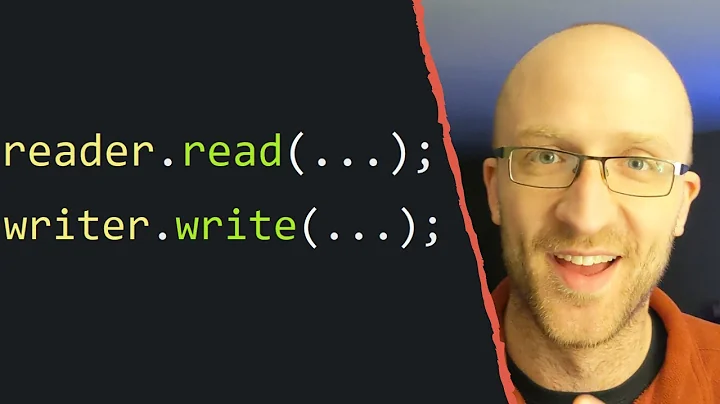iftop - how to generate text file with its output?
Solution 1
Since iftop-1.0pre3 (2014-01-01), a text output mode was added. This will be very useful to anyone trying to parse the output of iftop.
The command line option to activate text (batch) mode is:
-t use text interface without ncurses
When using text mode, the following options are available:
-s num print one single text output afer num seconds, then quit
-L num number of lines to print
Use the -h option for help on iftop usage.
Example usage would be:
iftop -t > log.txt
iftop -t -s 180 > log.txt
If you want it to run in the background for 5 hours:
iftop -t -s 18000 > log.txt &
Check on background job with job command.
Solution 2
iptraf can log this level of detail. The output looks something like this:
Wed Apr 25 23:08:42 2012; UDP; eth0; 65 bytes; from 192.168.1.20:45061 to 192.168.1.254:53
Wed Apr 25 23:08:42 2012; UDP; eth0; 133 bytes; from 192.168.1.254:53 to 192.168.1.20:45061
Wed Apr 25 23:08:43 2012; UDP; eth0; 96 bytes; from 192.168.1.21:137 to 192.168.1.20:137
Wed Apr 25 23:08:44 2012; UDP; eth0; 472 bytes; from 192.168.1.21:1900 to 239.255.255.250:1900
Wed Apr 25 23:08:47 2012; ICMP; eth0; 159 bytes; from 192.168.1.20 to 173.176.222.82; dest unrch (port)
Solution 3
Seems that iftop can't output to a text file(there is a feature request but it is not already implemented), in the meantime take a look at bwm-ng utility that is similar to iftop but allow to output on a CSV file.
Here's an example of usage :
bwm-ng -o csv -c 6 -T rate -I eth0 >> bandwidth.log
Related videos on Youtube
Comments
-
 mickula over 1 year
mickula over 1 yeariftop is great tool to view almost live bandwidth usage distinguished by source-ip source-port destination-ip destination port.
I'm using it to see which client's ip is using most bandwidth. Now I would like to store output somewhere.
iftop uses ncurses so
iftop > log.txtdoes not work as expected, result file is not readable.
Is there any tool like this which can be used to pipe output to a text file?
-
 mickula about 12 yearsthx Khaled for your reply, I know this already that's why I'm looking for iftop batch alternative.
mickula about 12 yearsthx Khaled for your reply, I know this already that's why I'm looking for iftop batch alternative. -
gies0r over 3 yearsYou could also go for
tcpdumpif you want to be very precise...
-
-
 mickula about 12 yearsI already know this one, the problem is that output looks like:
mickula about 12 yearsI already know this one, the problem is that output looks like:1334421690;eth0;1909467.12;156131.73;2065598.88;78222;956643;2562.87;1956.09;4518.96;980;1284;0.00;0.00;0;0 1334421690;total;1909467.12;156131.73;2065598.88;78222;956643;2562.87;1956.09;4518.96;980;1284;0.00;0.00;0;0 1334421690;eth0;1934056.00;142336.00;2076392.00;71168;967028;2502.00;1874.00;4376.00;937;1251;0.00;0.00;0;0 1334421690;total;1934056.00;142336.00;2076392.00;71168;967028;2502.00;1874.00;4376.00;937;1251;0.00;0.00;0;0so it's for whole interface not grouped by connected ip addresses -
 mickula about 12 yearsit's not about the format of file, it's that the stats is summary for interface not grouped by client IP
mickula about 12 yearsit's not about the format of file, it's that the stats is summary for interface not grouped by client IP -
Banjer over 10 yearsWhat command line options do you use to get that output with
iptraf? -
dwurf over 10 years
sudo iptraf -i eth0 -L /tmp/traffic_log -
 Ehsan88 about 5 yearsA couple of notes: 1) I should run
Ehsan88 about 5 yearsA couple of notes: 1) I should runiptraf-ngon linux mint. 2) I should installcartoo by :sudo apt install ucommon-utils


![Lesson04 [Supplemental] -Text File Output](https://i.ytimg.com/vi/iq-yPnEA3D0/hq720.jpg?sqp=-oaymwEcCNAFEJQDSFXyq4qpAw4IARUAAIhCGAFwAcABBg==&rs=AOn4CLDpttvT9Lxc_k5keAPuYYWmdXrtqw)