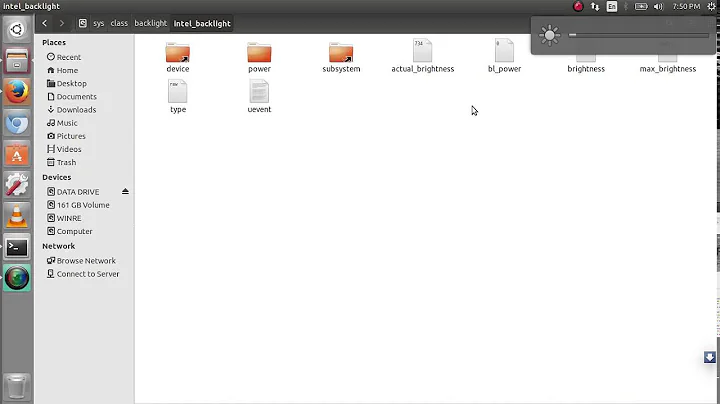Brightness control works only in Ubuntu, doesn't in Xubuntu/Lubuntu/Kubuntu/Mint (Toshiba Satellite L30)
I had this problem, i unchecked "Power Manager" from "Application Autostart" list in Settings -> Session and Startup and added another application with this command xfce4-power-manager --no-daemon then i have not have this problem yet.
Related videos on Youtube
Marta Kedzierska
Updated on September 18, 2022Comments
-
Marta Kedzierska almost 2 years
All tested OS were in latest versions (12.04.1 and Mint 13 Mate&XFCE).
Already tried xfce panel aplet for screen brightness,
acpi_backlight=vendorargument inGRUB_CMDLINE_LINUX_DEFAULTand replacing xfce-power-manager with gnome-power-manager. Default keyboard shortcut for brightness control should be Fn+F6/F7. Shortcuts for mute, volume up, down and for disable/enable wifi are working properly. For now, I'm able to control brightness only by terminalecho 1 | sudo tee /sys/class/backlight/acpi_video0/brightness.Just checked Debian Wheezy with Gnome 3 - also works, but I really want to install Xubuntu on this machine.
-
Suhaib over 11 yearsDid you try this solution ? askubuntu.com/questions/149054/…
-