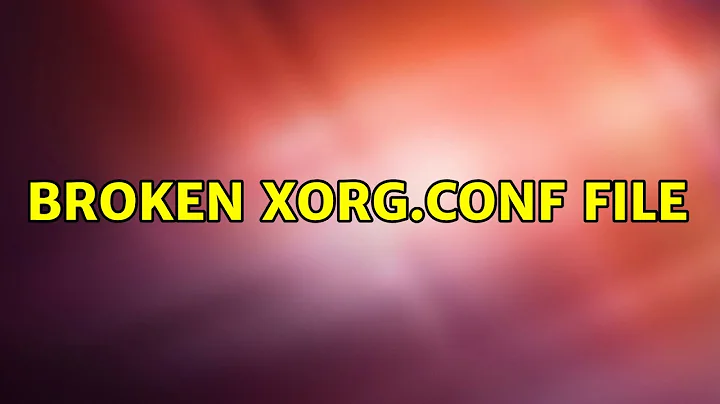Broken xorg.conf file
7,579
Solution 1
Figured it out.
I had to boot into safe mode
Click on the root command line option
At the command line I typed:
fsckto get the disk mount pathMounted the disk using the command
mount -o remount <mount path from fsck goes here>Then I used
cp /etc/X11/xorg.conf.bak /etc/X11/xorg.confto restore the backup
Solution 2
you can restore it normally by booting to the recovery mode then coping over the other file
cp /etc/X11/xorg.conf.bak /etc/X11/xorg.conf
then restart and it should load the new xorg.conf
if it just boots to the shell you should be able to do this but you will need to use sudo.
Related videos on Youtube
Author by
oshirowanen
Updated on September 18, 2022Comments
-
oshirowanen over 1 year
If I break the xorg.conf file and I can't startup Ubuntu 12.04. How do I revert back to a backup xorg.conf file called xorg.conf.backup?
-
oshirowanen about 12 yearsI tried that but I got a message saying that it's read-only. I used sudo too.