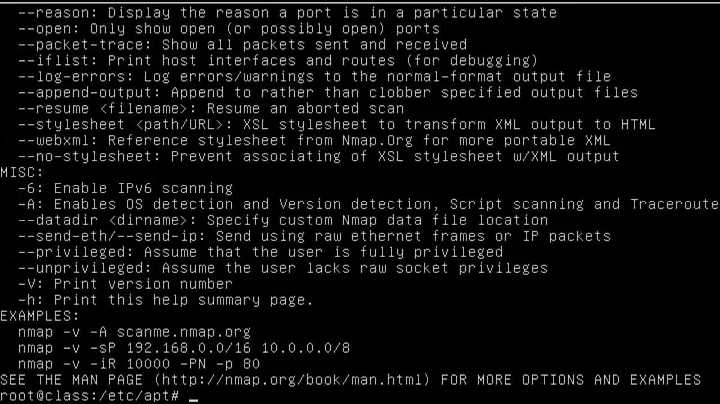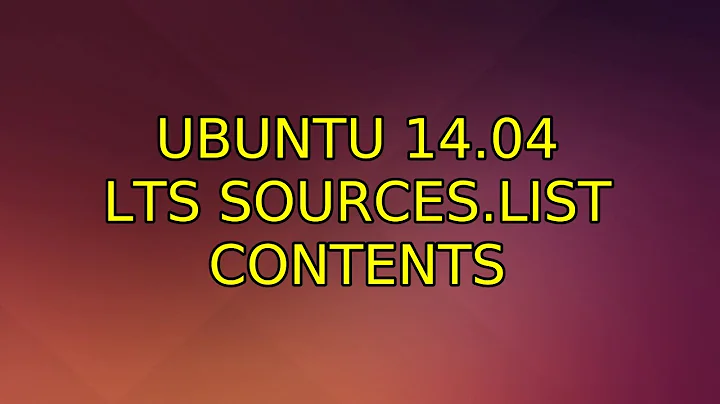Ubuntu 14.04 LTS sources.list contents
53,794
Here's a standard one, but if your packages are somehow messed up, changing your sources.list might not be sufficient.
deb http://archive.ubuntu.com/ubuntu/ trusty main restricted universe multiverse
# deb-src http://archive.ubuntu.com/ubuntu/ precise main restricted universe multiverse
deb http://archive.ubuntu.com/ubuntu/ trusty-updates main restricted universe multiverse
# deb-src http://archive.ubuntu.com/ubuntu/ precise-updates main restricted universe multiverse
deb http://archive.ubuntu.com/ubuntu/ trusty-backports main restricted universe multiverse
# deb-src http://archive.ubuntu.com/ubuntu/ precise-backports main restricted universe multiverse
# deb http://archive.ubuntu.com/ubuntu/ trusty-proposed main restricted universe multiverse
# deb-src http://archive.ubuntu.com/ubuntu/ precise-proposed main restricted universe multiverse
deb http://security.ubuntu.com/ubuntu trusty-security main restricted universe multiverse
# deb-src http://security.ubuntu.com/ubuntu precise-security main restricted universe multiverse
deb http://archive.canonical.com/ubuntu trusty partner
# deb-src http://archive.canonical.com/ubuntu precise partner
deb http://extras.ubuntu.com/ubuntu trusty main
# deb-src http://extras.ubuntu.com/ubuntu precise main
Related videos on Youtube
Author by
Sebi
Updated on September 18, 2022Comments
-
Sebi over 1 year
This question is a followup for this [one].1
I've identified the problem as being related to different xorg driver versions. My /etc/apt/sources.list file on the upgraded system is as follows:
# deb cdrom:[Ubuntu 12.04.2 LTS _Precise Pangolin_ - Release amd64 (20130213)]/ dists/precise/main/binary-i386/ # deb cdrom:[Ubuntu 12.04.2 LTS _Precise Pangolin_ - Release amd64 (20130213)]/ dists/precise/restricted/binary-i386/ # deb cdrom:[Ubuntu 12.04.2 LTS _Precise Pangolin_ - Release amd64 (20130213)]/ precise main restricted deb-src http://archive.ubuntu.com/ubuntu trusty main restricted #Added by software-properties # See http://help.ubuntu.com/community/UpgradeNotes for how to upgrade to # newer versions of the distribution. deb http://archive.ubuntu.com/ubuntu trusty main restricted deb-src http://archive.ubuntu.com/ubuntu trusty multiverse universe #Added by software-properties ## Major bug fix updates produced after the final release of the ## distribution. deb http://archive.ubuntu.com/ubuntu trusty-updates main restricted deb-src http://archive.ubuntu.com/ubuntu trusty-updates restricted main multiverse universe #Added by software-properties ## N.B. software from this repository is ENTIRELY UNSUPPORTED by the Ubuntu ## team. Also, please note that software in universe WILL NOT receive any ## review or updates from the Ubuntu security team. deb http://archive.ubuntu.com/ubuntu trusty universe deb http://archive.ubuntu.com/ubuntu trusty-updates universe ## N.B. software from this repository is ENTIRELY UNSUPPORTED by the Ubuntu ## team, and may not be under a free licence. Please satisfy yourself as to ## your rights to use the software. Also, please note that software in ## multiverse WILL NOT receive any review or updates from the Ubuntu ## security team. deb http://archive.ubuntu.com/ubuntu trusty multiverse deb http://archive.ubuntu.com/ubuntu trusty-updates multiverse ## N.B. software from this repository may not have been tested as ## extensively as that contained in the main release, although it includes ## newer versions of some applications which may provide useful features. ## Also, please note that software in backports WILL NOT receive any review ## or updates from the Ubuntu security team. deb http://archive.ubuntu.com/ubuntu trusty-backports main restricted universe multiverse deb-src http://archive.ubuntu.com/ubuntu trusty-backports main restricted universe multiverse #Added by software-properties deb http://archive.ubuntu.com/ubuntu trusty-security main restricted deb-src http://archive.ubuntu.com/ubuntu trusty-security restricted main multiverse universe #Added by software-properties deb http://archive.ubuntu.com/ubuntu trusty-security universe deb http://archive.ubuntu.com/ubuntu trusty-security multiverse ## Uncomment the following two lines to add software from Canonical's ## 'partner' repository. ## This software is not part of Ubuntu, but is offered by Canonical and the ## respective vendors as a service to Ubuntu users. # deb http://archive.canonical.com/ubuntu precise partner # deb-src http://archive.canonical.com/ubuntu precise partner ## This software is not part of Ubuntu, but is offered by third-party ## developers who want to ship their latest software. deb http://extras.ubuntu.com/ubuntu trusty main deb-src http://extras.ubuntu.com/ubuntu trusty mainThis is the same file used for 12.04. I've replaced it with:
deb-src http://us.archive.ubuntu.com/ubuntu/ trusty-security main restricted universe multiverse deb-src http://us.archive.ubuntu.com/ubuntu/ trusty-updates main restricted universe multiverse ###### Ubuntu Extras Repo deb http://extras.ubuntu.com/ubuntu trusty main ############################################################## ##################### UNOFFICIAL REPOS ###################### ############################################################## ###### 3rd Party Binary Repos #### LibreOffice PPA - http://www.documentfoundation.org/download/ ## Run this command: sudo apt-key adv --keyserver keyserver.ubuntu.com --recv-keys 1378B444 deb http://ppa.launchpad.net/libreoffice/ppa/ubuntu trusty main #### Tor: anonymity online - http://www.torproject.org/ ## Run this command: gpg --keyserver subkeys.pgp.net --recv 886DDD89 && gpg --export --armor 886DDD89 | sudo apt-key add - deb http://deb.torproject.org/torproject.org trusty main #### X Updates PPA - https://launchpad.net/~ubuntu-x-swat/+archive/x-updates/ ## Run this command: sudo apt-key adv --keyserver keyserver.ubuntu.com --recv-keys AF1CDFA9 deb http://ppa.launchpad.net/ubuntu-x-swat/x-updates/ubuntu trusty main ####### 3rd Party Source Repos #### LibreOffice PPA (Source) - http://www.documentfoundation.org/download/ ## Run this command: sudo apt-key adv --keyserver keyserver.ubuntu.com --recv-keys 1378B444 deb-src http://ppa.launchpad.net/libreoffice/ppa/ubuntu trusty main #### Tor: anonymity online (Source) - http://www.torproject.org/ ## Run this command: gpg --keyserver subkeys.pgp.net --recv 886DDD89 && gpg --export --armor 886DDD89 | sudo apt-key add - deb-src http://deb.torproject.org/torproject.org trusty main #### X Updates PPA (Source) - https://launchpad.net/~ubuntu-x-swat/+archive/x-updates/ ## Run this command: sudo apt-key adv --keyserver keyserver.ubuntu.com --recv-keys AF1CDFA9 deb-src http://ppa.launchpad.net/ubuntu-x-swat/x-updates/ubuntu trusty mainI am now unable to reinstall the xserver-xorg package(package xserver-xorg has no installation candidate). May someone please post the contents of the sources.list files on an Ubuntu 14.04.01 workstation with a functional xserver package?
-
Piotr Kula about 9 yearswhat is the difference between
trustyandprecise? -
 fkraiem about 9 yearsPrecise is 12.04 and Trusty is 14.04. If you are using Precise, replacing 'trusty' with 'precise' in the above will work.
fkraiem about 9 yearsPrecise is 12.04 and Trusty is 14.04. If you are using Precise, replacing 'trusty' with 'precise' in the above will work. -
Piotr Kula about 9 yearsOops. used trusty on 12.04