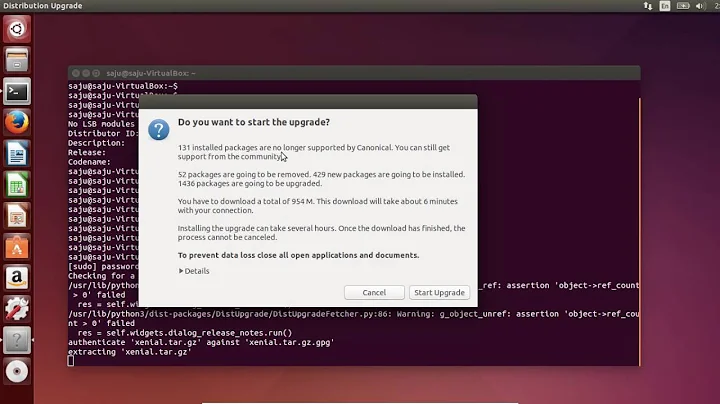Upgrade Ubuntu 16.04.1 from 14.04, no desktop appears
After upgrading from 14.04 to 16.04.1 I got the exact same problem. Just start your Ubuntu and press Ctrl+Alt+F1 to enter on console and then download and re-install the package libstdc++6_5.3.1-14ubuntu2.1_amd64.deb via dpkg -i :
wget http://launchpadlibrarian.net/259210936/libstdc++6_5.3.1-14ubuntu2.1_amd64.deb
sudo dpkg -i libstdc++6_5.3.1-14ubuntu2.1_amd64.deb
After that apt-get works fine, but I got some errors (due to mySQL and another installed libc). I try to remove those via apt-get remove which returns an error. Then I just run the command suggested by apt-get and now everything works fine.
Found the solution here: Upgrade from 14.04 to 16.04 dependency issues
Related videos on Youtube
Shawn Fahl
Updated on September 18, 2022Comments
-
Shawn Fahl over 1 year
I just upgraded our machine from Ubuntu 14.04 to Ubuntu 16.04.1. After the upgrade, the desktop no longer opens. I just got to a black screen.
Also, when I tried to run sudo apt followed by anything, I got the following error:
apt-get: relocation error: /usr/lib/x86_64-linux-gnu/libapt-pkg.so.5.0: symbol _ZNKSt7__cxx1112basic_stringIcSt11char_traitsIcESaIcEE7compareERKS4_, version GLIBCXX_3.4.21 not defined in file libstdc++.so.6 with link time referenceAny help is great appreciated. Thanks.
-
CentAu almost 8 yearsHaving the exact same problem. Were you able to fix?
-
Shawn Fahl almost 8 years@CentAu Yeah, the answer below fixed it for me. After downloading/re-installing the package, I updated and upgraded again, and now everything seems to be working.
-
 kevlarjacket about 7 years@ShawnFahl If the below answer worked for you, accept it as the best answer :)
kevlarjacket about 7 years@ShawnFahl If the below answer worked for you, accept it as the best answer :)
-
-
 Franklin Yu over 7 yearsI shorten the URL into goo.gl/NdPv2P, if you don't care about getting tracked by Google.
Franklin Yu over 7 yearsI shorten the URL into goo.gl/NdPv2P, if you don't care about getting tracked by Google.