unmet dependencies after apt-get dist-upgrade 12.04 to 14.04.1
You seem to have libc6, udev etc from ppas. Do you? These are just too fundamental for coming from outside ubuntu.
I expect you will have to get rid of these ppas [from sources.list etc] and try again
Related videos on Youtube
Mirko Torrisi
Updated on September 18, 2022Comments
-
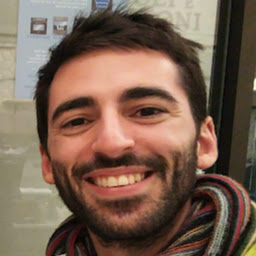 Mirko Torrisi over 1 year
Mirko Torrisi over 1 yearI can't fix the problem that happened when I have upgraded from Ubuntu 12.04 to 14.04.1 (apt-get dist-upgrade). I'm becoming crazy.
Copy from log:
>Start-Date: 2014-12-17 18:39:01 >Commandline: apt-get dist-upgrade >Install: [..] libboost-graph-dev:amd64 (1.48.0.2), klogd:amd64 (1.5-6ubuntu1) >Error: Sub-process /usr/bin/dpkg returned an error code (1) >End-Date: 2014-12-17 18:40:19 Start-Date: 2014-12-17 18:41:51 Commandline: apt-get -f install Upgrade: glib-networking-common:amd64 (2.32.1-1ubuntu2, 2.40.0-1), gvfs-common:amd64 (1.12.1-0ubuntu1.2, 1.20.1-1ubuntu1), libc6-dev:amd64 (2.15-0ubuntu15~ppa1, 2.19-0ubuntu6.4), gvfs:i386 (1.12.1-0ubuntu1.2, 1.20.1-1ubuntu1), libc-dev-bin:amd64 (2.15-0ubuntu15~ppa1, 2.19-0ubuntu6.4), glib-networking-services:amd64 (2.32.1-1ubuntu2, 2.40.0-1), libc6:amd64 (2.15-0ubuntu15~ppa1, 2.19-0ubuntu6.4), libc6:i386 (2.15-0ubuntu15~ppa1, 2.19-0ubuntu6.4), gvfs-daemons:amd64 (1.12.1-0ubuntu1.2, 1.20.1-1ubuntu1) Error: Sub-process /usr/bin/dpkg returned an error code (1) End-Date: 2014-12-17 18:41:55Actually I can not upgrade or install or remove without have these errors:
~# apt-get upgrade Reading package lists... Done Building dependency tree Reading state information... Done You might want to run 'apt-get -f install' to correct these. The following packages have unmet dependencies: glib-networking:i386 : Depends: glib-networking-services:i386 (>= 2.40.0-1) Depends: glib-networking-common:i386 (= 2.40.0-1) gvfs:i386 : Depends: gvfs-libs:i386 (= 1.12.1-0ubuntu1.2) but 1.20.1-1ubuntu1 is installed gvfs-daemons : Depends: gvfs-libs (= 1.12.1-0ubuntu1.2) but 1.20.1-1ubuntu1 is installed Recommends: policykit-1-gnome but it is not installed Recommends: gvfs but it is not installed gvfs-libs : Depends: gvfs-common (= 1.20.1-1ubuntu1) but 1.12.1-0ubuntu1.2 is installed gvfs-libs:i386 : Depends: gvfs-common:i386 (= 1.20.1-1ubuntu1) libc-dev-bin : Depends: libc6 (> 2.19) but 2.15-0ubuntu15~ppa1 is installed libc6-dev : Depends: libc6 (= 2.19-0ubuntu6.4) but 2.15-0ubuntu15~ppa1 is installed libglib2.0-0 : Depends: libc6 (>= 2.17) but 2.15-0ubuntu15~ppa1 is installed libglib2.0-0:i386 : Depends: libc6:i386 (>= 2.17) but 2.15-0ubuntu15~ppa1 is installed libudev1 : Depends: libc6 (>= 2.17) but 2.15-0ubuntu15~ppa1 is installed libudev1:i386 : Depends: libc6:i386 (>= 2.17) but 2.15-0ubuntu15~ppa1 is installed E: Unmet dependencies. Try using -f.Adding -f, these are the only differences from the previous error:
E: Error, pkgProblemResolver::Resolve generated breaks, this may be caused by held packages. E: Unable to correct dependenciesI had found that there were the older PPA and I updated it:
deb http://it.archive.ubuntu.com/ubuntu/ utopic main deb-src http://it.archive.ubuntu.com/ubuntu/ utopic main deb http://security.ubuntu.com/ubuntu utopic-security main deb-src http://security.ubuntu.com/ubuntu utopic-security main #deb http://it.archive.ubuntu.com/ubuntu/ utopic-updates main universe restricted multiverse #deb-src http://it.archive.ubuntu.com/ubuntu/ utopic-updates main universe restricted multiverseSo I used the following command for each packet that was generating an error according to dpkg --configure -a:
echo "libc6-dev hold" | dpkg --set-selectionsand this is the result:
# dpkg --get-selections | grep hold desktop-file-utils hold glib-networking:i386 hold gvfs-libs hold gvfs-libs:i386 hold libc-dev-bin hold libc6-dev hold libgcrypt11-dev hold libglib2.0-0 hold libglib2.0-0:i386 hold libglib2.0-bin hold libglib2.0-dev hold libgnutls-dev hold libpcre3-dev hold libpolkit-agent-1-0 hold libpolkit-gobject-1-0 hold libsecret-1-0 hold libsecret-1-0:i386 hold libudev1 hold libudev1:i386 hold libudisks2-0 hold udisks2 holdBut, again, I have the some problems with upgrade, install and remove. This is the only "strange" output that I have found:
# apt-get remove libc6-dev Reading package lists... Done Building dependency tree Reading state information... Done You might want to run 'apt-get -f install' to correct these: The following packages have unmet dependencies: build-essential : Depends: libc6-dev but it is not going to be installed or libc-dev comerr-dev : Depends: libc6-dev but it is not going to be installed or libc-dev e2fslibs-dev : Depends: libc6-dev but it is not going to be installed or libc-dev glib-networking:i386 : Depends: glib-networking-services:i386 (>= 2.40.0-1) Depends: glib-networking-common:i386 (= 2.40.0-1) gvfs:i386 : Depends: gvfs-libs:i386 (= 1.12.1-0ubuntu1.2) but 1.20.1-1ubuntu1 is to be installed gvfs-daemons : Depends: gvfs-libs (= 1.12.1-0ubuntu1.2) but 1.20.1-1ubuntu1 is to be installed Recommends: policykit-1-gnome but it is not going to be installed Recommends: gvfs but it is not going to be installed gvfs-libs : Depends: gvfs-common (= 1.20.1-1ubuntu1) but 1.12.1-0ubuntu1.2 is to be installed gvfs-libs:i386 : Depends: gvfs-common:i386 (= 1.20.1-1ubuntu1) libblkid-dev : Depends: libc6-dev but it is not going to be installed or libc-dev libbz2-dev : Depends: libc6-dev but it is not going to be installed or libc-dev libc-dev-bin : Depends: libc6 (> 2.19) but 2.15-0ubuntu15~ppa1 is to be installed libcurl4-gnutls-dev : Depends: libc6-dev but it is not going to be installed or libc-dev libexif-dev : Depends: libc6-dev but it is not going to be installed libexpat1-dev : Depends: libc6-dev but it is not going to be installed or libc-dev libfreetype6-dev : Depends: libc6-dev but it is not going to be installed or libc-dev libgcrypt11-dev : Depends: libc6-dev but it is not going to be installed or libc-dev libglib2.0-0 : Depends: libc6 (>= 2.17) but 2.15-0ubuntu15~ppa1 is to be installed libglib2.0-0:i386 : Depends: libc6:i386 (>= 2.17) but 2.15-0ubuntu15~ppa1 is to be installed libgnutls-dev : Depends: libc6-dev but it is not going to be installed or libc-dev libicu-dev : Depends: libc6-dev but it is not going to be installed or libc-dev libjpeg-turbo8-dev : Depends: libc-dev libpcre3-dev : Depends: libc6-dev but it is not going to be installed libsasl2-dev : Depends: libc6-dev but it is not going to be installed libstdc++6-4.6-dev : Depends: libc6-dev (>= 2.13-0ubuntu6) but it is not going to be installed libtiff4-dev : Depends: libc6-dev but it is not going to be installed or libc-dev libtool : Depends: libc6-dev but it is not going to be installed or libc-dev libudev1 : Depends: libc6 (>= 2.17) but 2.15-0ubuntu15~ppa1 is to be installed libudev1:i386 : Depends: libc6:i386 (>= 2.17) but 2.15-0ubuntu15~ppa1 is to be installed libxft-dev : Depends: libc6-dev but it is not going to be installed or libc-dev uuid-dev : Depends: libc6-dev but it is not going to be installed or libc-dev zlib1g-dev : Depends: libc6-dev but it is not going to be installed or libc-dev E: Unmet dependencies. Try 'apt-get -f install' with no packages (or specify a solution).I hope that some one can help me, I don't want to format :/ Cheers
-
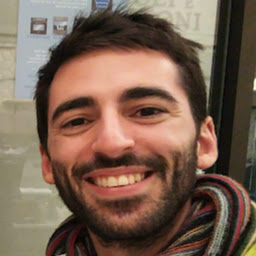 Mirko Torrisi over 9 yearsI have just edited to talk about source list but there were only precise PPA: deb it.archive.ubuntu.com/ubuntu utopic main deb-src it.archive.ubuntu.com/ubuntu utopic main deb security.ubuntu.com/ubuntu utopic-security main deb-src security.ubuntu.com/ubuntu precise-security main #deb it.archive.ubuntu.com/ubuntu precise-updates main universe restricted multiverse #deb-src it.archive.ubuntu.com/ubuntu precise-updates main universe restricted multiverse
Mirko Torrisi over 9 yearsI have just edited to talk about source list but there were only precise PPA: deb it.archive.ubuntu.com/ubuntu utopic main deb-src it.archive.ubuntu.com/ubuntu utopic main deb security.ubuntu.com/ubuntu utopic-security main deb-src security.ubuntu.com/ubuntu precise-security main #deb it.archive.ubuntu.com/ubuntu precise-updates main universe restricted multiverse #deb-src it.archive.ubuntu.com/ubuntu precise-updates main universe restricted multiverse -
Rusi over 9 yearsNow unhold all your packages [See askubuntu.com/questions/164587/… ]. apt-get update. Remove the packages and dependencies that came from ppa and try upgrading again
-
 Elder Geek over 9 yearsWelcome to askubuntu! Answers are more helpful if they include the how as well as the what.
Elder Geek over 9 yearsWelcome to askubuntu! Answers are more helpful if they include the how as well as the what. -
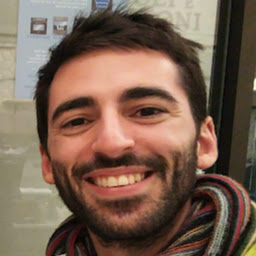 Mirko Torrisi over 9 years@Evan I cleaned apt-get but I do not know what do you mean about "clear the error and then edit your sources list". Anyway I have edited sources.list, now there are only the default (six) PPA.
Mirko Torrisi over 9 years@Evan I cleaned apt-get but I do not know what do you mean about "clear the error and then edit your sources list". Anyway I have edited sources.list, now there are only the default (six) PPA. -
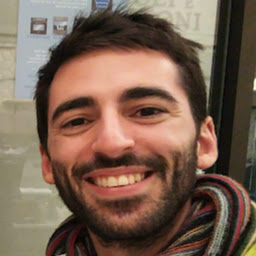 Mirko Torrisi over 9 yearsI did not install anything after that I lunched
Mirko Torrisi over 9 yearsI did not install anything after that I lunchedapt-get dist-upgradeso I do not know what I have to do after that I have unholded all my package and lunchedapt-get update. Thanks for your help, it is very appreciated! -
Rusi over 9 years<1> Cleanup not just sources.list but also everything under dir sources.list.d. <2> update <3> Find 'local/obsolete' packages... ie <3a> [In synaptic] click status and then local/obsolete OR <3b> command-line $sudo aptitude search ~o <4> One by one remove those and try upgrading the rest packages individually (from your original error message) before trying dist-upgrade
-
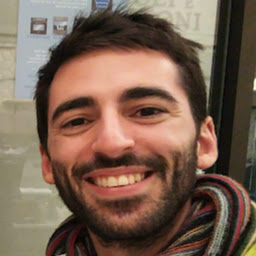 Mirko Torrisi over 9 years1)sources.list.d is empty; 2)I have not aptitude and I can not install anything (I have only shell access).
Mirko Torrisi over 9 years1)sources.list.d is empty; 2)I have not aptitude and I can not install anything (I have only shell access). -
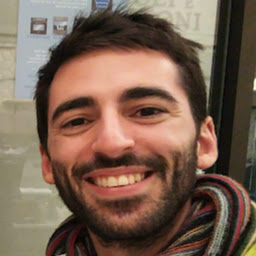 Mirko Torrisi over 9 yearsI have not synaptic or aptitude but with
Mirko Torrisi over 9 yearsI have not synaptic or aptitude but with# apt-get -f upgrade libc6 libc6-dev libc-dev udevI obtained some shy results pastebin.com/SbML5MUu Same result also with upgrade or install or autoremove. -
Rusi over 9 yearsRunning out of steam and ideas :-(. There should be NO ppas in sources.list -- can you pastebin your sources.list? ANother thing you can try is to downgrade your sources.list again to the previous (12.4) version and try again
-
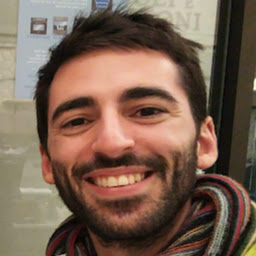 Mirko Torrisi over 9 years
Mirko Torrisi over 9 years -
Rusi over 9 yearsCant see anything obvious to be corrected :-( So now Im left with the last (tedious) suggestion: Restore sources back to 'precise' ie 12.4 and try update again
-
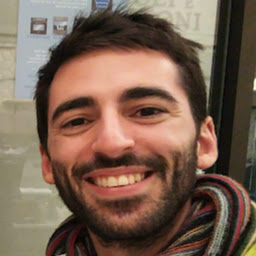 Mirko Torrisi over 9 yearsThanks for your edit, I have just seen it. Unfortunately I could not fix it..I tried to hold/unhold these packages, to upgrade, to upgrade only these and with 12.04 or 14.04 repositories. I have only noted that only with 14.04 repositories it tried to upgrade or to do dist-upgrade (because it found new packages) and that I see more update lines with 12.04 repositories pastebin.com/630HzZE6 . Anyway the general state is the same :/
Mirko Torrisi over 9 yearsThanks for your edit, I have just seen it. Unfortunately I could not fix it..I tried to hold/unhold these packages, to upgrade, to upgrade only these and with 12.04 or 14.04 repositories. I have only noted that only with 14.04 repositories it tried to upgrade or to do dist-upgrade (because it found new packages) and that I see more update lines with 12.04 repositories pastebin.com/630HzZE6 . Anyway the general state is the same :/ -
Rusi over 9 yearsNot sure who you are referring to… You should use that command starting awk... to find packages in precise that are local and remove them. [Of course after reverting sources.list to precise which you seem to have done] Did you try that?
-
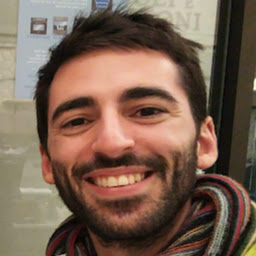 Mirko Torrisi over 9 yearspastebin.com/NNNkU50U it seems that there is no change..
Mirko Torrisi over 9 yearspastebin.com/NNNkU50U it seems that there is no change.. -
Rusi over 9 yearsWhoops! If things like libudev1 upstart-bin are in the list of messed packages I guess your machine is quite knocked off. You can try installing by hand using (dpkg or gdebi) correct versions from packages.ubuntu.com/precise/udev [this is for udev -- search for the others]. But frankly I think its a lost cause. Just save your stuff and reinstall utopic (14.10)
-
Rusi over 9 years"libudev1 : Depends: libc6 (>= 2.17) but 2.15-0ubuntu15~ppa1 is installed" is an indication of the problem. IOW core/critical stuf has come from outside ubuntu main
-
 user535733 about 7 yearsThis problem occurred because you did not remove PPAs and other non-Ubuntu software before upgrading to the next release of Ubuntu. Fixing the problem is straightforward, but not easy: 1) Uninstall ALL software from PPA and non-Ubuntu sources (locating it is your problem). 2) Disable ALL non-Ubuntu sources. 3) sudo apt-get update. 4) sudo apt-get upgrade. 5) Reinstall your non-Ubuntu sources and software...if you still want it. If you stick to the Ubuntu repos, this problem won't occur.
user535733 about 7 yearsThis problem occurred because you did not remove PPAs and other non-Ubuntu software before upgrading to the next release of Ubuntu. Fixing the problem is straightforward, but not easy: 1) Uninstall ALL software from PPA and non-Ubuntu sources (locating it is your problem). 2) Disable ALL non-Ubuntu sources. 3) sudo apt-get update. 4) sudo apt-get upgrade. 5) Reinstall your non-Ubuntu sources and software...if you still want it. If you stick to the Ubuntu repos, this problem won't occur.
![How to fix an errors installed packages have unmet dependencies in Ubuntu 20.04 LTS Linux [2021]](https://i.ytimg.com/vi/l7TUxEjSXM8/hq720.jpg?sqp=-oaymwEcCNAFEJQDSFXyq4qpAw4IARUAAIhCGAFwAcABBg==&rs=AOn4CLBgfU4Gno-5PJUl60rxqSbYTwqC8Q)






