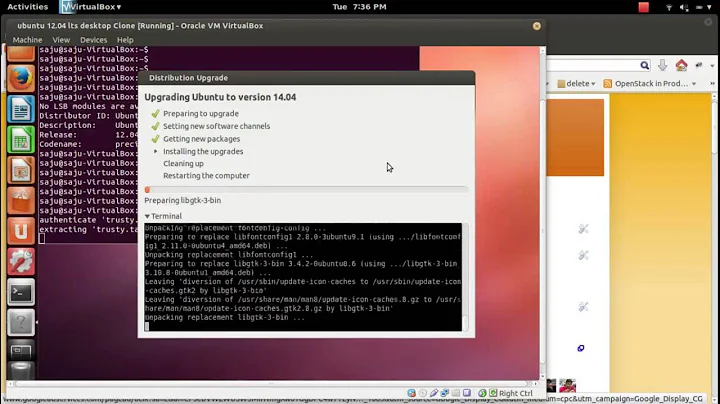unable to install/recover jenkins after upgrading from ubuntu 12.04 to 14.04
Solution 1
Jenkins was removed from the official Ubuntu repositories in Trusty. The reasoning was given in https://bugs.launchpad.net/ubuntu/+source/jenkins/+bug/1294005, but the short version is that it's more secure and easier to keep up-to-date if you use the upstream repository from now on. Details on how to do that are available at https://wiki.jenkins-ci.org/display/JENKINS/Installing+Jenkins+on+Ubuntu
Solution 2
installing jenikin
wget -q -O - https://jenkins-ci.org/debian/jenkins-ci.org.key | sudo apt-key add -
sudo sh -c 'echo deb http://pkg.jenkins-ci.org/debian binary/ > /etc/apt/sources.list.d/jenkins.list'
sudo apt-get update
sudo apt-get install jenkins
sudo cat /var/lib/jenkins/secrets/initialAdminPassword (to get admin password)
sudo apt-get update
sudo apt-get install jenkins
you can skip last two lines but I followed that way
Related videos on Youtube
Pandya
Started using Linux and StackExchange since Ubuntu 12.04 LTS. Then Upgraded to 14.04 LTS. Now I am using Debian GNU/Linux on my Laptop and PureOS on old Desktop computer. I recommend visiting the Philosophy of GNU Project As I've replaced Ubuntu with Debian GNU/Linux, Now my question(s) are became off-topic on AskUbuntu. So, I continue to Unix & Linux. The second reason for my shifting to U & L is I found U & L more interesting than AU since AU is only Ubuntu specific whereas U & L is a broad concept and in my opinion U & L deserves generic questions. (I know why SE has AU & U & L both).
Updated on September 18, 2022Comments
-
 Pandya over 1 year
Pandya over 1 yearI did an upgrade of Ubuntu from 12.04 to 14.04 and was surprised to discover that my earlier installed and configured jenkins is broken. To add to the misery, if I do an
apt-get install jenkinsorapt-cache search jenkins. I do not see eitherjenkinsorjenkins-cliorjenkins-common.If I do an
apt-get install jenkins, I get the error:buildman@pluto:~$ sudo apt-get install jenkins Reading package lists... Done Building dependency tree Reading state information... Done Package jenkins is not available, but is referred to by another package. This may mean that the package is missing, has been obsoleted, or is only available from another source E: Package 'jenkins' has no installation candidateMy OS details:
buildman@pluto:~$ lsb_release -a No LSB modules are available. Distributor ID: Ubuntu Description: Ubuntu 14.04.1 LTS Release: 14.04 Codename: trustyAny pointers on how to get out of the mess (that I created) would be of great help.
-
lazyreader over 9 yearsNote that you might have to run
apt-get remove jenkins jenkins-commonin order for your install from the new repository to work. Ubuntu structures the Jenkins.debdifferently. And back everything up! -
Alexander Kuzin almost 4 yearsI didn't get it. I looked at Jenkins wiki page, but there is no info about how to install in on Ubuntu 18. I tried to add 'universe' apt repository, but nothing changed
-
lazyreader almost 4 yearsYou need to add the jenkins repository, not a new ubuntu source, as detailed in the second link.