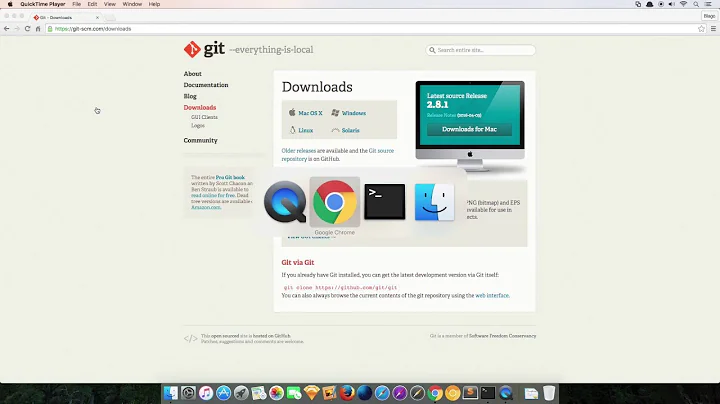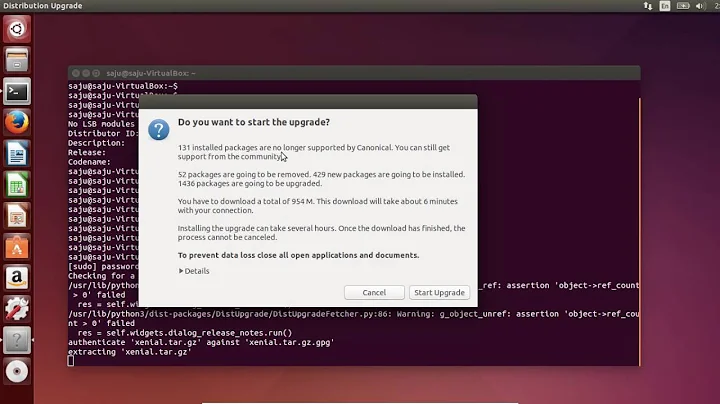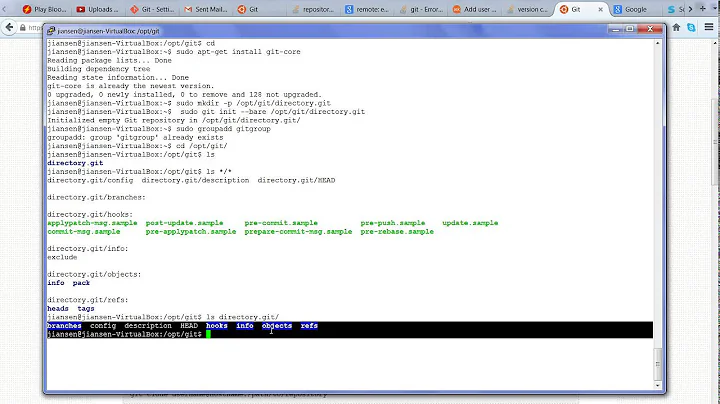Upgrade Git version on Ubuntu 14.04
Solution 1
You need to add the Git Maintainers repository in order to get the latest Git version.
Please run these commands in order:
sudo add-apt-repository ppa:git-core/ppa
sudo apt-get update
sudo apt-get install git
Then, check the version of the installed Git:
git --version
It's not always necessary to remove the existing Git before upgrading it, but if you run into any problems, do the following and then repeat the steps mentioned above:
sudo apt-get remove git
Solution 2
You have a second copy of git installed in /usr/local/bin which is being used instead of the system installed git.
Without knowing how the other git has been installed, I would say that you need to manually remove the other git binary from /usr/local/bin.
Related videos on Youtube
Admin
Updated on September 18, 2022Comments
-
 Admin over 1 year
Admin over 1 yearCan please somebody tell me what is wrong with this?
I run
$ sudo apt-get purge git; sudo apt-get autoremove; sudo apt-get install git Reading package lists... Done Building dependency tree Reading state information... Done The following packages were automatically installed and are no longer required: git-man liberror-perl Use 'apt-get autoremove' to remove them. The following packages will be REMOVED: git* git-core* 0 upgraded, 0 newly installed, 2 to remove and 0 not upgraded. After this operation, 21.0 MB disk space will be freed. Do you want to continue? [Y/n] Y (Reading database ... 81533 files and directories currently installed.) Removing git-core (1:1.9.1-1ubuntu0.1) ... Removing git (1:2.2.2-0ppa1~ubuntu10.04.1) ... Purging configuration files for git (1:2.2.2-0ppa1~ubuntu10.04.1) ... Reading package lists... Done Building dependency tree Reading state information... Done The following packages will be REMOVED: git-man liberror-perl 0 upgraded, 0 newly installed, 2 to remove and 0 not upgraded. After this operation, 1,831 kB disk space will be freed. Do you want to continue? [Y/n] Y (Reading database ... 80929 files and directories currently installed.) Removing git-man (1:2.2.2-0ppa1~ubuntu10.04.1) ... Removing liberror-perl (0.17-1.1) ... Processing triggers for man-db (2.6.7.1-1ubuntu1) ... Reading package lists... Done Building dependency tree Reading state information... Done The following extra packages will be installed: git-man liberror-perl Suggested packages: git-daemon-run git-daemon-sysvinit git-doc git-el git-email git-gui gitk gitweb git-arch git-cvs git-mediawiki git-svn The following NEW packages will be installed: git git-man liberror-perl 0 upgraded, 3 newly installed, 0 to remove and 0 not upgraded. Need to get 0 B/11.0 MB of archives. After this operation, 22.8 MB of additional disk space will be used. Do you want to continue? [Y/n] Y Selecting previously unselected package liberror-perl. (Reading database ... 80751 files and directories currently installed.) Preparing to unpack .../liberror-perl_0.17-1.1_all.deb ... Unpacking liberror-perl (0.17-1.1) ... Selecting previously unselected package git-man. Preparing to unpack .../git-man_1%3a2.2.2-0ppa1~ubuntu10.04.1_all.deb ... Unpacking git-man (1:2.2.2-0ppa1~ubuntu10.04.1) ... Selecting previously unselected package git. Preparing to unpack .../git_1%3a2.2.2-0ppa1~ubuntu10.04.1_i386.deb ... Unpacking git (1:2.2.2-0ppa1~ubuntu10.04.1) ... Processing triggers for man-db (2.6.7.1-1ubuntu1) ... Setting up liberror-perl (0.17-1.1) ... Setting up git-man (1:2.2.2-0ppa1~ubuntu10.04.1) ... Setting up git (1:2.2.2-0ppa1~ubuntu10.04.1) ...After that
$ git --versionshows:git version 1.8.2.1It looks like git 2.x was installed but I can continue getting the old version.
Updates:I have already tried this: Git 1.7.9.5 Upgrade to current release of GIT 2.x on ubuntu 12.04
dpkg -L gitsee: https://gist.github.com/montogeek/e7bedaf03cef9a3d969bwhich git: /usr/local/bin/git
-
7ochem almost 9 yearsI managed to upgrade without removing git first (I did not run
sudo apt-get remove git) -
K D about 8 yearsI think it is unnecessary to remove git. I upgraded (from Ubuntu 14.04's version) without removing it
-
 mertyildiran about 8 years@glarrain I wrote that line as a precaution against any kind of data corruption.
mertyildiran about 8 years@glarrain I wrote that line as a precaution against any kind of data corruption. -
Kalpesh Soni about 6 yearsi have a corporate vmware virtual desktop running ubuntu 14 and it tells me - cannot add ppa, please check format....
-
Manu Manjunath about 4 yearsI'm using Ubuntu 18.04 LTS on Windows 10 (using Windows Subsystem for Linux). This method worked perfectly in it too. As of now (March 2020), I got Git v2.25.1.