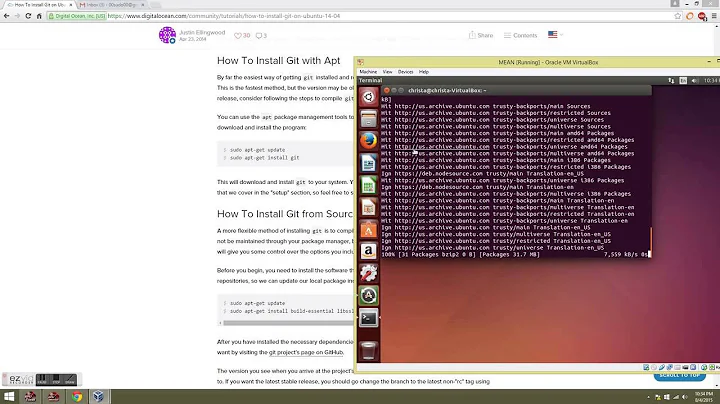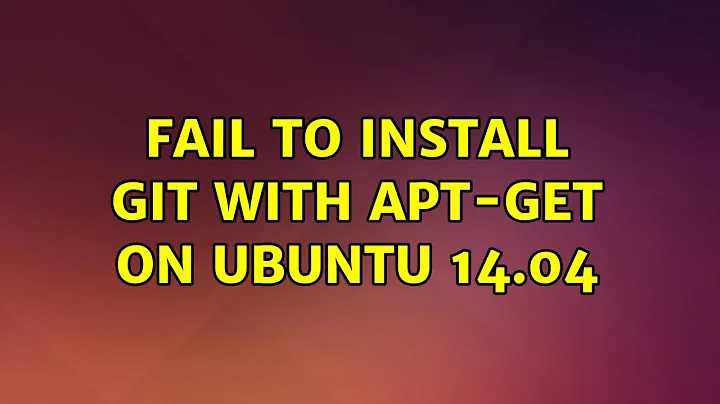Fail to install git with apt-get on ubuntu 14.04
Solution 1
I finally find the solution to first open the Software & Updates of Ubuntu system. select the "Canonical-supported free...", then select all options in the Other Software page.
Then run sudo apt-get install -f to fix those dependencies that are missing.
Then run sudo apt-get update && apt-get upgrade and my apt-get can be use again.
Wish this could help when you face similar problem like me.
Solution 2
Just ran into this problem. When I launched Software & Updates I had only: [x] Community-maintained free and open source (universe) checked, but not [ ] Canonical-supported free and opensource software (main)
Checking (main) allowed me to install git and other packages I was having trouble with (pylint for example).
Related videos on Youtube
Summer Sun
Updated on September 18, 2022Comments
-
 Summer Sun over 1 year
Summer Sun over 1 yearI want to install git, after using
sudo apt-get install gitto install git on my ubuntu 14.04. Logs are here:Reading package lists... Done Building dependency tree Reading state information... Done Package git is not available, but is referred to by another package. This may mean that the package is missing, has been obsoleted, or is only available from another source However the following packages replace it: git-man E: Package 'git' has no installation candidateThen, following this question, i run git-core instead of git but also fail. BTW I have also tried
apt-get update.After this, I tried the answer in this question. There's nothing wrong with the previous two command, but after enter the last command, error still happens. Log is here:
Reading package lists... Done Building dependency tree Reading state information... Done You might want to run 'apt-get -f install' to correct these: The following packages have unmet dependencies: aptitude:i386 : Depends: libapt-pkg4.12:i386 (>= 0.8.16~exp12ubuntu6) but it is not installable Depends: libboost-iostreams1.46.1:i386 (>= 1.46.1-1) but it is not installable Depends: libc6:i386 (>= 2.4) but it is not installable Depends: libcwidget3:i386 but it is not installable Depends: libept1.4.12:i386 but it is not installable Depends: libgcc1:i386 (>= 1:4.1.1) but it is not installable Depends: libncursesw5:i386 (>= 5.6+20070908) but it is not installable Depends: libsigc++-2.0-0c2a:i386 (>= 2.0.2) but it is not installable Depends: libsqlite3-0:i386 (>= 3.6.5) but it is not installable Depends: libstdc++6:i386 (>= 4.6) but it is not installable Depends: libtinfo5:i386 but it is not installable Depends: libxapian22:i386 but it is not installable Recommends: apt-xapian-index:i386 but it is not installable Recommends: libparse-debianchangelog-perl:i386 but it is not installable git : Depends: git-man (> 1:2.7.1) but 1:1.9.1-1ubuntu0.2 is to be installed ppa-purge : Depends: aptitude but it is not installable E: Unmet dependencies. Try 'apt-get -f install' with no packages (or specify a solution).I finaaly have no idea what to do with this then... Can anyone show me any idea?