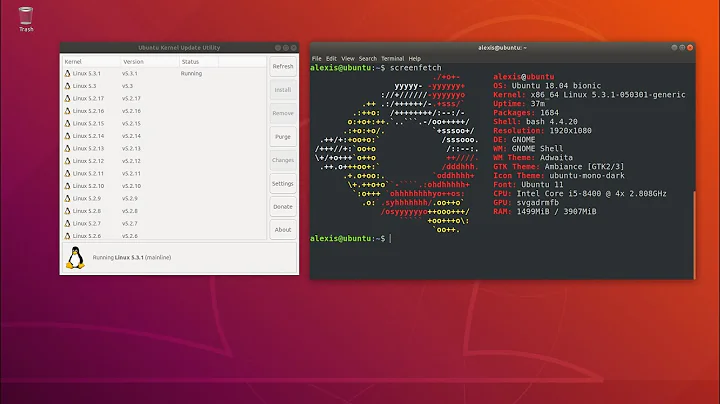How to upgrade JUST the kernel?
28,560
You can upgrade just the kernel by running the following command:
sudo apt-get update && sudo apt-get install linux-image-generic
If you need headers for building kernel modules as well, you can also install them like so:
sudo apt-get update && sudo apt-get install linux-generic
It will update both linux-image-generic & linux-headers-generic.
Related videos on Youtube
Author by
Anthony Hilyard
Software engineer by day, independent game developer by night.
Updated on September 18, 2022Comments
-
Anthony Hilyard over 1 year
I am trying to upgrade my kernel, but I would like to avoid updating all of the packages that a
sudo apt-get dist-upgradecauses. I am running Ubuntu 14.04, if that matters. Is there a way to only upgrade the kernel? -
 Pilot6 over 7 years
Pilot6 over 7 yearslinux-genericwill install headers as well. And it is a typo anyway. The headers package islinux-headers-generic. -
ianorlin over 7 yearsIsn't this not the correct command for Hardware enablement stacks as well as if you need say 14.04.5 won't this install the regular 14.04 kernel?