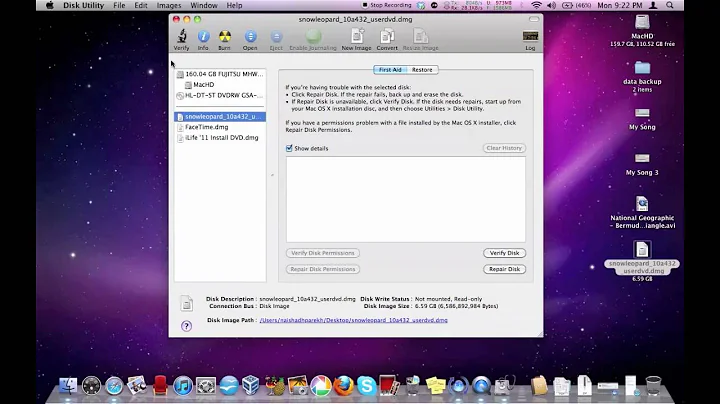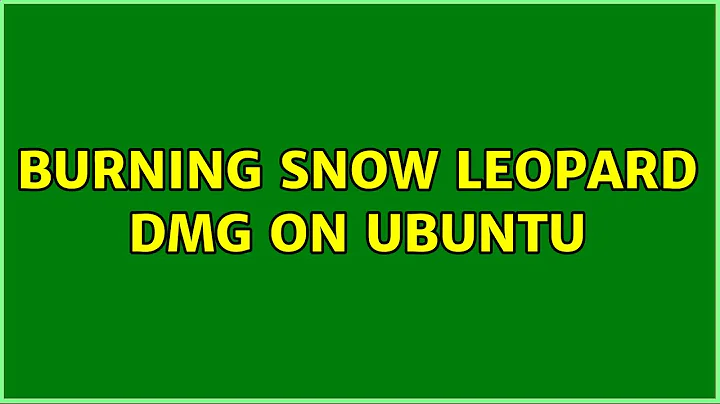Burning Snow Leopard DMG on Ubuntu
Since this is a dmg image i think you have to convert to an iso then you can burn the ISO in brasero. You can look dmg2img "DMG2IMG is an Apple's compressed dmg to standard (hfsplus) image disk file convert tool",to install check here https://askubuntu.com/a/38122/71679 or a java port of the earlier DMG2ISO version called DMGExtractor http://www.catacombae.org/dmgx.html. "dmg2iso has been superseded by dmg2img - it can handle files >4GB "
Since no experience with either i cant say if they will work or not but it may be a good starting point.My understanding is that brasero cant burn .dmg files they need to be converted first and from what ive read dmg2img doesn't always work for everyone.
Related videos on Youtube
Caitlann Lloyd
Updated on September 18, 2022Comments
-
Caitlann Lloyd over 1 year
So I have a SL Copy of Mac OS X Snow Leopard.DMG and I am running Ubuntu 12.0.4. I tried burn the DMG to a DVD using CD/DVD Creator however when I try, it comes up with a message saying
'The size of the file is over 2 GiB. Files larger than 2 GiB are not supported by the ISO9660 standard in its first and second versions (the most widespread ones). It is recommended to use the third version of the ISO9660 standard, which is supported by most operating systems, including Linux and all versions of Windows™. However, Mac OS X cannot read images created with version 3 of the ISO9660 standard.'
How do I bypass this so my DVD is bootable on my iMac. By the way, I'm running Ubuntu on the iMac and it is my only partition. No other OS Installed
-
264nm over 11 yearsSolution is on the post I answered here: askubuntu.com/questions/182728/…
-
RedHatcc over 10 years
-
-
Anatoly Mironov about 11 yearsSometimes a dmg is a package, not an image. Extract the files and try dmg2img with the .dmg file inside this