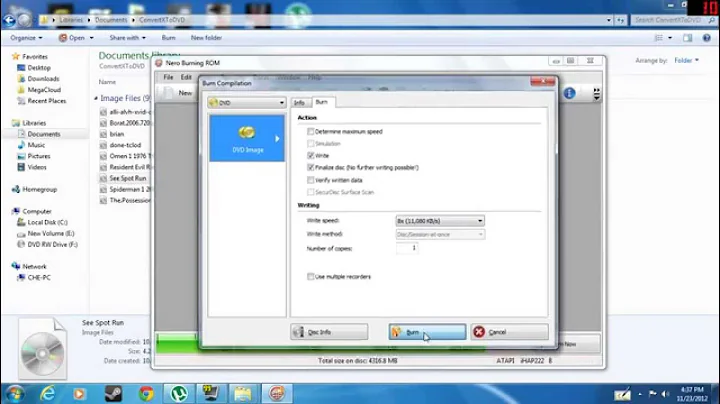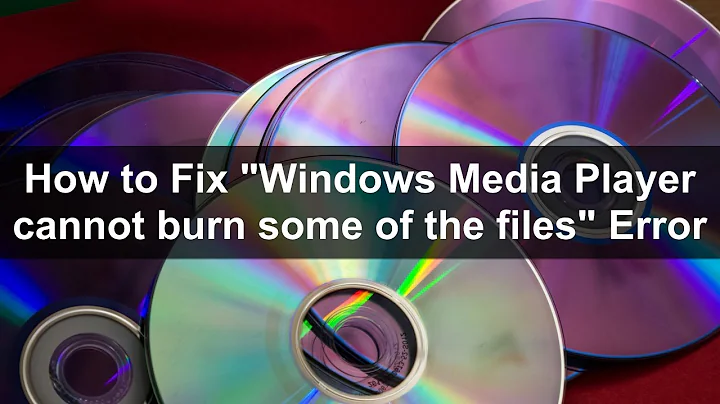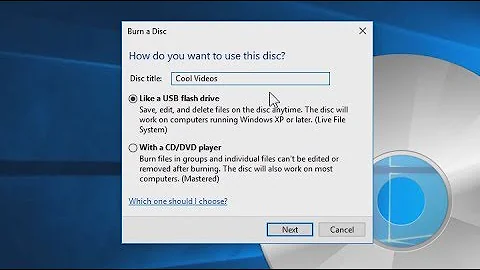How to fix "Power calibration error" when trying to burn DVD?
Solution 1
your drive dislikes the medium. You will have to use a different media product or a different drive.
Regrettably the brand name on the box tells few about the real manufacturerer and the product inside. You will have to guess. A bold and significant change should be a switch from DVD-R[W] to DVD+R[W], resp. vice versa.
The error message text stems from libburn. The code [3 73 03] was reported to it by the DVD drive. The problem is not specific to the operating system. Ubuntu's Linux kernel was only the messenger between libburn and drive.
"Power calibration error" is the human readable text that is registered in the MMC specification for that code. MMC-5 has about power calibration: "3.1.53 Optimum Power Calibration [...] OPC is a procedure performed by an optical storage device to calibrate laser power. Values from this calibration are used for subsequent write operations."
I.e. the burner did a few test writes on the medium and was not satisfied with the results.
Have a nice day :)
Thomas
Solution 2
Before burning, most burner software will do a tiny test-burn to try and establish an maximum optimum speed. If you are using inexpensive media and perhaps have an old drive this might happen more often than you like. The easiest "fix" is to burn at a preset slower speed, like 4x. This will stop the software from trying a test burn at a much higher (and more prone to failure) speed.
Related videos on Youtube
Comments
-
Avijoy Haldar over 1 year
Ubuntu 12.04 LTS is not being able to burn any file to a DVD.
Every time I try to burn anything, it shows an error window and gives this error while burning:
scsi error on write(786,16):[3 73 03] Power calibration errorHow can I fix this?
-
Mitch over 10 yearsWhat make and model is your DVD burner? What software are you using to burn the DVD?
-
-
cweiske about 9 yearsSwitching to a different DVD manufacturer brand helped here.
-
 GenericJam over 7 yearsThankfully, I have an external dvd drive that worked. If your internal optical drive won't do it an external one might.
GenericJam over 7 yearsThankfully, I have an external dvd drive that worked. If your internal optical drive won't do it an external one might.