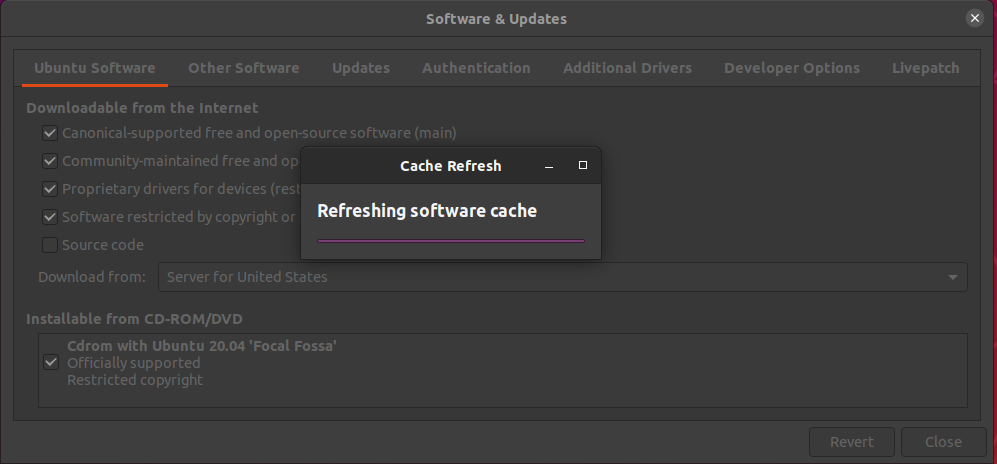Cache Refresh Stuck At 100%
5,568
Here's the standard /etc/apt/sources.list file :
deb http://archive.ubuntu.com/ubuntu/ focal main restricted
deb http://security.ubuntu.com/ubuntu/ focal-security main restricted
deb http://archive.ubuntu.com/ubuntu/ focal-updates main restricted
Copy-paste it after making a backup of your current source.list file then run sudo apt update.And also when you want to add a PPA note that the codename of the ubuntu 20.04 is FOCAL not eoan which is 19.10.
Author by
Eliah Kagan
Updated on September 18, 2022Comments
-
 Eliah Kagan 9 months
Eliah Kagan 9 monthsI've been trying to update my software to the latest version, but after I opened Software Updater, it shows Failed to download repository information. After that, I headed to Software & Updates. After making some changes, it showed that my software cache is out dated and needs to be refreshed. After I pressed yes, it opened the Cache Refresh window. After it ran to 100% (I think) an Ubuntu error report window pops up. After that, it stuck. Is it a bug? Or is it just my computer?
-
 Admin almost 3 yearsBy the way, I forget to mention that I'm connect to a stable network and there weren't any install process running in the background. I'm using an ASUS laptop with Ubuntu 20.04 installed
Admin almost 3 yearsBy the way, I forget to mention that I'm connect to a stable network and there weren't any install process running in the background. I'm using an ASUS laptop with Ubuntu 20.04 installed -
 Admin almost 3 yearsPlease manually run
Admin almost 3 yearsPlease manually runsudo apt updatein the terminal and post the results.It might be a problem about reaching the servers.And please add changes and edits to your original post via the edit button.Don't use comments for that purpose. -
 Admin almost 3 yearsBut that doesn't work @ParsaMousavi
Admin almost 3 yearsBut that doesn't work @ParsaMousavi -
 Admin almost 3 yearsWhat's the error that
Admin almost 3 yearsWhat's the error thatsudo apt updateshows you ? -
 Admin almost 3 yearsE: The repository 'dl.winehq.org/wine-builds/ubu... focal Release' does not have a Release file. E: The repository 'cdrom://Ubuntu 20.04 LTS Focal Fossa - Release amd64 (20200423) focal Release' does not have a Release file. E: The repository 'dl.winehq.org/wine-builds/ubuntu eoan InRelease' is not signed. @ParsaMousavi
Admin almost 3 yearsE: The repository 'dl.winehq.org/wine-builds/ubu... focal Release' does not have a Release file. E: The repository 'cdrom://Ubuntu 20.04 LTS Focal Fossa - Release amd64 (20200423) focal Release' does not have a Release file. E: The repository 'dl.winehq.org/wine-builds/ubuntu eoan InRelease' is not signed. @ParsaMousavi -
 Admin almost 3 yearsSo make a backup of your
Admin almost 3 yearsSo make a backup of your/etc/apt/sources.listfile and copy-paste this. That's the standard sources file for ubuntu 20.04.Then runsudo apt updateagain. -
 Admin almost 3 yearsI think the problem is that you added a wrong PPA for WineHQ.The ubuntu 20.04 codename is FOCAL , not eoan.
Admin almost 3 yearsI think the problem is that you added a wrong PPA for WineHQ.The ubuntu 20.04 codename is FOCAL , not eoan. -
 Admin almost 3 years@ParsaMousavi Thank you, that solution really do works! :)
Admin almost 3 years@ParsaMousavi Thank you, that solution really do works! :)
-
-
 Greenonline almost 2 yearsThis does not provide an answer to the question. Once you have sufficient reputation you will be able to comment on any post; instead, provide answers that don't require clarification from the asker.
Greenonline almost 2 yearsThis does not provide an answer to the question. Once you have sufficient reputation you will be able to comment on any post; instead, provide answers that don't require clarification from the asker.