Nvidia Driver won't install on Ubuntu 20.04
You have the correct Nvidia 440 proprietary graphics packages from the default Ubuntu 20.04 repositories installed, but the integrated Intel graphics processor is being used instead of Nvidia graphics. Disable Secure Boot in BIOS/UEFI.
Morlino
Updated on September 18, 2022Comments
-
 Morlino 9 months
Morlino 9 monthsInstalled driver with this command:
$ sudo apt install nvidia-driver-440but when i want to check Nvidia driver, I'm getting this error:
$ nvidia-smi NVIDIA-SMI has failed because it couldn't communicate with the NVIDIA driver. Make sure that the latest NVIDIA driver is installed and runningIf I look at Nvidia-settings, the window will show up, but all i can see is: Select GPU you would like to use and 3 options below, and nothing else. Here's the output:
$ nvidia-settings ERROR: NVIDIA driver is not loaded ERROR: Unable to load info from any available system (nvidia-settings:7221): GLib-GObject-CRITICAL **: 16:08:55.807: g_object_unref: assertion 'G_IS_OBJECT (object)' failed ** Message: 16:08:55.810: PRIME: Requires offloading ** Message: 16:08:55.810: PRIME: is it supported? yes ** Message: 16:08:55.837: PRIME: Usage: /usr/bin/prime-select nvidia|intel|on-demand|query ** Message: 16:08:55.837: PRIME: on-demand mode: "1" ** Message: 16:08:55.837: PRIME: is "on-demand" mode supported? yesin Software & Updates > Additional Drivers, I chose: Using NVIDIA driver metapackage from nvidia-driver-440 (proprietary, tested)
In Settings > About, Graphics: displays integrated Intel, instead of Nvidia 1050TI
Did everything as in This comment, :
$ prime-select query nvidiaIt says nvidia, but still nothing's working
FIXED: I managed to fix it by disabling secure boot in BIOS
-
 singrium almost 3 yearsDid you reboot your PC after installing the drivers? If not, reboot then run
singrium almost 3 yearsDid you reboot your PC after installing the drivers? If not, reboot then runprime-select queryto check which GPU your PC is using. -
 Morlino almost 3 yearsprime-select query says it's nvidia, but nothing works
Morlino almost 3 yearsprime-select query says it's nvidia, but nothing works -
 singrium almost 3 yearsMay removing the installed Nvidia driver and reinstall it again using
singrium almost 3 yearsMay removing the installed Nvidia driver and reinstall it again usingsudo ubuntu-drivers autoinstallwould work.. This might be helpful -
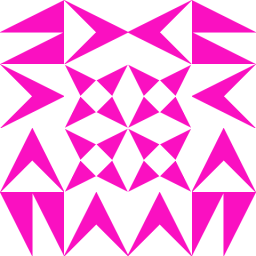 starkus almost 3 yearsWhat does
starkus almost 3 yearsWhat doessudo update-alternatives --config glxtell you? Is Nvidia set as default? -
 Morlino almost 3 years
Morlino almost 3 yearsupdate-alternatives: error: no alternatives for glx -
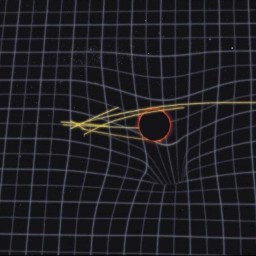 Chaim Eliyah over 2 yearsif @karel solved your problem, you should mark that as the answer. in my case this has nothing to do with secure boot.
Chaim Eliyah over 2 yearsif @karel solved your problem, you should mark that as the answer. in my case this has nothing to do with secure boot.
-
-
 Morlino almost 3 years'Solution was fresh new install' whad do yo mean by that? Do I have to reinstall OS? And I used sudo
Morlino almost 3 years'Solution was fresh new install' whad do yo mean by that? Do I have to reinstall OS? And I used sudoapt install ubuntu-restricted-extrasbut it didn't help -
 Em Vo almost 3 yearsYes, I have to reinstall my OS.
Em Vo almost 3 yearsYes, I have to reinstall my OS.