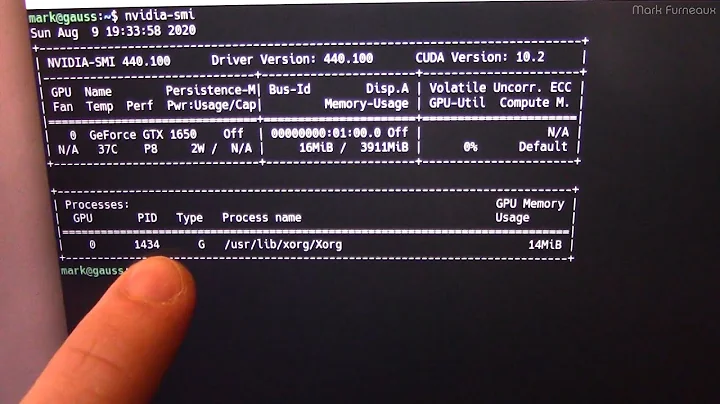Ubuntu 20.04 very slow response or freeze at login after setting Prime Synchronization for Nvidia optimus laptop
Solution 1
Answering my own question here. It appears that the problem is caused by an old bug in gdm3 when Prime Synchronization is enabled. I found two potential solutions (or workarounds) from the discussions of the bug:
Use
lightdminstead ofgdm3. To do this, run the commandsudo apt install lightdm, then chooselightdmas the default display manager when the terminal prompts you to do so. However, usinglightdmwill disable screen locking, and has a annoying bug that the mouse will change color at the desktop. Therefore, I use the second solution.Continue to use
gdm3as the display manager, but addneeds_root_rights=yesto/etc/X11/Xwrapper.config, then reboot the machine.
I experienced no further problems when using the second solution. However, I am not sure about the potential security consequences of giving root access to Xwrapper. Many some experts on X11 or X server can comment on this.
Solution 2
If you don't use your Nvidia card regularly which was the case for me I just disabled my nouveau drivers which not only resulted in a smoother system but also solved my screen tearing.
For disabling my nouveau drivers I used this https://moduate.com/blog/disabling-nouveau-drivers-in-ubuntu-18.04/
Related videos on Youtube
Cloudy
Updated on September 18, 2022Comments
-
Cloudy over 1 year
So I have just done a fresh install of Ubuntu 20.04 on my laptop (Intel i7 7700HQ + NVIDIA 1050Ti), I noticed that when enabling the NVIDIA driver (version 440.62) the laptop screen suffers from screen tearing, and I tried to enable Prime Synchronization by the following method:
- Create a new file
/etc/modprobe.d/nvidia-graphics-drivers.conf; - Input
options nvidia_drm modeset=1to the file; - Run
sudo update-initramfs -u - Reboot.
After rebooting the GUI had very slow response at login screen, sometimes I had to wait several minutes after input the password for my desktop to show up, sometimes the desktop never appeared. Even if the desktop appeared, it may still freeze after a random time. Reverting the previous steps can solve the problem but screen tearing re-appeared.
I hope to know what is the cause of this problem? Did I enable Prime Synchronization correctly?
- Create a new file
-
Aleksandr Panzin over 3 yearsThis is related to the proprietary driver, not noveau.
-
vahid-dan over 3 yearsI had this annoying problem for more than 6 months and the second solution worked for me like a charm!
-
rob about 3 yearsdidn't fix it for me. GTX 1050 TI on Ubuntu 20.04