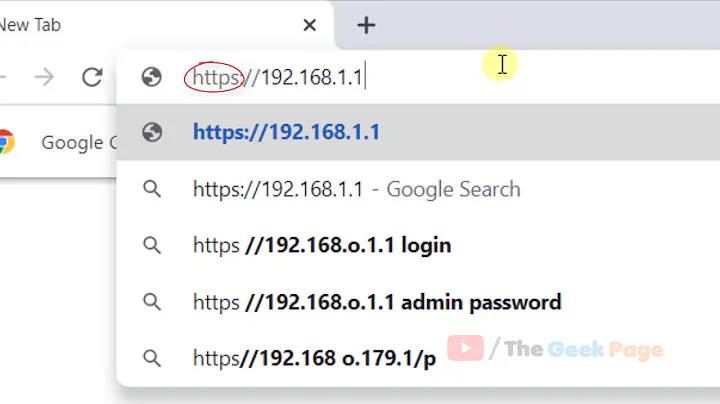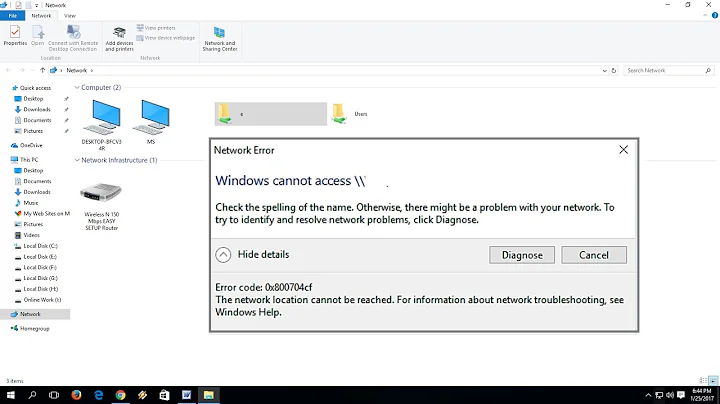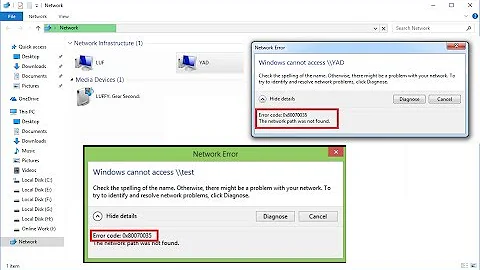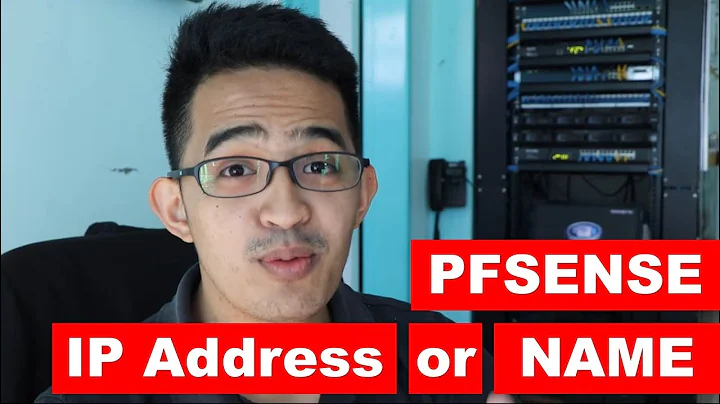Can't access Windows share by name, only by IP address
21,170
There might be 'share name' renamed. I think you have the permissions to access the resource that's why you can access the share not by share name but by IP address. Please check in the share name.
Related videos on Youtube
Author by
Smig
Updated on September 18, 2022Comments
-
Smig almost 2 years
A PC running Windows 7 can't access a file share in Windows Server 2008 by name (
\\servername), but can access it by IP address (\\serverip). I get the error (Network path was not found). Also, all other PCs can access that server's shares by name just fine.I had this problem before, but with different client PCs, and that seemed to be solved by restarting the server; this one seems like a permanent issue.
- They're both in the same domain
- The server is not a DC in this domain
- They both use the same DNS server; the server is not a DNS server
Things I've tried:
- Pinging the server by name; name resolution seems to work fine
- Accessing the server by its FQDN (
\\servername.domain.com); that fails too - Deactivating both firewalls
I'm not sure what to try next.
-
EliadTech about 9 years1. What nslookup returns? 2. try disabling the DNS service on the client and see what happens.