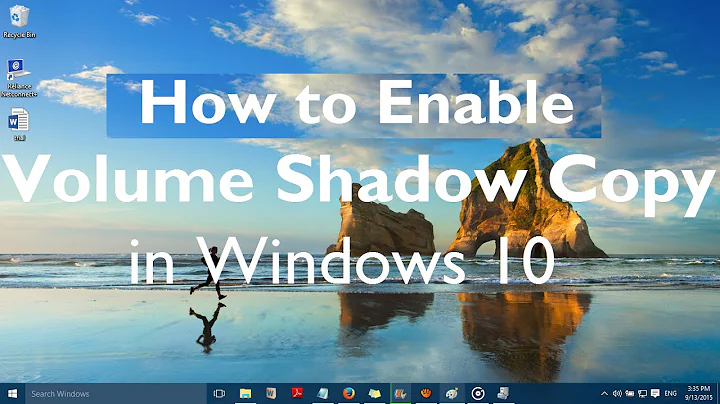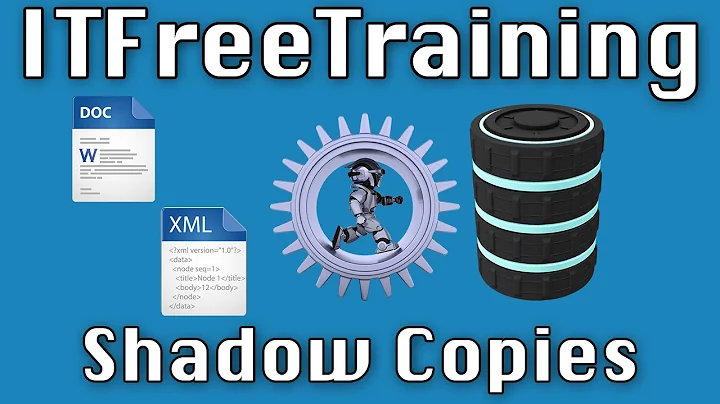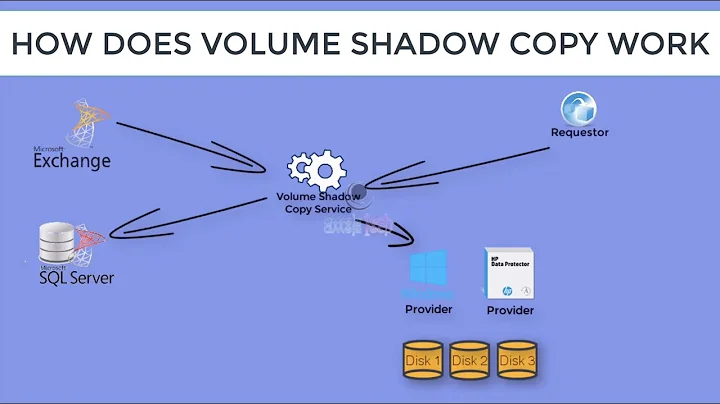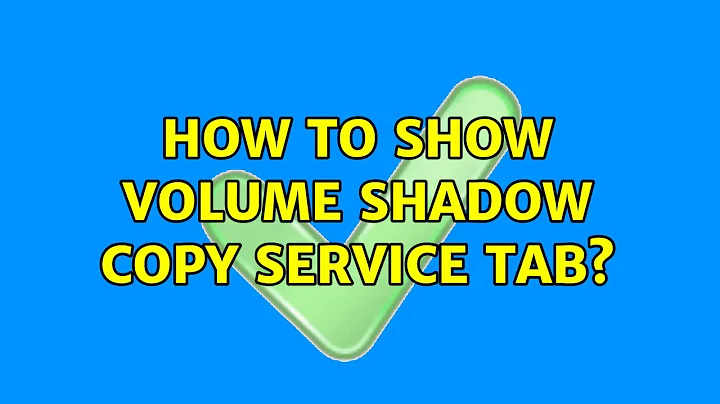How to show volume shadow copy service tab?
The Shadow Copies tab had been renamed Previous Versions as shown in your 3rd screen shot. This is the case in at least Windows 7/Server 2008 and later (possibly even Vista and later).
Previous Versions/Shadow Copies are also configured differently in modern versions of Windows. A new command, Configure Shadow Copies, has been added to the context menu of a drive when accessed from My Computer.
Related videos on Youtube
Comments
-
 adamitvsai over 1 year
adamitvsai over 1 yearThere is a service called volume shadow copy that can help me to control my system restore points , this service can make me restore any thing ( e.g restore my files that I write at specific date ) , this service can make me control window c:\ operating system partition to make stable restore points that I can save and manipulate , VSS ( volume shadow copy service) can make me control the size of it at any partition (e.g 5 G ) , as we all know that VSS can help a lot beside backup , because it is so small and just save files indexes or nodes at any hard drive ( not the file it self )
my question is , when I started this service from computer right click
manage > services and applications > services > volume shadow copy
, and I configured it as automatic start , after that I start
storage > Disk management > c:\ , and I made right click > properties
, after that I did not find the shadow copy tab ! , what shall I do to get this tab ?
for more information's look to this three figures links
Update
1 - as twisty answer I made an update to the figures , I found previous version but no configure shadow copy
2 - also I made stop to the volume shadow copy service , and I made restore point and backup and I found that it's still work ! ?
-
 adamitvsai over 9 yearsI made an update to the figures , I found previous version but no configure shadow copy
adamitvsai over 9 yearsI made an update to the figures , I found previous version but no configure shadow copy