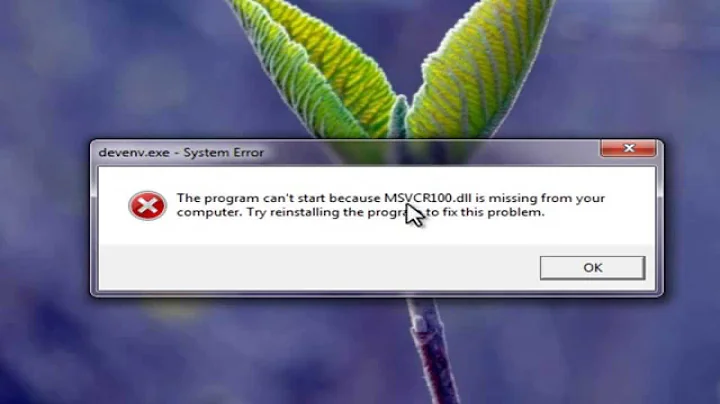Windows 7 x64: TrustedInstalled.exe is missing
Solution 1
The following two commands will allow write access to the Servicing folder:
takeown /f c:\windows\servicing
icacls c:\windows\servicing /grant administrators:F
Once that is done TrustedInstaller.exe can be copied from another Windows 7 x64 system, and the Trusted Installer service started.
Solution 2
You can find trustedInstaller from your PC by seraching it.
In a command line, type :
dir trustedinstaller.exe /A /S
On my computer the TrustedInstaller was found under :
C:\Windows\winsxs\amd64_microsoft-windows-trustedinstaller_31bf3856ad364e35_6.1.7601.17514_none_ef3338f363c6403c
I guess if you search the folder named "amd64_microsoft-windows-trustedinstaller SOMETHING" you will find it easily.
Don't worry about the AMD the machine was intel and this has nothing to do with amd OR intel;
Its size is 194 048 bytes.
If you follow the previous advice (icacls, takeown)...
then you can copy that copy to the "c:\windows\servicing" directory
Restart the computer and it should work.
Related videos on Youtube
Comments
-
DrStalker over 1 year
Windows 7 Ultimate x64.
The TrustedInstaller service is failing to start with an error about a file missing, and sure enough
C:\Windows\servicing\TrustedInstaller.exeis missing.What is the easiest way to restore this file? I can't run SFC from within Windows, because that results in the error "Windows Resource Protection could not start the repair service"... which happens if the trusted installer service is not running.


![Trustedinstaller.exe Removal Guide [Free Fix Steps]](https://i.ytimg.com/vi/TPgMZpxkjsk/hq720.jpg?sqp=-oaymwEcCNAFEJQDSFXyq4qpAw4IARUAAIhCGAFwAcABBg==&rs=AOn4CLAxNjjqkk-8URRinqGp2jn4lkwUtQ)