Need command to edit a service's log on to Local System Account
7,316
Solution 1
I think you can use:
sc config "Service Name" obj= LocalSystem
Note: You need to open command prompt as Administrator.
Solution 2
Use the versatile SC command:
sc config "<ServiceName>" obj= "<AccountName>" password= "<Password>"
Note: the spaces after "obj=" and "password=" are required!
Related videos on Youtube
Author by
Matthew Terry
Updated on September 18, 2022Comments
-
 Matthew Terry over 1 year
Matthew Terry over 1 yearWhen you right click a service in services.msc and go to properties and Log On, it lets you change it to Local System account, how can I switch to that setting with a batch command, I want to switch Telnet to use Local System Account.
-
Sunny Patel about 8 yearsThis sets the Log On property of This account and not Local System account


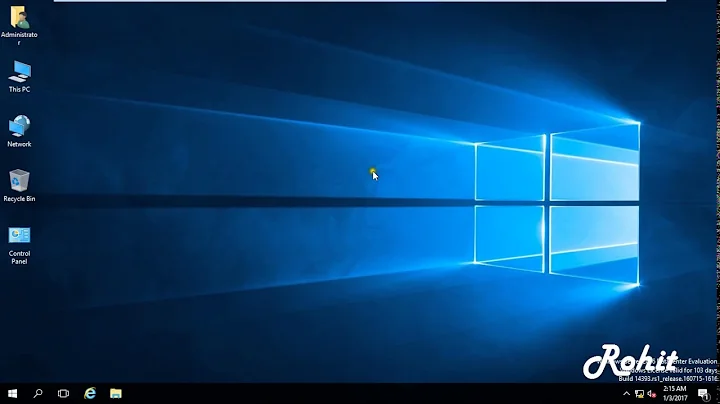
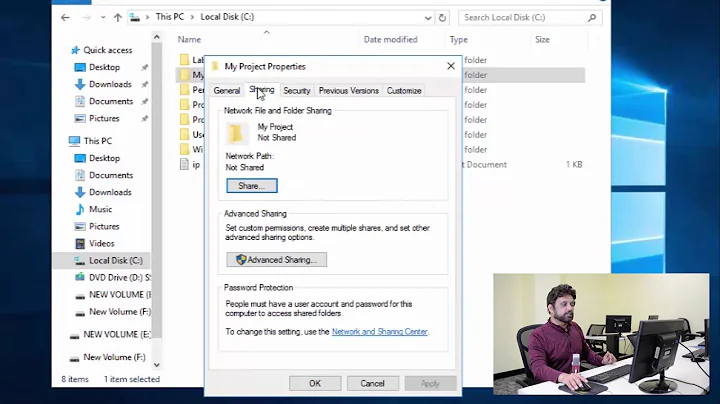



![[FIXED] We can't sign into your account. Windows 10 Temporary Profile Issue](https://i.ytimg.com/vi/jAJpPCJYagI/hq720.jpg?sqp=-oaymwEcCNAFEJQDSFXyq4qpAw4IARUAAIhCGAFwAcABBg==&rs=AOn4CLCLyxoFZmP6bsX8AbIblrPGCte47A)