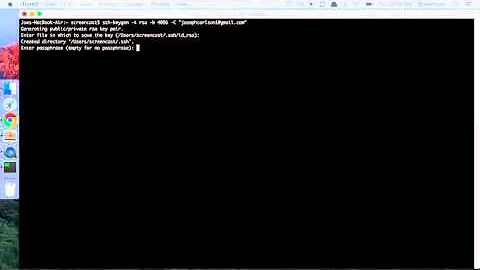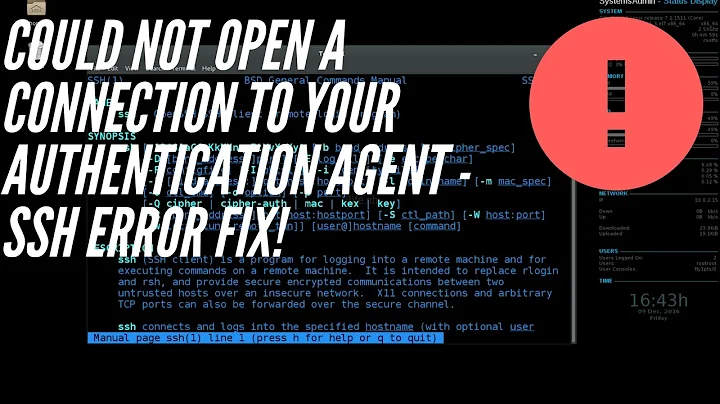Can't add generated ssh key to ssh agent "Could not open a connection to your authentication agent"
Solution 1
I deleted all keys and tried to pass the whole procedure again.
It did work when I created keys without sudo as in:
user@home-machine ~ $ ssh-keygen -t ed25519 -C "my@email"
Thanks to @Panki for the tip. Don't remember, why was I using sudo to create keys.
Solution 2
user@home-machine ~ $ eval "$(ssh-agent -s)"
Agent pid 2864
Here you're starting the ssh-agent as user. This initializes the SSH_AUTH_SOCK environment variable which is used by the other SSH tools to find the Unix socket for the agent.
user@home-machine ~ $ sudo ssh-add root/.ssh/id_ed25519
[sudo] password for user:
Could not open a connection to your authentication agent.
And here you invoke ssh-add as root. Unless you have explicitly configured sudo to pass the SSH_AUTH_SOCK environment variable across the sudo transition, it by default will not transfer it to root's environment.
Without the environment variable, the ssh-add command will not be able to find the ssh-agent socket, as it is located in a randomly-named sub-directory (typically /tmp/ssh-<random_alphabet_soup>/agent.<number>). The socket and the directory it's in is also only accessible by the original user, but usually that's not a problem for root.
If you want the agent to work across the sudo transition for this user specifically, you would need to add something like this to your /etc/sudoers file:
Defaults:user env_keep+=SSH_AUTH_SOCK
(Replace user with the actual username, of course.)
If you want it to work for all users when they're transitioning to root using sudo, you could do it this way:
Defaults>root env_keep+=SSH_AUTH_SOCK
Related videos on Youtube
Vladimir Markiev
Linguist, translator. Always overthink small things. Like everyone on the internet love looking at pictures of cats. Almost forgot, I believe in freedom and equality for all. How cool is that?
Updated on September 18, 2022Comments
-
 Vladimir Markiev over 1 year
Vladimir Markiev over 1 yearFirstly, yes, I read similar questions and answers here and on stackoverflow. It didn't seem to give any visible result so I'm making a new question.
I am using the latest Debian Buster and trying to set up access to GitHub from the terminal. I follow the steps to set up ssh connection on the official GitHub site here and here.
user@home-machine ~ $ sudo ssh-keygen -t ed25519 -C "my@email" Generating public/private ed25519 key pair. Enter file in which to save the key (/root/.ssh/ed25519): Enter passphrase (empty for no passphrase): [I don't use passphrase] Enter same passphrase again: Your identification has been saved in /root/.ssh/ed25519. Your public key has been saved in /root/.ssh/ed25519.pub. The key fingerprint is: SHA256:xxxxxxxxxxxxxxxxxxxxxxxxxxxxxxxxxxx my@email The key's randomart image is: +--[ED25519 256]--+ xxxxxxxxxxxxxxxxxxx +----[SHA256]-----+ user@home-machine ~ $ eval "$(ssh-agent -s)" Agent pid 2864 user@home-machine ~ $ ssh-add ~/.ssh/id_ed25519 /home/user/.ssh/id_ed25519: No such file or directory user@home-machine ~ $ sudo ssh-add ~/.ssh/id_ed25519 #here is me being stupid and not seeing the correct path, bu I amended the mistake below user@home-machine ~ $ sudo ssh-add root/.ssh/id_ed25519 [sudo] password for user: Could not open a connection to your authentication agent.Why is it not working? What am I doing wrong? Sorry, I'm just learning Linux and git and could be missing something. I would appreciate your help.
EDIT: Tried to execute commands:
debtop@DebTop:~$ echo $SSH_AGENT_PID 2864 debtop@DebTop:~$ echo $SSH_AUTH_SOCK /tmp/ssh-wpXiIKBOY4x7/agent.2863 debtop@DebTop:~$ eval$(ssh-agent -s) bash: evalSSH_AUTH_SOCK=/tmp/ssh-yUWON3uD5kT5/agent.4242;: File or directory doesn't exist-
 Panki over 3 yearsThe problem most likely arises because you don't have correct permissions to load the keyfile. Either become
Panki over 3 yearsThe problem most likely arises because you don't have correct permissions to load the keyfile. Either becomerootcompletely (sudo -i) or create the key as your normal user. Why do you even usesudoto create the key? That is not necessary.
-
-
 Kusalananda over 3 yearsAlso note that the
Kusalananda over 3 yearsAlso note that the|in-C |"my@email"ought to be an issue as it introduces a pipe in the command line end tries to run your email address as a command (and-Cwon't get an argument). Please consider updating it to the command that you are actually using. -
 Vladimir Markiev over 3 yearsI think the pipe was a typo when I copied it from the terminal to the question. Thank for the info anyway.
Vladimir Markiev over 3 yearsI think the pipe was a typo when I copied it from the terminal to the question. Thank for the info anyway. -
 ilkkachu over 3 years@VladimirMarkiev, you can edit the posts here to fix typos like that
ilkkachu over 3 years@VladimirMarkiev, you can edit the posts here to fix typos like that