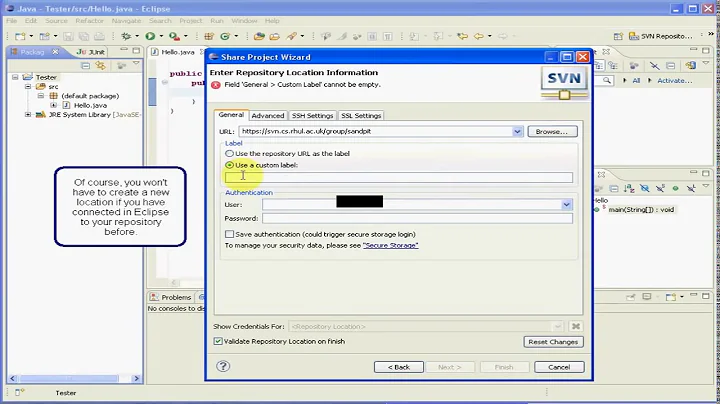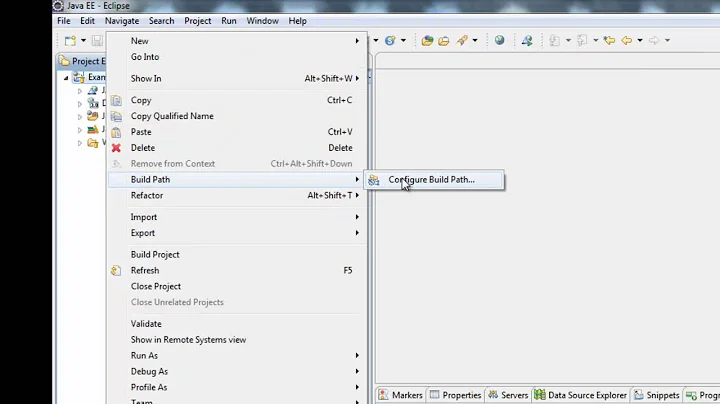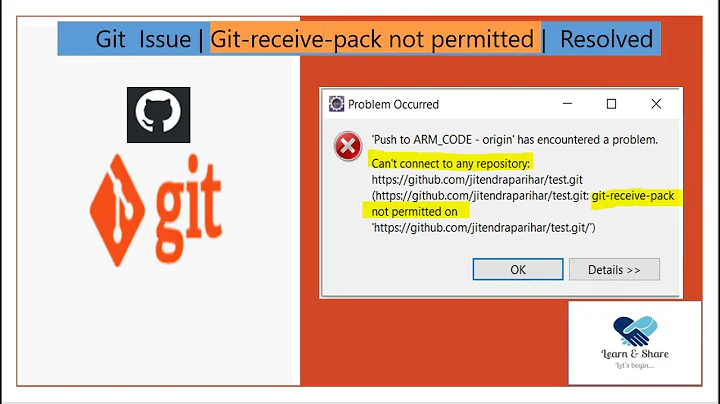Can't add SVN repository in Eclipse
Did you configure Subclipse to work with your proxy server? I'm asking because you specify this error in the second comment: svn: E170001: HTTP proxy authorization failed.
To make sure that proxy settings are correct, check the servers file on the CLIENT
machine. The file is located in .subversion directory in the user's home directory on Linux systems and in %APPDATA%\Subversion on Windows systems. Configurable options you are interested in are:
http-proxy-exceptions
http-proxy-host
http-proxy-port
http-proxy-username
If you don't have any proxy server but these options are still configured, then remove them. Otherwise, make sure that these settings are valid. See SVNBook | Runtime Configuration Area.
Related videos on Youtube
vald
Updated on June 04, 2022Comments
-
vald almost 2 years
I'm trying to add an SVN repository to Eclipse.
I've installed Subclipse, and it seems to be working fine. But, when I try to "add a new SVN repository", I input this:
http://svn.alfresco.com/repos/alfresco-open-mirror
and I get this:
Error validating location: "org.apache.subversion.javahl.ClientException: RA layer request failed svn: unable to connect to a repository at url 'svn..' svn: OPTIONS of 'http://svn.alfresco.com/repos/alfresco-open-mirror': could not connect to server 'alfresco.com' Keep location anyway?I've checked it in both browsers(on computer and internal eclipse br) - both works
What is the decision?
-
vald over 9 yearsI've Installed SVN Client Adapter, SVNKit Adapter, and SVNKit Library - still not working
-
vald over 9 yearsand also i've tried this one: Window > Preference > Team > SVN: select SVNKit (Pure Java) instead JavaHL(JNI) and i got the message: "Error validating location: 'org.apache.subversion.javahl.ClientException: svn: E170001: HTTP proxy authorization failed' Keep location anyway?"
-
vald over 9 yearsI've edited this file (server) like: http-proxy-host = 192.168.10.89 http-proxy-port = 3128 still nothing in eclipse>Window>>Prefr>General>NetworkCOnections i got Native Active Provider - i've tried manual and direct - nothing maybe i'm doing smth wrong 'cause i din't really understand evrth about proxy?
-
-
vald over 9 yearsI've edited this file (server) like: http-proxy-host = 192.168.10.89 http-proxy-port = 3128 still nothing in eclipse>Window>>Prefr>General>NetworkCOnections i got Native Active Provider - i've tried manual and direct - nothing maybe i'm doing smth wrong 'cause i din't really understand evrth about proxy?
-
 bahrep over 9 years@vald just update your original question with more info. No need to put such info as a comment.
bahrep over 9 years@vald just update your original question with more info. No need to put such info as a comment. -
vald over 9 yearsOh i've also changed Window>>Prefr>Team>Svn Client back to JavaHL and it worked! ooooh i'm soooo happy!!!
-
 ℛɑƒæĿᴿᴹᴿ over 7 yearsI updated my proxy pass on "server" file (without any extension) inside AppData\Roaming\Subversion and my SVN works again. Thank you!
ℛɑƒæĿᴿᴹᴿ over 7 yearsI updated my proxy pass on "server" file (without any extension) inside AppData\Roaming\Subversion and my SVN works again. Thank you!