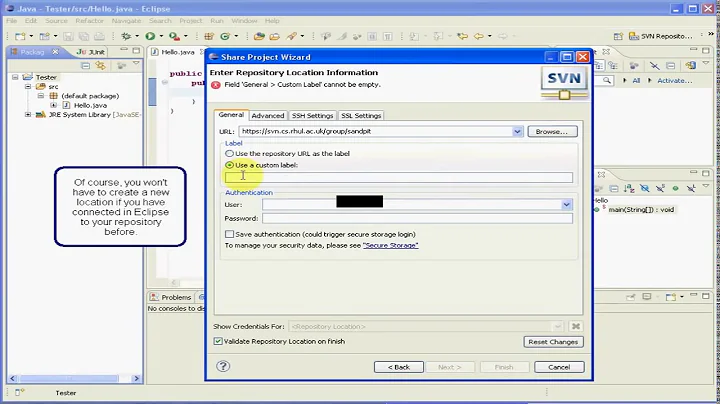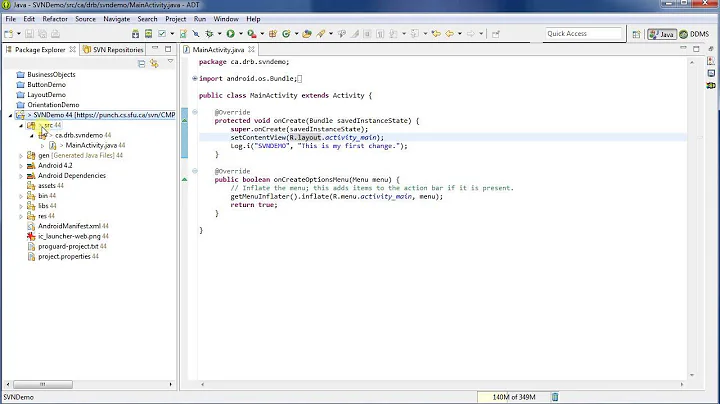Reconnect Eclipse Project to SVN with Subclipse
Solution 1
If your project has the .svn directories (only the Eclipse integration 'has gone missing') you could try Team -> Share Project. In my workspace, Subclipse noticed the presence of the SVN folders and created the appropriate connection.
Edit: if you do not have the Share Project menu maybe the Eclipse installation 'got screwed'. If you do not have the Share Project menu in a newly created project and you do not see the SVN preferences under Preferences --> Team then you should re-install the Subclipse plugin.
If you do not have the Share Project menu only the projects you previously shared with SVN, than you should delete and recreate all your projects (in the delete do not delete the project contents and after the delete select File -> Import -> Existing projects into Workspace).
Solution 2
I also had the same problem and there is a simple fix: Just rename your project ( right click on the project - Refactor - Rename) and it will re-link your project with svn. (Then you can rename it back).
Related videos on Youtube
Cerin
Updated on July 09, 2022Comments
-
Cerin almost 2 years
I've been using Subclipse to manage SVN projects in Eclipse 3.4.2. However, while installing a buggy plugin, Eclipse became so sluggishly unusable that I had to kill the process and restart. Unfortunately, even though I removed the buggy plugin, this appears to have destroyed Subclipse's links to all my SVN projects. The projects themselves are still there, but the "Team" context menu only shows "Apply Patch", and no SVN icon overlays are being displayed. Is there anyway to fix this, or do I have to delete and recreate all my projects?
-
Cerin over 13 yearsPlease re-read my description. I still have .svn folders, but the "Team" context menu only shows "Apply Patch".
-
Cerin over 13 yearsI ended up having to completely wipeout my entire Eclipse installation and reinstall, but I saved my individual projects, so I was able to get back up to speed using File->Import.
-
teknopaul over 11 yearsI have this issue and I have same thing Team > Apply patch is the only option on this project, delte everything and reinstall is not ideal, anyone got a better fix
-
Ridcully about 11 years@teknopaul: as described above, it works if you delete the project from eclipse without deleting the files itself from the filesystem and then import it via 'import existing projects into workspace'.
-
 frankieta over 6 yearssaved my day :)
frankieta over 6 yearssaved my day :) -
PJ_Finnegan about 6 yearsI had to do a little refresh and svn update/clean from command line between renames, but it worked great.