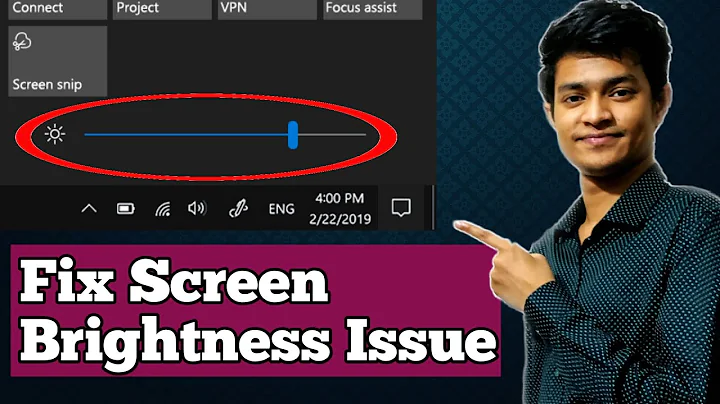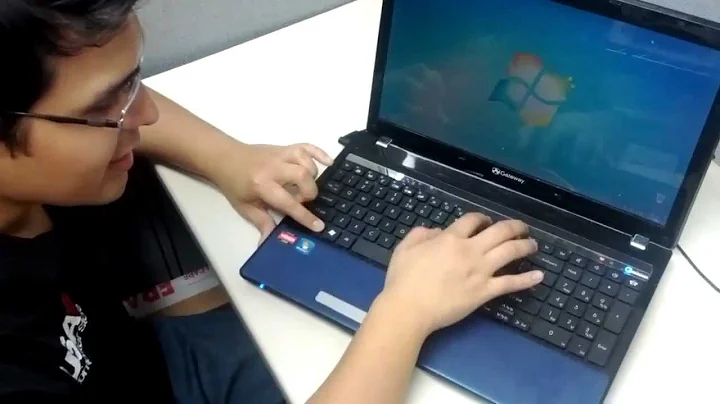Can't adjust brightness on my MSI VR420 laptop
Solution 1
In /etc/default/grub change:
GRUB_CMDLINE_LINUX_DEFAULT="quiet splash"
to
GRUB_CMDLINE_LINUX_DEFAULT="quiet splash acpi=off"
run sudo update-grub in the terminal.
Solution 2
I have this problem with my Lenovo's which use Nvidia graphics cards. To resolve the issue I add the following lines to my xorg.conf, if I don't have an xorg.conf I create it. Replace the 'Driver' "nvidia" option with your manufacturer which in this case seems to be "intel".
sudo nano /etc/X11/xorg.conf (Paste the below)
Section "Device"
Identifier "Device0"
Driver "intel"
Option "RegistryDwords" "EnableBrightnessControl=1"
EndSection
As mentioned above I have seen this problem with nvidia cards and cannot confirm the problem with intel and therefore cannot gurantee the above fix will resolve your problem but it's worth a try :)
All the best.
milo
Solution 3
sudo setpci -s 00:02.0 F4.B=XX (does nothing)
This assumes that you have the 945GM chipset and that it is pci-device 00:02.0
setpci is a hammer so if you find the correct chipset then you can get the datasheet and find the register responsible for dimming the display. BTW, I too am having the same issues with my HP-dv7-6157nr:) I'll post a result once I find it. I'm finding that I'm just having to write a bunch of old school scripts to get things to work:(
Solution 4
acpi=off causes my Fn keys not to work.
However the below command helped me fix my issue: 100% brightness and some Fn keys to work, like WiFi on/off on laptop
Ao add this to /etc/default/grub:
GRUB_CMDLINE_LINUX_DEFAULT="quiet acpi_osi=Linux acpi_backlight=vendor"
Related videos on Youtube
Danny
Updated on September 18, 2022Comments
-
Danny over 1 year
Using every method possible I'm unable to change my laptop brightness.. It's stuck on super max brightness.. Using the slider in the "screens" window int he control panel doesnt do anything, and using the fn keys doesn't do anything...
Some info about my system:
laptop is a MSI VR420
Running ubuntu 11.10
video card is an integrated intel card
Used to work when I ran
ubuntu 10.10and earlier versions (not sure if it worked out of the box or if I inadvertly fixed it in previous versions while installing lots of other packages)Brightness slider on the "screen" window doesn't do anything, "dim when on battery -power" doesnt do anything
When I use the Fn+F4/F5 keys to adjust brightness there is a popup showing that its receving the input, but I can only go from between 0 brightness and max brightness.. (that is what the output is showing, the brightness does not change though)
when attempting to change the brightness with Fn+F4/F5 my
dmesglog reports "ACPI: Failed to switch the brightness"
Here are some outputs from some terminal commands, not sure if any of this is useful or not..
lspci- http://pastebin.com/EimZSGs3ls /sys/class/backlight/*/brightnesswill output:/sys/class/backlight/intel_backlight/brightnesscat /sys/class/backlight/intel_backlight/brightness=> 0 (when I use the Fn+F4/F5) this will change betwene 0 and, but the actual brightness doesn't change)cat /sys/class/backlight/intel_backlight/max_brightness=> 1lsmod | grep ^i915=> i915 505108 3Here is the list of things I've tried through searching google.....
Edit
/etc/default/grub↦GRUB_CMDLINE_LINUX_DEFAULT: acpi_osi=Linux, acpi_backlight=vendor, nomodeset. (as well as several different combinations of these settings being on or off)Edit
/etc/X11/xorg.conf(file doesn't exist on my system)Edit
/proc/acpi/video/VGA/LCD/brightness(file doesn't exist)sudo setpci -s 00:02.0 F4.B=XX(does nothing)xbacklight -set XX(does nothing)
I've tried about everything with no luck... The only thing I haven't tried is adding the ppa that someone suggested here: Unable to change brightness in a Lenovo laptop .... However according to the notes on the ppa.. all of the changes that are in the ppa are now actually apart of 11.10 and the ppa is only for people with
11.04..Does anyone have any ideas for me?
edit:by setting
acpi=offin my/etc/default/grubfile I was about to get my Fn+F4/F5 keys to work, also "dim when display to save power" now makes my laptop dim when on battery power.. the dimness slider however still doesn't do anything.. alsoxbacklightdoesn't do anything stil or any of the other methods...The thing i don't get is why setting
acpi=offmakes my Fn+F4/F5 keys work? Isn'tacpisupposed to be enables the backlight to be dimmed? does anyone know what ubuntu is deciding to do behind the scenes whenacpi=off? Does anyone know what/if any features I might be losing with it off?-
 Admin over 12 yearsMaybe you can change the brightness with
Admin over 12 yearsMaybe you can change the brightness withxrandr. -
 Admin over 12 yearsdoesn't xbacklight simply just use randr? (btw I did just install it and tried a bunch of different things in it, nothing seems to do anything)
Admin over 12 yearsdoesn't xbacklight simply just use randr? (btw I did just install it and tried a bunch of different things in it, nothing seems to do anything) -
 Admin over 12 yearsin my /etc/default/grub file i added acpi=off to the commandline (a suggestion I found on google).. after rebooting my fn+f4/f5 keys actually worked to change the brightness... Though I'm not sure what features I might have lost by doing that or why exactly it worked.. I thought acpi was what allowed for brightness to be changed?.... Is ubuntu falling back to some kind of non acpi system to emulate acpi controls? I'd kind of like to figure out whats going on here..
Admin over 12 yearsin my /etc/default/grub file i added acpi=off to the commandline (a suggestion I found on google).. after rebooting my fn+f4/f5 keys actually worked to change the brightness... Though I'm not sure what features I might have lost by doing that or why exactly it worked.. I thought acpi was what allowed for brightness to be changed?.... Is ubuntu falling back to some kind of non acpi system to emulate acpi controls? I'd kind of like to figure out whats going on here.. -
 Admin over 12 yearsDanny, can you provide a link to the location you read about acpi=off? I'm having issues changing the brightness on my screen as well. I have an HP dv7-6135dx. Thanks
Admin over 12 yearsDanny, can you provide a link to the location you read about acpi=off? I'm having issues changing the brightness on my screen as well. I have an HP dv7-6135dx. Thanks
-
Jason Southwell about 12 yearsWelcome to Ask Ubuntu! Whilst this may theoretically answer the question, it would be preferable to include the essential parts of the answer here, and provide the link for reference.