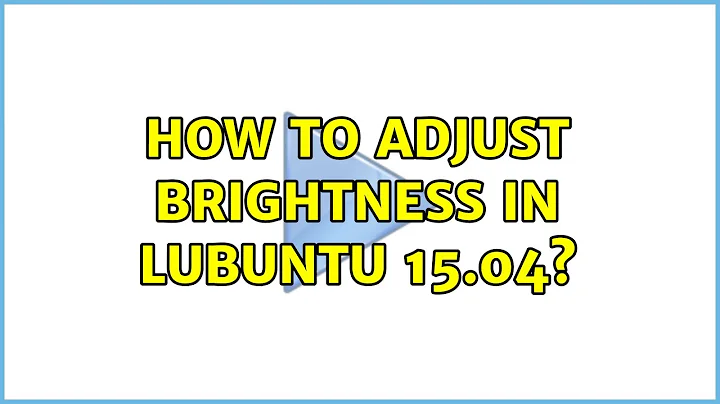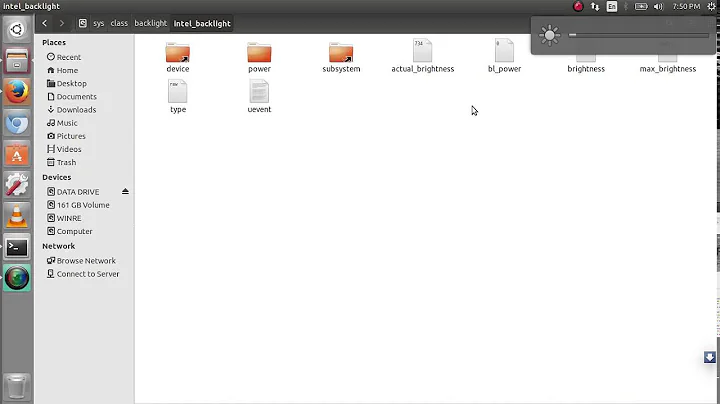How to Adjust Brightness in Lubuntu 15.04
This might not fix the problem, but it does provide a workaround.
There is a program called xbacklight that you can install via apt-get, and it allows you to change brightness with a simple interface through the command line.
$ sudo apt-get install xbacklight
The program lets you set the brightness on a scale from 0 to 100. For example, to maximize your brightness, you could do:
$ xbacklight -set 100
Additionally, if your problem is that your function keys aren't changing the brightness, there might be a problem with your keyboard drivers.
Related videos on Youtube
Comments
-
Maythux over 1 year
I just installed Lubuntu 15.04 on my Toshiba Satellite laptop and can't figure out how to adjust the brightness. I can't find it anywhere and have been looking at other people's questions for an hour trying to figure this out.
Can anyone point me in the right direction? Thanks.
-
theferrit32 almost 9 yearsHave you tried this: pclinuxos.com/forum/index.php?topic=127998.0
-
-
techraf over 7 yearsOP asked "Can anyone point me in the right direction?". Which direction is your answer pointing OP to?