Can't boot to Windows anymore after removing Grub on a Netbook
Solution 1
Don't worry I have a nice solution. you will need Windows Installation Disk or Windows Repair disk.
To Create Windows 7 Repair disk , Get any PC or laptop having Windows 7. On start search menu type "CREATE System REPAIR DISK", select option comes
You will be ask for a Blank DVD, Insert Disk and Burn It, Make a .ISO file with using software named "POWER ISO" In windows 7.
with using Power ISO you will be able to Make bootable pendrive of windows 7 disk by going in TOOLS > Create Bootable USB Or PENDRIVE.
Provide it path of .iso file earlier you created. Now you will be able to run your Pendrive as a repair Disk.
To remove GRUB:
Grab a Windows recovery media or installation CD and boot from it. You should see this on a recovery media.
You should see this on an installation media. Click "Repair your computer" and you
Open the Command Prompt, then type
bootrec /fixmbr
into the Command Prompt.
reboot your system now you will be able to load your windows 7.
Solution 2
Please see this. Of course you will have to create a USB stick with the ISO for one of the CDs mentioned.
On another computer you could boot an Ubuntu live CD and then use Startup Disk Creator to create the USB stick from the ISO for that CD. Then follow the steps in the askubuntu link on your own computer to make it bootable again.
Related videos on Youtube
SnakeySpoon
Updated on September 18, 2022Comments
-
SnakeySpoon over 1 year
Today I decided to try out Fedora by booting it from USB. I liked the OS, and decided I wanted to install it to my hard-drive. I couldn't complete the installation because I needed to free up a partition.
I booted back into Windows to view my Disk Management and free up a partition. I decided to re-format a partition that had a linux OS in it that I no longer used. I used to boot into this OS using Grub.
However, when I reformatted the disk, it seems to have deleted most of the grub files, but when I power up my laptop, I'm getting an "Error 15" message which I think is because Grub cannot find the OS files to boot because I deleted them.
My problem now is that I can't boot back into Windows, I can only boot from USB ( I have no CD drive as I'm using a netbook ).
I read online that to remove the Grub bootloader I must boot into Windows and run a few commands in recovery mode to reset the bootloader. Since I can't boot into Windows, and have no CD drive, this option doesn't seem like it's going to work.
Any advice for me? I'm quite new to Linux, and currently my Netbook can only boot from USB and Windows ( 7 by the way ) is currently inaccessible.
I'm sorry if this isn't the right place to post this, but I'm really quite stuck!
Any suggestions are appreciated, I've been Googling for hours now!
Thanks
EDIT: To sum the question up: Is there a way to remove the Grub bootloader without entering Windows? For example can I boot something from USB and remove it from there?
-
Anwar over 11 yearsIs your Fedora on USD a Live System or Installation DVD?
-
SnakeySpoon over 11 years@AnwarShah the Fedora I used is booting from USB, not DVD, my netbook has no disk drive
-
Darryl Williams over 11 yearsDear anwar it doesn't affect whether DVD or Live CD
-
-
 Amit Rane over 11 years@Ketan_Patel great answer dude.
Amit Rane over 11 years@Ketan_Patel great answer dude. -
SnakeySpoon over 11 years@Ketan_Patel I followed these steps, downloading the Windows 7 ISO from this location mydigitallife.info/… and using Power ISO I created a bootable USB. I tried booting from it. I get: "Windows failed to start. A recent hardware or software change might be the cause."
-
Darryl Williams over 11 years@ SnakeySpoon Both ways are simple. I directed the Best,easy and work without Internet.
-
SnakeySpoon over 11 years@Ketan_Patel Thanks for the help, I think my problem was more complicated than first thought. What I did in the end was installed Fedora as the primary OS, wiping Windows ( I had nothing important on it ). My laptop seems to boot ok now, and I may re-install Windows at a later stage if I need it. Thanks again for the help :)

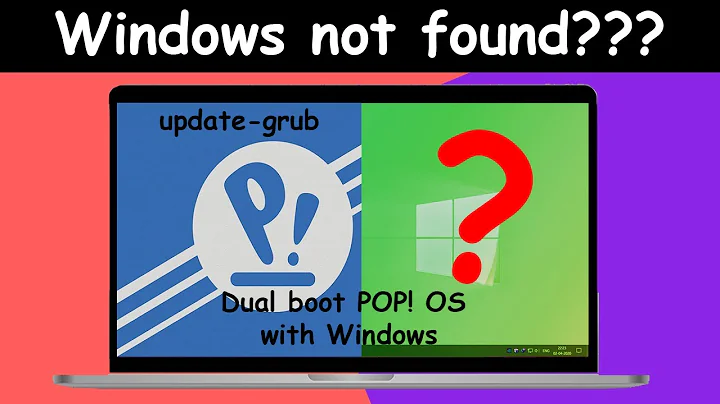

![How to Remove GRUB from a UEFI Dual Boot [Tutorial]](https://i.ytimg.com/vi/HcCouXSpZOY/hq720.jpg?sqp=-oaymwEcCNAFEJQDSFXyq4qpAw4IARUAAIhCGAFwAcABBg==&rs=AOn4CLDs1EOZKdpncqo9Dkbwqs8bMJttug)
