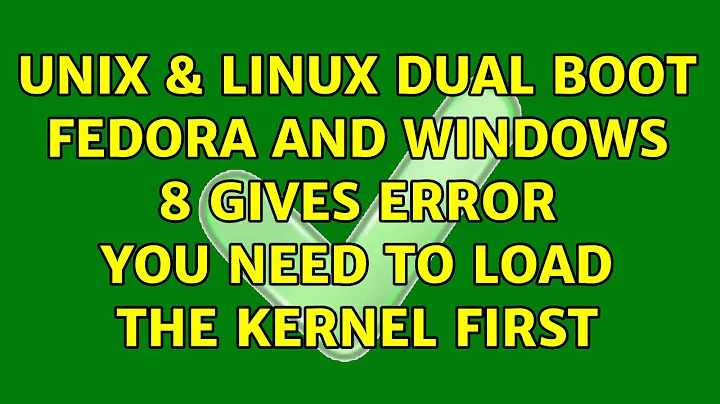Dual boot Fedora and Windows 8 gives error: you need to load the kernel first
The obvious answer is this is happening because grub can not find the windows boot loader. The less obvious answer is because the grub configuration file does not properly specify the root for the windows bootloader. The default operation seems to leave that line out. While it would be somewhat complicated to fix the default Windows Bootloader, the following instructions will allow you to have the system create a second one that works properly.
If you are using Fedora fc20, or another similarly configured system that is running grub2, the following steps should fix your problem provided you have not damaged your windows bootloader partition.
1) Find out which partition your windows bootloader is on.
[root@localhost]# fdisk -l
Disk /dev/sda: 931.5 GiB, 1000204886016 bytes, 1953525168 sectors
Units: sectors of 1 * 512 = 512 bytes
Sector size (logical/physical): 512 bytes / 4096 bytes
I/O size (minimum/optimal): 4096 bytes / 4096 bytes
Disklabel type: gpt
Disk identifier: D733242D3-33B9-4C33-B33F-2C333DC52333
Device Start End Size Type
/dev/sda1 2048 206847 100M EFI System
/dev/sda2 206848 2050047 900M Windows recovery environment
/dev/sda3 2050048 2312191 128M Microsoft reserved
/dev/sda4 2312192 988518399 470.3G Microsoft basic data
/dev/sda5 1911560192 1953523711 20G Windows recovery environment
/dev/sda6 988518400 989337599 400M EFI System
/dev/sda7 989337600 991385599 1000M Microsoft basic data
/dev/sda8 991385600 1911560191 438.8G Linux LVM
Disk /dev/mapper/fedora-swap: 7.8 GiB, 8396996608 bytes, 16400384 sectors
Units: sectors of 1 * 512 = 512 bytes
Sector size (logical/physical): 512 bytes / 4096 bytes
I/O size (minimum/optimal): 4096 bytes / 4096 bytes
Disk /dev/mapper/fedora-root: 431 GiB, 462728200192 bytes, 903766016 sectors
Units: sectors of 1 * 512 = 512 bytes
Sector size (logical/physical): 512 bytes / 4096 bytes
I/O size (minimum/optimal): 4096 bytes / 4096 bytes
2) Find out the UUID of that partition.
[root@localhost]# blkid /dev/sda1
/dev/sda1: LABEL="SYSTEM" UUID="1234-567A" TYPE="vfat" PARTLABEL="EFI system partition" PARTUUID="0c33e3ab-d3dc-3af3-333d-a33eee3c333c"
Note: Fedora will automatically generate a new configuration file when you do things like update the kernel so while you can manually edit the grub.cfg file, it is less work in the long term to edit the configuration stub files that are used to generate the grub.cfg file.
3) Add the menuentry text to the end of the /etc/grub.d/40_custom file. Use a text editor of your choice but you must be root to do so. I used vi. Make sure you substitute the UUID from step 2 for the 1234-567A shown here.
[root@localhost]# vi /etc/grub.d/40_custom
menuentry 'My Working Windows Bootloader' {
search --no-floppy --fs-uuid --set=root '1234-567A'
chainloader /EFI/Microsoft/Boot/bootmgfw.efi
boot
}
4) Now generate the actual config file using the grub2-mkconfig command.
[root@localhost]# grub2-mkconfig -o /boot/efi/EFI/fedora/grub.cfg
Generating grub.cfg ...
Found linux image: /boot/vmlinuz-3.16.7-200.fc20.x86_64
Found initrd image: /boot/initramfs-3.16.7-200.fc20.x86_64.img
Found linux image: /boot/vmlinuz-0-rescue-0b156afaadc545779646d809437ed977
Found initrd image: /boot/initramfs-0-rescue-0b156afaadc545779646d809437ed977.img
Found Windows Boot Manager on Microsoft/Boot/bootmgfw.efi
done
NOTE: Running this command by specifying /etc/grub2-efi.cfg as the output file deletes the symbolic link that is normally there and creates a new file instead of updating the actual config file.
5) You are done. When you reboot, you should now have access to your Windows and GNU/Linux operating systems.
Related videos on Youtube
R Schultz
Updated on September 18, 2022Comments
-
R Schultz over 1 year
While there seem to be a lot of questions regarding dual booting Windows and Linux, I did not see one that seemed to cover this problem. That said, I believe a lot of the problems may be fixed in a similar manner.
In Fedora fc20 with latest patches as of 11/9/2014, grub gives the following two errors when selecting the automatically generated Windows Bootloader entry.
> error: file '/EFI/Microsoft/Boot/bootmgfw.efi' not found > error: you need to load the kernel firstWhy is this happening and how do I fix it?
![error : you need to load the kernel first [SOLVED] Booting Linux Distro](https://i.ytimg.com/vi/HiTgnm9xSh8/hq720.jpg?sqp=-oaymwEcCNAFEJQDSFXyq4qpAw4IARUAAIhCGAFwAcABBg==&rs=AOn4CLDq8yYDRvCzCmqwq3QKWtfRLKpb2g)