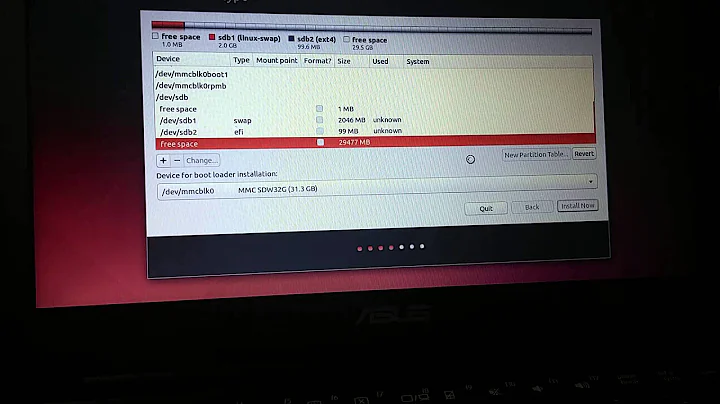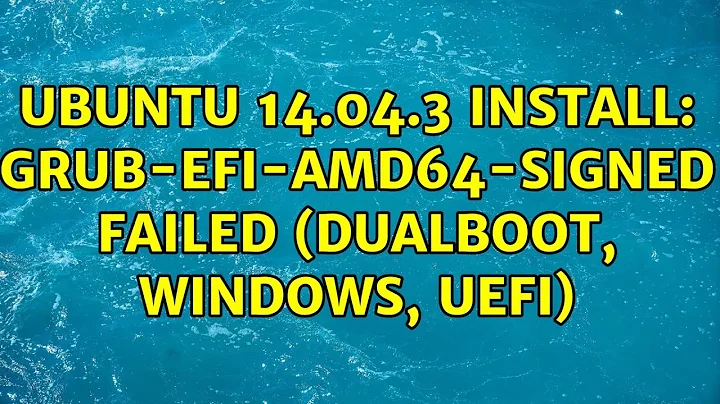Ubuntu 14.04.3 install: grub-efi-amd64-signed failed (Dualboot, Windows, UEFI)
How you can see in the comments, I solved the problem: After disableing fast secure and secure boot, I run the Boot-Repair tool on a Ubuntu live-USB stick. After that, I must edit the boot order in my UEFI. This solved my problem! GRUB is starting every time.
Related videos on Youtube
Malte
Updated on September 18, 2022Comments
-
Malte over 1 year
I have got a MSI Notebook with 2 SSD and one HDD inside. I installed Windows on SSD one and Ubuntu on SSD two. The HDD is for some data. After that, I could not boot Ubuntu - Windows 8.1 started every time. I chanced the boot order or selected Ubuntu manually, but Windows starts ever time.
So I tried to install Ubuntu on the second SSD again, but I got the following error while installing:
grub-efi-amd64-signed failed to install into /target/. Without GRUB boot loader, the installed system will not boot [OK](I uploaded the bug report to Launchpad, too: https://bugs.launchpad.net/ubuntu/+source/grub-installer/+bug/1498049 )
I am trying to install Ubuntu 14.04.3 from an 4GB USB Stick. I put the .iso file with the Windows tool "Rufus" on the USB stick and made it ready for UEFI/GPT. I also disabled secure boot and fast boot in the UEFI / BIOS.
Model: ATA KINGSTON RBU-SNS (scsi) Disk /dev/sda: 128GB Sector size (logical/physical): 512B/512B Partition Table: gpt Number Start End Size File system Name Flags 1 945MB 1079MB 134MB Microsoft reserved partition msftres 2 1079MB 1394MB 315MB ntfs Basic data partition hidden, diag 3 1394MB 1498MB 105MB fat32 EFI system partition boot 4 1498MB 128GB 127GB ntfs Basic data partition msftdata Model: ATA KINGSTON RBU-SNS (scsi) Disk /dev/sdb: 128GB Sector size (logical/physical): 512B/512B Partition Table: gpt Number Start End Size File system Name Flags 1 1049kB 512MB 511MB ext2 2 512MB 40,5GB 40,0GB ext4 3 40,5GB 128GB 87,5GB ext4 Model: ATA ST2000LM003 HN-M (scsi) Disk /dev/sdc: 2000GB Sector size (logical/physical): 512B/4096B Partition Table: gpt Number Start End Size File system Name Flags 1 1049kB 1984GB 1984GB ntfs msftdata 2 1984GB 2000GB 16,8GB linux-swap(v1)On SSD two (/dev/sdb):
1 --> "/boot"
2 --> "/"
3 --> "/home"
And the output from sudo efibootmgr -v:
ubuntu@ubuntu:~$ sudo efibootmgr -v BootCurrent: 0006 Timeout: 2 seconds BootOrder: 0001,0005,0000,0006 Boot0000* Windows Boot Manager HD(3,298800,32000,3648d254-da11-4efb-ab3d-4aa95833ebe1)File(\EFI\MICROSOFT\BOOT\BOOTMGFW.EFI)WINDOWS.........x...B.C.D.O.B.J.E.C.T.=.{.9.d.e.a.8.6.2.c.-.5.c.d.d.-.4.e.7.0.-.a.c.c.1.-.f.3.2.b.3.4.4.d.4.7.9.5.}...d................ Boot0001* ubuntu HD(3,298800,32000,3648d254-da11-4efb-ab3d-4aa95833ebe1)File(\EFI\UBUNTU\SHIMX64.EFI) Boot0005* ubuntu HD(3,298800,32000,3648d254-da11-4efb-ab3d-4aa95833ebe1)File(\EFI\UBUNTU\GRUBX64.EFI)..BO Boot0006* UEFI: USB DISK 2.0 PMAP ACPI(a0341d0,0)PCI(1d,0)USB(0,0)USB(0,0)HD(1,800,7777df,7664c587-000f-4e06-8ecd-089284227db1)..BO(The ubuntu one is the first instillation, which failed to start.)
-
oldfred over 8 yearsThis user had to go into UEFI and change boot order there, to get it to work. ubuntuforums.org/showthread.php?t=2218742
-
Malte over 8 yearsThanks for your answer. I tried exactly the same, but it did not run :(
-
oldfred over 8 yearsDoes Windows boot? And did you change order drives are plugged into SATA ports? efibootmgr says HD(3 which is third drive. But ESP - efi system partition is on first drive? But Ubuntu drive order does not always match UEFI/BIOS drive order.
-
Malte over 8 yearsYes, windows boot every time. When I press F11 on boot to show boot menu, I can select "Windows Boot Manager" or "ubuntu" or "ubuntu". If I select "ubuntu", Windows starts. If I select "Windows Boot Manager", Windows starts. If I select the other "ubuntu", Windows starts...
-
oldfred over 8 yearsWell at least your system is consistent. It only likes Windows. We have found many systems that seem to want to only boot Windows. Several of the work arounds. The two that work best are the copy of grub or shim into /EFI/Boot and rename to bootx64.efi to boot a default hard drive entry in UEFI or use rEFInd. askubuntu.com/questions/486752/…
-
Malte over 8 yearsThanks for the link. I tried to make a1, but there are some files missing. Here you can see some folders and files from my EFI partition: pastebin.com/BNSn9WUp
-
oldfred over 8 yearsIf you run Boot-Repair to reinstall grub do you get same error? You have to make sure partitions are mounted. Normally desktop installs do not need /boot partition. But LVM with full drive encryption does need a separate /boot.
-
Rod Smith over 8 yearsYou may be seeing filesystem damage caused by the Windows "Fast Startup" option (better called "Fast Filesystem Damage," IMHO). Try disabling it in Windows, as described here. Note that this feature is entirely unrelated to a firmware feature that often has a similar name. It's the Windows feature that absolutely must be disabled. After you disable this feature, re-install GRUB.
-
Malte over 8 yearsAfter disableing fast secure and secure boot, I run the Boot-Repair tool on a Ubuntu live-USB stick. After that, I must edit the boot order in my UEFI. This solved my problem! GRUB is starting every time. I worked so many hours at this problem! Thanks for helping solving it!
-
 molnarg about 8 yearsDuring the install try putting ~500 MB efi partition.
molnarg about 8 yearsDuring the install try putting ~500 MB efi partition.
-
![[Fixed] Grub Install Fatal Error in Ubuntu 20.04 LTS [Updated 2021]](https://i.ytimg.com/vi/fleF4qDtwDE/hq720.jpg?sqp=-oaymwEcCNAFEJQDSFXyq4qpAw4IARUAAIhCGAFwAcABBg==&rs=AOn4CLBPECtfGm0mQOcMunxwh9m6_Ktaiw)