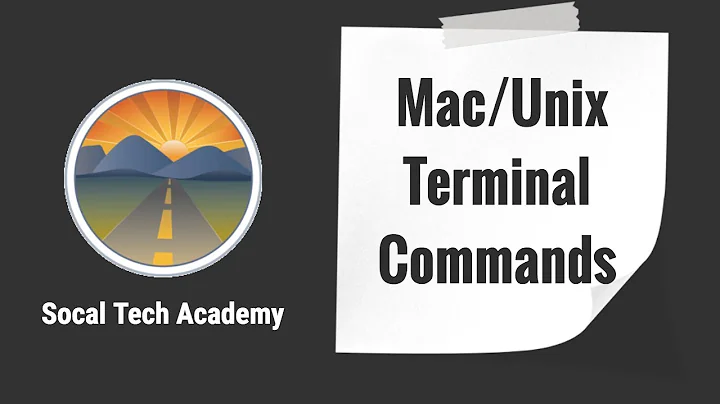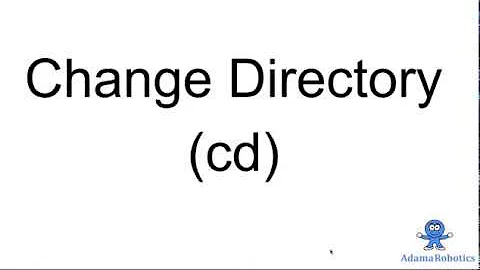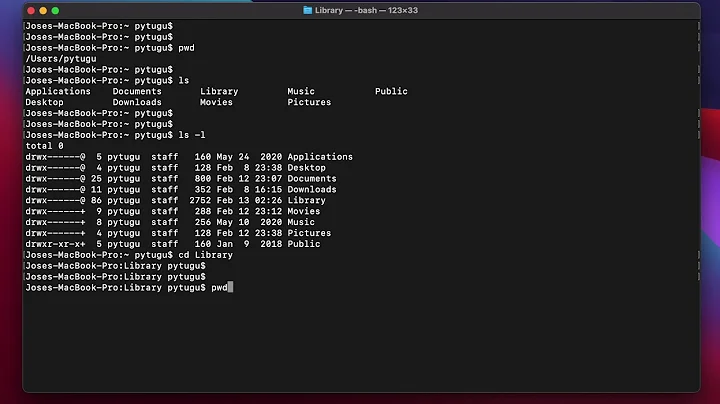Can't cd to Desktop folder Mac commandline
25,251
Using the sudo command will grant access to any folder or file on the Mac.
The commands sudo cd ~ return and sudo cd Desktop return only appeared to fail. In fact, both commands succeeded but exited without any output.
To demonstrate this try the command sudo -i "cd ~;pwd"return which should print /var/root in the terminal window.
In order to use the same commands interactively, do following:
sudo -ireturncd ~returnpwdreturn
Output
/var/root
Related videos on Youtube
Comments
-
superuser over 1 year
I am using OSX Lion and every time I tried to cd to my Desktop folder using "cd ~" and cd "Desktop" it stays in my home directory instead of going to Desktop. I've tried to perform the commands using sudo but it makes no difference.
Thanks.
-
 Canadian Luke about 12 yearsIf you type
Canadian Luke about 12 yearsIf you typepwdand press Enter, what is the output? (Star out username if you want) -
HikeMike about 12 yearsWhat's the output of
ls? -
Karolos about 12 yearsDoes
cd ~/Documentswork ? -
superuser about 12 yearsAfter doing
pwdI realized I was in another user's home folder. That's why I couldn't access the home folder. But I am the administrator, why can't I access the other standard user's folder, even withsudo? It looks like their Public folder is the only one I could access. -
Karolos about 12 years@David: Using
sudodoesn't mean you own the files from other users. Permissions still apply. -
superuser about 12 years@Karolos: But if I am the administrator of a machine, I should be able to access other user's file when I wanted. Is there anyway to add a rule on Macs that will let all administrators have access to other people's files?
-
Karolos about 12 years@David: No, the role of an administrator is to manage the machine and its applications. It's a breach of privacy to use administrative power to access other people's files. But in case your reasons are legitimate, you can impersonate the other user using
sudo bashand thensu username.
-