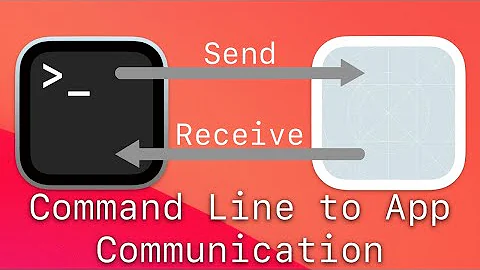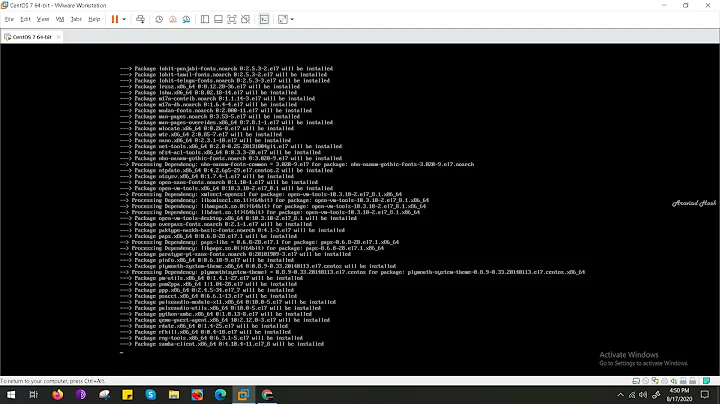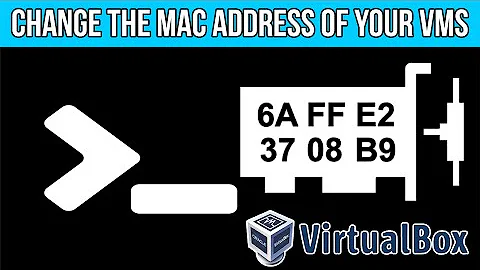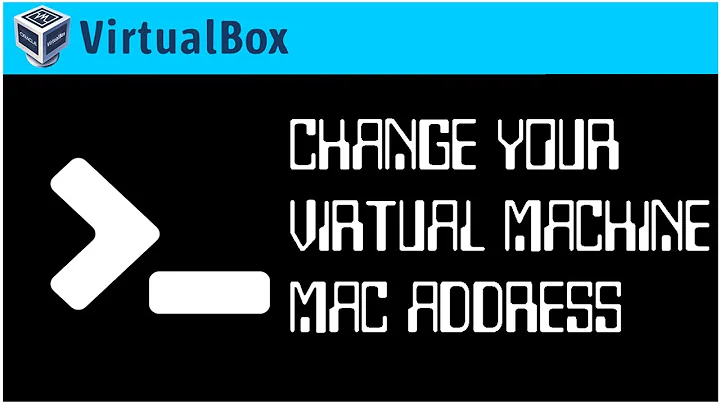How to switch between command-line and GUI in VM on a Mac?
8,299
When using VirtualBox on OSX you can use CTRL + ALT + FN + F3 to start the command line in a Linux VM (e.g. Arch Linux).
Switching back to GUI with: CTRL + ALT + FN + F2/F1
Related videos on Youtube
Author by
user1897373
Updated on September 18, 2022Comments
-
user1897373 over 1 year
I have installed CentOS 7.1 in VMware Fusion of my Mac. I logged into the terminal (default runlevel 3) and started the GUI using the command "startx". I want to switch back to the terminal. Ctrl+Alt+F1 is not working and Ctrl+Alt+Spacebar and F1 also doesn't work. What is the correct combination to switch between GUI and terminal in the VM on my Mac?
-
jcoppens almost 9 yearsTry Ctl + Alt + F2, or Ctl + Alt + F3. Ctl + Alt + F1 may be mapped to some function in the Window manager (In case of XFCE, it calls the menu). Ctl + Alt + F7 should switch back to the GUI mode. Check in the window manager (which are you using?) for key bindings to the Ctl-Alt function keys.
-