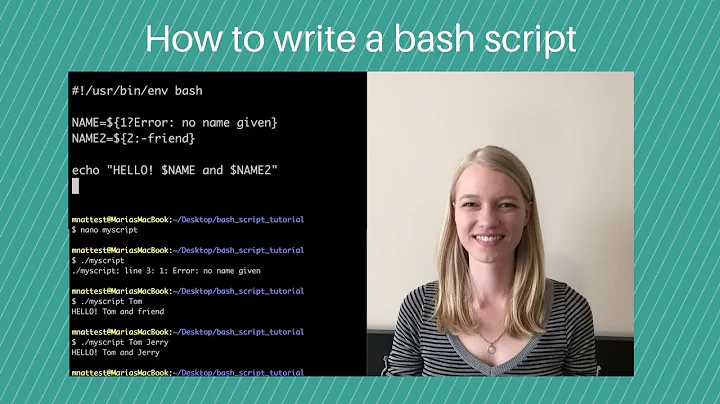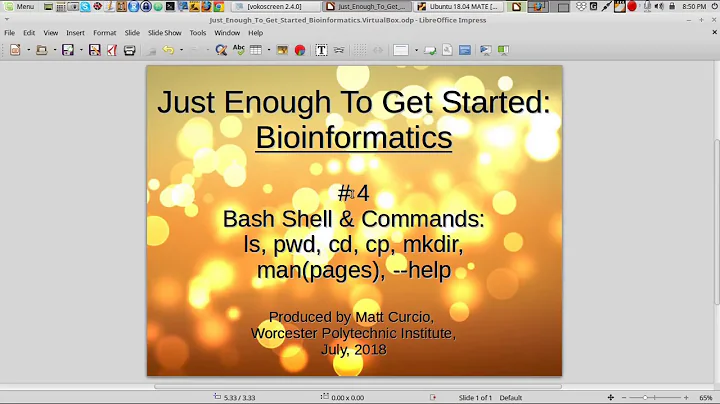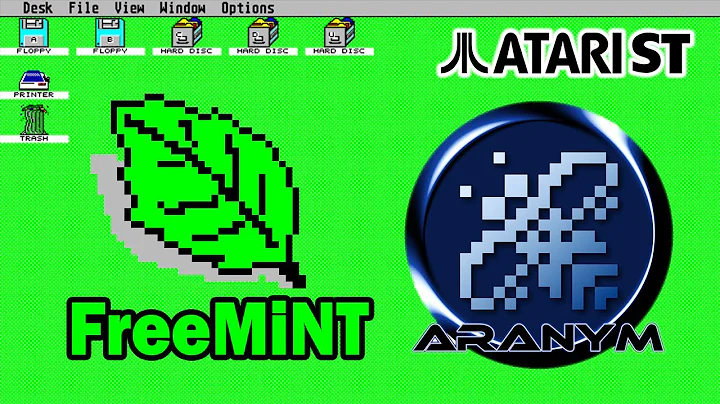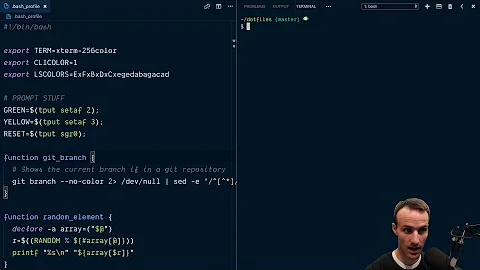How to force ls terminal command to show results in Bytes while I have set the default to ls -h in bash profile?
Is there other command I can use to get file size?
Use one of the following:
wc -c file
-c prints the byte count.
\ls -ln file
\ escapes the ls alias.
Linux:
stat --format="%s" file
OS X:
stat -f "%z bytes" file
See Stack Overflow question Portable way to get file size (in bytes) in shell? for other alternatives.
Related videos on Youtube
cybergeek654
Updated on September 18, 2022Comments
-
cybergeek654 over 1 year
I am following the snippet here to improve my terminal command in Mac OSX.
It sets the default value of ls results to human readable by exporting
alias ls='ls -GFh'to bash profile file. This is very handy, but occasionally I want to see exact size of a file in bytes (in order to compare it with another file).How can I do that? is there a command I can use ls with to force it show results in bytes?
Is there other command I can use to get file size?
I thought of
du -sbut it would give me just an estimation of used disk space for that file and also minimum size is kilobyte blocks. -
 creidhne almost 8 yearsWith OS X El Capitan,
creidhne almost 8 yearsWith OS X El Capitan,stat --format="%s" filedidn't work for me. Did you meanstat -f '%z' file? -
 DavidPostill almost 8 years@creidhne Just looked it up.
DavidPostill almost 8 years@creidhne Just looked it up.stat -f "%z bytes" fileis what you need. Answer updated.



![Find Network Vulnerabilities with Nmap Scripts [Tutorial]](https://i.ytimg.com/vi/3U1pJ-eJrAU/hq720.jpg?sqp=-oaymwEXCNAFEJQDSFryq4qpAwkIARUAAIhCGAE=&rs=AOn4CLCx-RgKKzXlv3DRWeI2BYv-HACYCg)