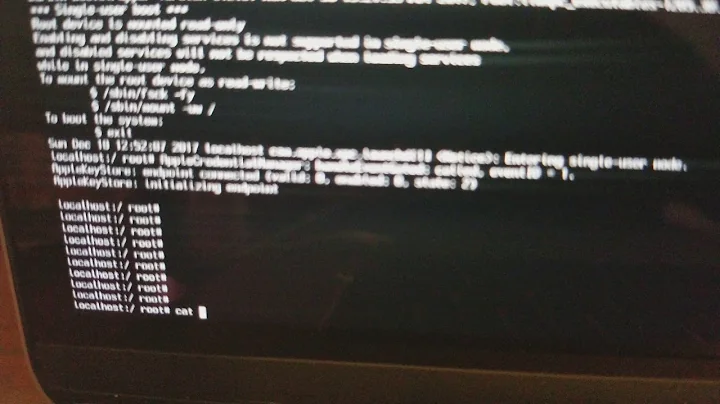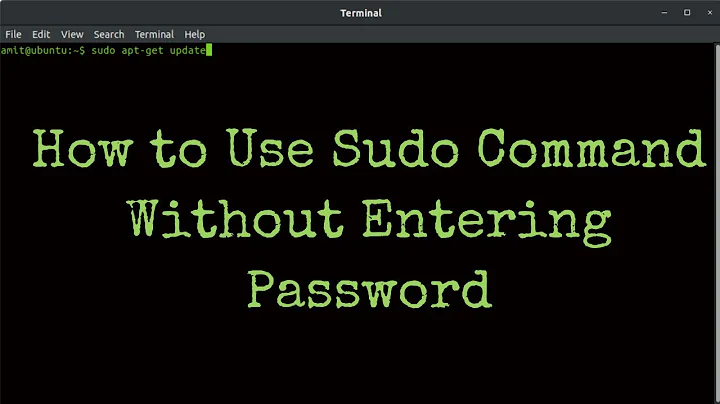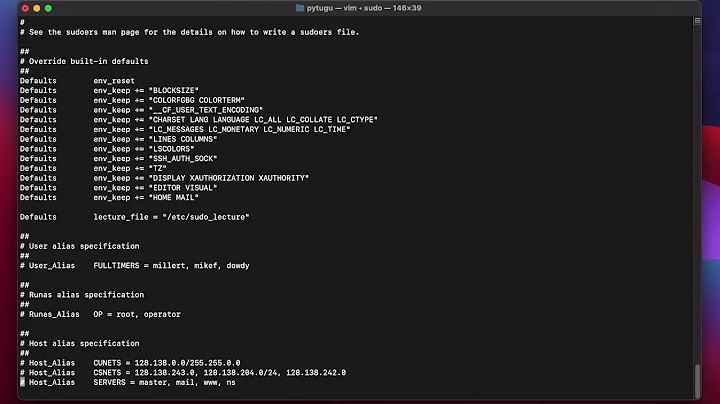Running a command line app with sudo and password automatically on OS X startup
do shell script is used to execute shell scripts within an AppleScript and won't actually open a Terminal window. You could open a new Terminal window with do script and then emulate typing the passwords with keystroke.
tell application "Terminal"
do script "sudo serverStatus"
activate
end tell
delay 1
tell application "System Events"
keystroke "login password" & return
delay 1
keystroke "server password" & return
end tell
If you're up for it, you could also just use a login hook which would be run after logging into your user account. This hook could call the appropriate AppleScript with:
osascript /path/to/script.scpt
But this seems to be a little too much if you could just add it to the login items manually.
Related videos on Youtube
Designer023
Updated on September 18, 2022Comments
-
Designer023 over 1 year
I need to run an app at startup/login on my mac. I want it to launch in the background and start doing it's work without interrupting me or me having to start it up because I invariably forget and then when I need it, it wasn't running!
I have tried using AppleScript to tell Terminal to run it and type my password in, but it ends up opening multiple Terminal windows and not working. Ideally I need a script that I can just add to the user login items and it will run for me.
The app has no way of taking a password argument either and it has a password as well as the sudo! I need a solution that can either be done as an applescript (which can be made into an executable) or i need a commandline script but I have no idea about them.
This is the manual code I type
$ sudo serverStatus password:123456 password:serverpassMy AppleScript:
tell application Terminal activate do shell script "sudo serverStatus" delay 5 do shell script "123456" delay 2 do shell script "serverpass" end tell-
Designer023 almost 12 yearsIt's a custom app built a while ago by a friend so I can do some server monitoring & logging but he is too busy to update it with the features I need (it was a freebie favor). I have updated my question with my applescript code I tried. It opened 3 windows and didn't seem to work!
-
-
Senica Gonzalez over 11 yearsFor those that found this wanting to open programs with spaces in the name, remember that it would be two backslashes.... example `do shell script "sudo /Applications/Aptana\\ Studio \\3/AptanaStudio.app/Contents/MacOS/AptanaStudio"
-
 slhck over 11 yearsJust curious, why would Aptana need
slhck over 11 yearsJust curious, why would Aptana needsudo? @sen