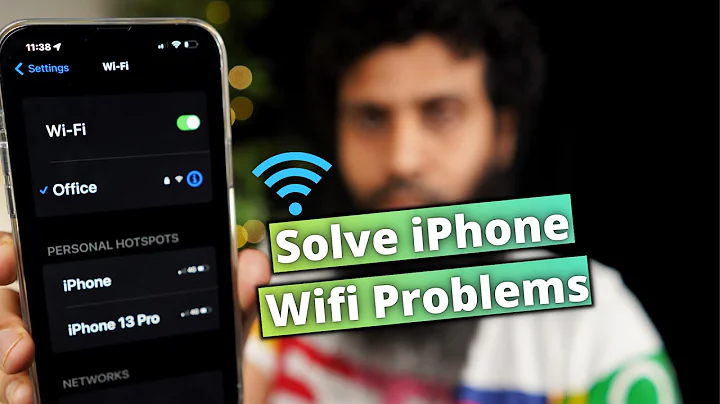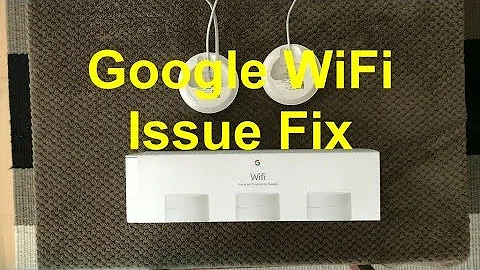Can't click wifi connect button after upgrade to 15.04 from 14.10
Solution 1
I would like to add, that I was having the same issue and the resolution was checking "no CA certificate required" for a WPA2 Enterprise connection
Solution 2
I have the same problem. There is no problem with the wifi, it seems to me it is related to permissions for the Wifi authentication GUI. The "connect" button stays inactive even after typing the password. The same problem was reported here: 15.04 can't connect to password-protected Wifi.
I just fixed it by deleting the connections and creating them again. This time I unticked the option "ask every time for the password".
Related videos on Youtube
Mark Willey
Updated on September 18, 2022Comments
-
 Mark Willey over 1 year
Mark Willey over 1 yearAfter upgrading to 15.04 today from 14.10 the 'Connect' button for wireless network connections will always show as disabled. Therefore I cannot click or press enter to attempt to connect to a network. The same thing goes for the 'Save' button on the Edit Connections screen as well.
Everything worked fine in 14.10. Anyone else experiencing this issue following the upgrade?
-
 TheSchwa about 9 yearsPlease include your wifi card model and see if anything in the WiFi Troubleshooting Guide helps.
TheSchwa about 9 yearsPlease include your wifi card model and see if anything in the WiFi Troubleshooting Guide helps. -
Sam about 9 yearsCheck the comment by rob in the below post. askubuntu.com/questions/613764/cant-enable-wifi-on-ubuntu-15-04
-
Sam about 9 yearsThis issue is fixed with the latest minor update which I got 2 days before.
-
-
guntbert over 8 yearsThat is no solution!
-
William Thomas Waller over 8 yearsThe problem was that the connect button was grayed out, the solution was that a non-obvious check box was unchecked.
-
guntbert over 8 yearsDisabling security measures cannot be regarded as a solution.
-
William Thomas Waller over 8 yearsFor me, since it was university wi-fi, there is no CA certificate. Tunneled TLS username/password.
-
Stephane Rolland almost 6 yearsDeleting the connection then rebooting (otherwise it was an error) made it for me too.
![Fix Asus Wi-Fi Not Working in Windows 10/8/7 [2022]](https://i.ytimg.com/vi/L4uAsC3txuk/hq720.jpg?sqp=-oaymwEcCNAFEJQDSFXyq4qpAw4IARUAAIhCGAFwAcABBg==&rs=AOn4CLAZK8yO4B7xDqcyVOIO_jRTvqvb1w)