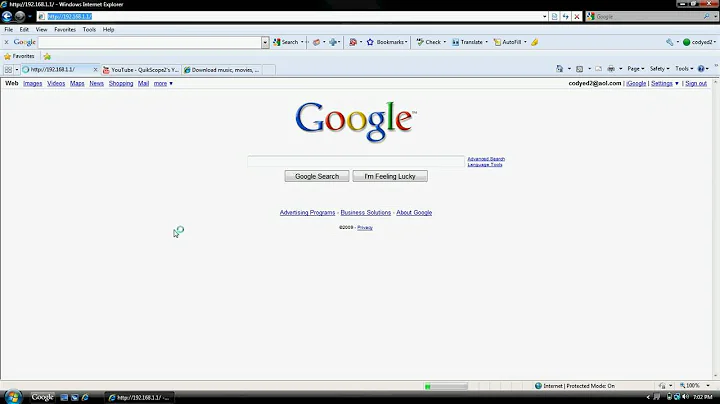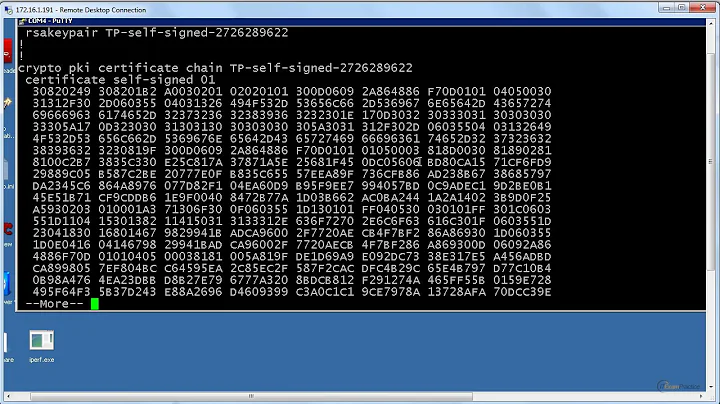Can't connect to a wireless WPA2 network with group cipher CCMP from a T40 laptop with ipw2100
Some background on the issue:
thinkpads.com > Help:WPA2 on T42p Intel LAN 2100 3B wireless mini PCI card
.. the 2100 card does not support WPA2 encryption. If you absolutely need WPA2, you will need to upgrade to a newer card that supports it. I believe that the 2300 series of Intel's wireless cards do and ever card made after that.
and later ..
.. I am a happy user of T40 with Intel 2100b card and I was searching for WPA2 functionality too. I found some info on Intel's website and it looks like some 2100b cards have WPA2 support. However, even after upgrading to latest drivers, I still see WPA (WPA-PSK) option only (using winxp)...
Intel Support page
intel.com > Intel® Centrino® Wi-Fi Products
Stronger security
Your network is still vulnerable, even after you enable the security settings defined in the 802.11b standard, and the security settings of your hardware. Here are a few things you can do to improve security, making it harder for outsiders to access your network:
and specifically ..
Intel® Centrino® mobile technology users with Intel® PRO/Wireless 2100 Network Connection are recommended to upgrade systems to the latest software.
Discontinued Products > Intel® PRO/Wireless 2100 Network Connection
(page not currently available)
Conclusions:
The laptop vendors did not solve the driver issue for WPA2/AES (on Intel 2100), but Intel has released updated drivers (for Windows) that do properly support 802.11g and WPA2/AES on various Lenovo and Toshiba laptops.
You need to figure out how to replicate this on Ubuntu, or use an alternate WiFi card.
Note: I would also avoid WEP, WPA, TKIP, (or combinations) - due to their security limitations.
Related videos on Youtube
Jagger
Updated on September 18, 2022Comments
-
Jagger over 1 year
I have got the following problem. I am trying to connect my Ubuntu machine to a wireless network (WPA2 Personal). I am sure that I am providing the correct key, however I am not able to connect to the network. On the other hand there is completely no problem connecting to this network from a Windows machine nor from a mobile device (Android).
Also there is no problem connecting to a WPA2 network provided by a router set up on a smart phone, so this does not look like a hardware issue of an old machine.
Has anybody stumbled upon a similar problem?
UPDATE: After a very interesting discussion with gertvdijk it turned out that this is highly probable that the problem here is that the network I am connecting to. It uses
CCMPand notTKIP. I am not able to change this, so I am looking for another solution. The wireless card seems to haveCIPHER-CCMPon its list.EDIT: The output of
lspci -nn | grep 0280is:02:02.0 Network controller [0280]: Intel Corporation PRO/Wireless LAN 2100 3B Mini PCI Adapter [8086:1034] (rev 04)EDIT: The results of
sudo iwlist eth1 authare as followsAuthentication capabilities : WPA WPA2 CIPHER-TKIP CIPHER-CCMP Current WPA version : Unknown Current key management Unknown Current Pairwise cipher WEP-104 Unknown Current TKIP countermeasures: yes Current Drop unencrypted: yes Current Authentication algorithm : Current Receive unencrypted EAPOL: no Current Roaming control: yes Current Privacy invoked: yesEDIT: The results of executing
cat /var/log/syslog | grep etwork | tail -n20are posted hereEDIT: After executing
dmesgthere is a message that "worries" me.[260.506187] ipw2100: Can't get TKIP countermeasures: crypt not set!EDIT: The outcome of
sudo iwlist eth1 scanis here. The network I am trying to connect to is namedTheWirelessIAmTryingToConnectTo. All the other network names have been changed by me.-
gertvdijk over 11 yearsCould you try the sequence of these commands:
sudo iwconfig eth1 power off,sudo iwconfig eth1 power on,sudo service network-manager restartand try to connect again. Reported as a work around here. -
Jagger over 11 yearsNo, unfortunately, it does not work. But I want to underline once again, the machine can connect to another WPA2 network without any problem. The one I am trying to connect to is from
FRITZ!Boxwhich is a German internet provider. I can connect to this network flawlessly from a Windows machine. Is it possible to cut off a specific operating system on some routers? Are those pieces of information even sent while connecting to a wireless network? -
Jagger over 11 years@gertvdijk I have found some discussion here. It is in German but the guy there recommends installing a
backportspackage for the kernel, it is for 2.6.32 though. Is there something similar for 3.2.0? -
gertvdijk over 11 yearsYes, just install
linux-backports-modules-cw-3.6-precise-generic(or-paeif you're running PAE). These are wireless kernel modules from the 3.6 kernel backported to the regular Precise kernel. However, the discussion in German is a long time ago and these patches should already be in since 10.10. -
Jagger over 11 years@gertvdijk I also run
dmesgas recommended in this discussion. I posted the message that worries me as an update to the question. -
Jagger over 11 years@gertvdijk No the ESSID is not hidden the network is visible to anybody. I posted the results of
scanas an edit to the question. I also "obfuscated" the real network names. -
gertvdijk over 11 yearsOk, got it. Now I have an important clue. The output you got about TKIP countermeasures are in fact only in a piece of code about TKIP-encrypted networks. Yours is only CCMP (AES) encrypted using WPA2. You can see most other networks in your scan do have TKIP support. Now, log in on your Fritz!Box and enable TKIP/WPA (not WPA2/AES/CCMP) (if possible). This is less secure, but I believe this is just a bug in an old driver.
-
Jagger over 11 yearsIt is highly probable that this is the problem. However I do not have a possibility to change this setting on the router as it is my company router and they will not change this setting especially for me. So... I need to change the title once again and rephrase the question.
-
-
Jagger over 11 yearsThis is very strange because this computer had Windows XP on board some time ago and there were no problems connecting to a WPA/WPA2 wireless network.
-
 Captain Giraffe over 11 years@Jagger I was also considering resurrecting a T40 when I encountered this. I also thought I had used Windows on that same network. I later recalled upgrading the network from WEP. Could this be your case too?
Captain Giraffe over 11 years@Jagger I was also considering resurrecting a T40 when I encountered this. I also thought I had used Windows on that same network. I later recalled upgrading the network from WEP. Could this be your case too? -
Jagger over 11 yearsNo, I am pretty sure this was not a WEP network. I have made another test. As my smartphone has a router function I have set up another wireless WPA2 network and there is no problem connecting to that network from Ubuntu. Any other ideas?
-
Jagger over 11 yearsSurely not a hardware problem. The wireless network I set on my smartphone is WPA2 and the laptop has no problem connecting to this network.
-
 chili555 over 11 yearsWhat device is installed? Please run and post: lspci -nn | grep 0280. Also: sudo iwlist wlan0 auth. My T40 connected to WPA2 perfectly before it went to heaven.
chili555 over 11 yearsWhat device is installed? Please run and post: lspci -nn | grep 0280. Also: sudo iwlist wlan0 auth. My T40 connected to WPA2 perfectly before it went to heaven. -
 chili555 over 11 yearsThere are many IPW2100s that aren't capable of WPA2 because they are older. Please run: iwconfig. Is your wireless interface eth1 instead of wlan0? If so, try: sudo iwlist eth1 auth. Is WPA2 explicitly mentioned? You might try the live CD for 12.10 and see if the later driver connects.
chili555 over 11 yearsThere are many IPW2100s that aren't capable of WPA2 because they are older. Please run: iwconfig. Is your wireless interface eth1 instead of wlan0? If so, try: sudo iwlist eth1 auth. Is WPA2 explicitly mentioned? You might try the live CD for 12.10 and see if the later driver connects. -
 chili555 over 11 yearsYour card IS capable of connecting to WPA2 and is currently connected to a WEP network. Are there any clues here as you try and fail to connect to the desired network? cat /var/log/syslog | grep etwork | tail -n20. You can post the result here and give us the link: paste.ubuntu.com Does it help if you try a driver parameter? sudo modprobe -r ipw2100 && sudo modprobe ipw2100 mode=0
chili555 over 11 yearsYour card IS capable of connecting to WPA2 and is currently connected to a WEP network. Are there any clues here as you try and fail to connect to the desired network? cat /var/log/syslog | grep etwork | tail -n20. You can post the result here and give us the link: paste.ubuntu.com Does it help if you try a driver parameter? sudo modprobe -r ipw2100 && sudo modprobe ipw2100 mode=0 -
Jagger over 11 years@gertvdijk Already done! Thanks for the hint. It is surely more readable right now.
-
Jagger over 11 yearsThanks for this deep analysis. As soon as I gain more than 14 points I will upvote you answer. :)
-
rafal1137 over 10 yearsOh thank goodness, this was driving me nuts. Pay attention to the "security settings defined in the 802.11b standard" phrase. We'd turned off "b" on our wireless device, and our T41 with the 2100b card suddenly lost the ability to connect. We had never noticed that it connected to WPA2 only as a "b" device.