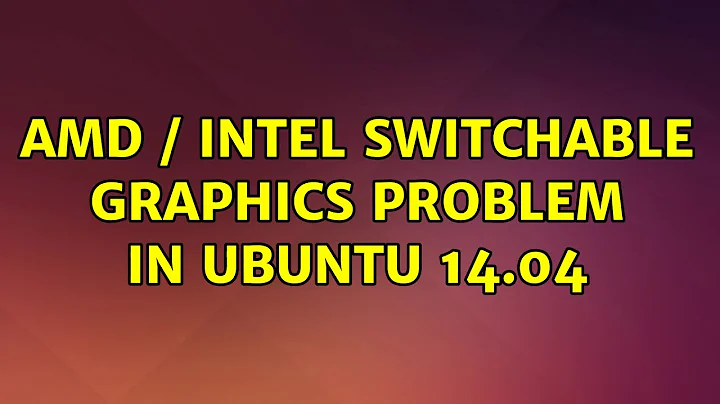Switchable laptop graphics issues on Ubuntu 12.04?
I have the exact same Nvidia Geforce GT 630M in my laptop. The solution is basically run these commands:
sudo add-apt-repository ppa:bumblebee/stable
sudo apt-get update
sudo apt-get install bumblebee bumblebee-nvidia
Then when you need 3D graphics for a program, run it as optirun program. To save power on laptops, it runs only that single program through your nvidia graphics card. To start nvidia-settings, run this optirun nvidia-settings -c :8
Unfortunately, Nvidia doesn't officially support these hybrid cards on Linux. For more information on bumblebee project, follow this link http://bumblebee-project.org/
If you have errors like any of these:
[ERROR]Cannot access secondary GPU - error: Could not load GPU driver
[ERROR]Aborting because fallback start is disabled.
The "Failed to initialize NVIDIA GPU" error appears in syslog from bumblebeed / Xorg.8
01:00.0 VGA compatible controller [0300]: NVIDIA Corporation Device
[10de:0fd1] (rev ff) (prog-if ff)
!!! Unknown header type 7f
Kernel driver in use: nvidia
Then you may be experiencing this GT 650M bumblebee bug. Please send in any information you can to help resolve this. Other problems can be reported here: https://github.com/Bumblebee-Project/Bumblebee/issues
Related videos on Youtube
Alex
University student with an unhealthy fixation on battery life. Currently using 13.04.
Updated on September 18, 2022Comments
-
Alex over 1 year
I'm running Ubuntu 12.04 on a Lenovo Z570 laptop with Intel HD 3000 integrated graphics, and a switch to enable the dedicated GT630M graphics card. I've been having issues in general with my graphics drivers and whatnot.
Ubuntu's system settings say that it can't detect any graphics driver (it lists 'Unknown'), although the quality graphics including fade effects, Unity 3D, etc. tell me that one of the cards must be functioning just fine. My decent unplugged battery life suggests that the dedicated graphics is disabled (plus I Googled a solution that allowed me to force the external card off on boot, sorry but I can't remember what I did or where I found it). In Windows, I can hit a switch to toggle the dedicated graphics on and off, along with an indicator light, but that feature doesn't work in Ubuntu and the light remains on no matter what.
Secondly, I'd like to get the proper drivers installed for maximum performance (if they matter). In an earlier installation of 12.04, I tried to install the NVIDIA driver and ended up screwing up my resolution so bad that I just had to reinstall Ubuntu. I'm not even sure if the Intel integrated graphics need a driver to function properly.
Sorry if I'm being a bit confusing; this is more of a general issue than a precise question, but if I could get some answers to these questions it would be great:
1) Is there any way I can detect for certain whether or not the dedicated GT630M is being used?
2) Is there any way I can enable the ability to switch between the cards?
3) Which driver(s) should I install, and how can I go about doing that? When I tried to install the NVIDIA driver, I ended up going through a whole bunch of command-line stuff that I really didn't understand just to get the installation to work, then I just smashed enter at all of the installation prompts because I hardly understood any of them.
-
Alex almost 12 yearsWhen I run glxgears I get about 60FPS, when I type 'optirun glxgears' then I get 300-400FPS. So I guess that means it's working properly. Thanks!