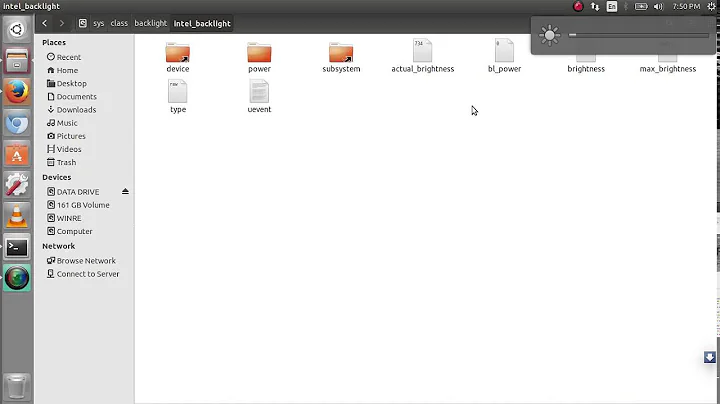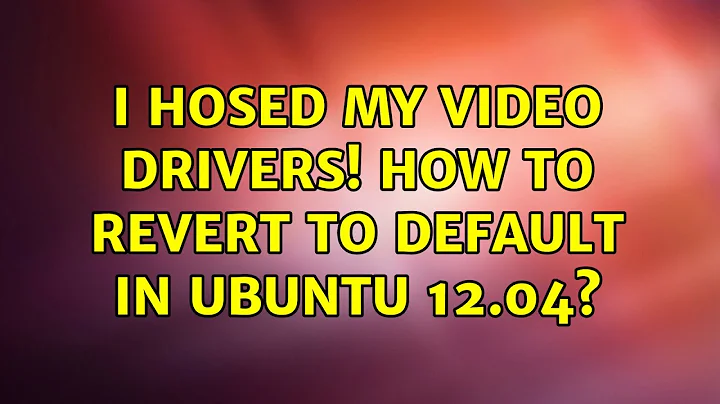I hosed my video drivers! How to revert to default in Ubuntu 12.04?
You can probably fix the situation with:
sudo apt-get install ubuntu-desktop
sudo apt-get install -f
and then reboot.
Related videos on Youtube
tfjield
Updated on September 18, 2022Comments
-
 tfjield over 1 year
tfjield over 1 yearProblem: No GUI, Video Driver Problem
OS: Ubuntu 12.04 (Mythbuntu)
Motherboard: ASUS M5A88-V Evo with integrated Radeon HD4250 graphics card.
$ lspci -nn | grep VGA 01:05.0 VGA compatible controller [0300]: Advanced Micro Devices [AMD] nee ATI RS880 [Radeon HD 4250] [1002:9715] 06:08.0 Non-VGA unclassified device [0000]: Device [1b7c:0004] (rev 01)Please forgive me for my ignorance which I'm sure to demonstrate in this post; I'm very new to Linux!! Also, forgive me if I give too much information... I have been going around in circles, and I don't even know what the real problem is here.
I have a bit of a problem... I was having display issues with an application and I realized it was probably a driver issue... I installed the ATI/Radeon driver from the Ubuntu Software Center and it fixed the problem, but I couldn't enter Catalyst Control Center. It gave me an error like the driver was not installed or something (sorry, I don't remember the exact wording.)
I looked at the ATI site, downloaded a driver, and tried the following:
sudo sh amd-catalyst-13.4-linux-x86.x86_64.runIt reported that no supported cards were found.
So I searched on the net and found someone with a similar problem that suggested the following:
sudo apt-get install fgrlx-updates fgrlx-amdcccle-updatesAfter running this, upon reboot, I was directed to a terminal. Argh. This is where it all went to hell. I have tried for 8 hours now to get my GUI to boot, but I have been unsuccessful. I am able to log in via ssh and manipulate my system, but I can't get back to a GUI.
I tried:
sudo aticonfig --initialAnd it put stuff in xorg.conf, but that didn't make a difference. Incidentally, I noted that xorg.conf didn't exist with the driver from the Software Center. So I removed it.
How do I remove all proprietary drivers and start over???? Maybe just reinstall the desktop? I've been searching the web, and I find many "solutions," but none of them work.
For example, from How do I reinstall the default (non-proprietary) display drivers?:
sudo apt-get remove --purge xorg-driver-fglrx fglrx* sudo apt-get remove --purge fglrx* sudo apt-get install build-essential cdbs fakeroot dh-make debhelper debconf libstdc++6 dkms libqtgui4 wget execstack libelfg0 dh-modaliases sudo apt-get install --reinstall libgl1-mesa-glx libgl1-mesa-dri sudo mv /etc/X11/xorg.conf /etc/X11/xorg.conf.old sudo dpkg-reconfigure xserver-xorgWhen I get to the end, dpkg-reconfigure failed with the message that "Package 'xserver-xorg' is not installed an no info is available." When I look up xserver-xorg on the web, it appears that it's deprecated?
I've also tried:
sudo apt-get remove --purge fglrx fglrx-amdcccle sudo apt-get remove --purge fglrx-updates fglrx-amdcccle-updatesBut it said there were no packages installed. (I'm assuming the sudo apt-get remove --purge xorg-driver-fglrx fglrx* removed all of them already.)
But another site suggested that there may still be proprietary driver stuff left over:
$ dpkg -l '*fglrx*' Desired=Unknown/Install/Remove/Purge/Hold | Status=Not/Inst/Conf-files/Unpacked/halF-conf/Half-inst/trig-aWait/Trig-pend |/ Err?=(none)/Reinst-required (Status,Err: uppercase=bad) ||/ Name Version Description +++-==============-==============-============================================ un fglrx <none> (no description available) un fglrx-amdcccle <none> (no description available) un fglrx-amdcccle <none> (no description available) un fglrx-control <none> (no description available) un fglrx-control- <none> (no description available) un fglrx-driver <none> (no description available) un fglrx-glx <none> (no description available) un fglrx-kernel-s <none> (no description available) un fglrx-modalias <none> (no description available) un fglrx-updates <none> (no description available) un xfree86-driver <none> (no description available) un xorg-driver-fg <none> (no description available)But I don't know how to get rid of it. The output above was the result AFTER the method of removal above.
More info:
$ jockey-text -l kmod:ctn91xx - Ceton HW Driver (Free, Enabled, In use) xorg:fglrx - ATI/AMD proprietary FGLRX graphics driver (Proprietary, Disabled, Not in use)So I'm not using a proprietary driver, right? But why is it still there? (The ctn91xx driver is supposed to be there, it's for my MythTV backend.)
Regardless of what I've tried, nothing has worked so far. When I boot I get one of two results, depending on which driver (I think!) is installed or not: either the monitor shuts off after the splash screen (before I get to log in) or the monitor stays on, but the login screen never shows up.
When I look at the lightdm.log I see:
[+0.00s] DEBUG: Logging to /var/log/lightdm/lightdm.log [+0.00s] DEBUG: Starting Light Display Manager 1.2.3, UID=0 PID=1356 [+0.00s] DEBUG: Loaded configuration from /etc/lightdm/lightdm.conf [+0.00s] DEBUG: Using D-Bus name org.freedesktop.DisplayManager [+0.00s] DEBUG: Registered seat module xlocal [+0.00s] DEBUG: Registered seat module xremote [+0.00s] DEBUG: Adding default seat [+0.00s] DEBUG: Starting seat [+0.00s] DEBUG: Starting new display for greeter [+0.00s] DEBUG: Starting local X display [+0.00s] DEBUG: X server :0 will replace Plymouth [+0.03s] DEBUG: Using VT 7 [+0.03s] DEBUG: Activating VT 7 [+0.03s] DEBUG: Logging to /var/log/lightdm/x-0.log [+0.03s] DEBUG: Can't launch X server X, not found in path [+0.03s] DEBUG: X server stopped [+0.03s] DEBUG: Releasing VT 7 [+0.03s] DEBUG: Stopping Plymouth, X server failed to start [+0.04s] DEBUG: Display server stopped [+0.04s] DEBUG: Stopping display [+0.04s] DEBUG: Display stopped [+0.04s] DEBUG: Stopping X local seat, failed to start a display [+0.04s] DEBUG: Stopping seatAnd it looks like nothing is driving the display?
$ sudo lshw -c video *-display UNCLAIMED description: VGA compatible controller product: RS880 [Radeon HD 4250] vendor: Hynix Semiconductor (Hyundai Electronics) physical id: 5 bus info: pci@0000:01:05.0 version: 00 width: 32 bits clock: 33MHz capabilities: pm msi vga_controller bus_master cap_list configuration: latency=0 resources: memory:d0000000-dfffffff ioport:c000(size=256) memory:fe7f0000-fe7fffff memory:fe600000-fe6fffffAgain, how do I remove all proprietary video drivers and get back to the default driver that was installed when I first installed the OS, or to the ATI open source driver from the Software Center? I just want my GUI back! lol
I don't know what to try next... Any help with this situation would be greatly appreciated! Thank you!
-
 Panther almost 11 yearsYou can probably fix the situation with
Panther almost 11 yearsYou can probably fix the situation withsudo apt-get install ubuntu-desktop && sudo apt-get install -fand then reboot. -
 tfjield almost 11 yearsThanks for the suggestion! Before I try it, I looked at my installed packages with dpkg --get-selections | grep desktop and this is what I found: desktop-file-utils, gir1.2-freedesktop, gnome-desktop3-data, gsettings-desktop-schemas, libfile-desktopentry-perl, libgnome-desktop-3-2, sound-theme-freedesktop, xfdesktop4, and xfdesktop4-data. ubuntu-desktop isn't currently installed, probably because I'm using mythbuntu instead of straight ubuntu. Should I still install ubuntu-desktop, or should I try to reinstall one of the existing packages?
tfjield almost 11 yearsThanks for the suggestion! Before I try it, I looked at my installed packages with dpkg --get-selections | grep desktop and this is what I found: desktop-file-utils, gir1.2-freedesktop, gnome-desktop3-data, gsettings-desktop-schemas, libfile-desktopentry-perl, libgnome-desktop-3-2, sound-theme-freedesktop, xfdesktop4, and xfdesktop4-data. ubuntu-desktop isn't currently installed, probably because I'm using mythbuntu instead of straight ubuntu. Should I still install ubuntu-desktop, or should I try to reinstall one of the existing packages? -
 Panther almost 11 yearsInstall mythbuntu-desktop rather then ubuntu-desktop
Panther almost 11 yearsInstall mythbuntu-desktop rather then ubuntu-desktop -
 tfjield almost 11 yearsOK, thank you. Giving it a shot. I'll let you know how it works out.
tfjield almost 11 yearsOK, thank you. Giving it a shot. I'll let you know how it works out. -
 tfjield almost 11 yearsYOU ARE THE MAN!!! Thank you, that worked great. Once I installed mythbuntu-desktop and rebooted, I was able to see my login screen. However, when I tried to log in, it would just return me to the login screen. Here's what I did, and I'm not sure why it worked... The owner of .Xauthority in my home directory was set to root. I changed it to my login and then rebooted and I was let in fine. However, when I went back and looked at it, the owner was changed back to root. Does this make sense? Anyway, I'm back in business! Thanks again!!
tfjield almost 11 yearsYOU ARE THE MAN!!! Thank you, that worked great. Once I installed mythbuntu-desktop and rebooted, I was able to see my login screen. However, when I tried to log in, it would just return me to the login screen. Here's what I did, and I'm not sure why it worked... The owner of .Xauthority in my home directory was set to root. I changed it to my login and then rebooted and I was let in fine. However, when I went back and looked at it, the owner was changed back to root. Does this make sense? Anyway, I'm back in business! Thanks again!! -
Danatela about 10 years@bodhi.zazen Your suggestion works. You should post this as answer ;)
-