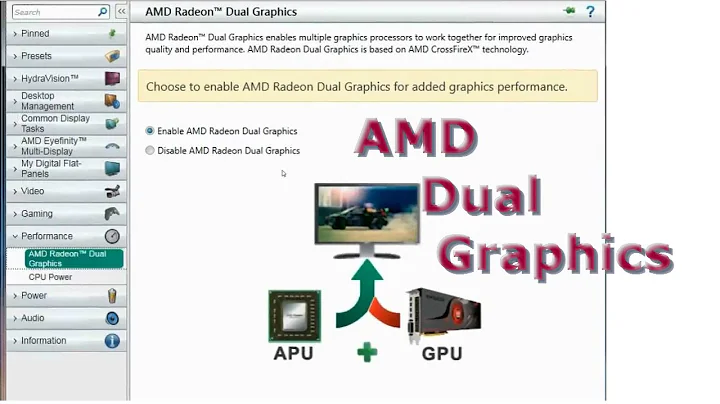How do I use multiple AMD graphic cards?
Solution 1
You need to find the bus id of each card with lspci | grep VGA and add each card to your /etc/X11/xorg.conf file as such
Section "Device"
Identifier "Card1"
Driver "fglrx"
BusID "PCI:1:1:0"
EndSection
Section "Device"
Identifier "Card2"
Driver "fglrx"
BusID "PCI:1:2:0"
EndSection
You can edit your xorg.conf file with any text editor, but you will need sudo rights for that.
Solution 2
Try to install additional driver from system settings>aditional drivers.
Related videos on Youtube
user1596244
Updated on September 18, 2022Comments
-
user1596244 over 1 year
I have 4 5830's in a intel 64bit powered machine.
I was having troubles with windows last night so I decided to try Ubuntu. I got all the to downloading and installed AMD's catalyst control center 13.1 for ubuntu.
My problem is:
I can run
$ sudo aticonfig --lsa [sudo] password for user: * 0. 01:00.0 ATI Radeon HD 5800 Series * - Default adapterand find the first card in the first PCI lane. But none of the rest seem to show up even when I did
$ sudo aticonfig --adapter=all --initial $ sudo rebot $ sudo aticonfig --adapter=all --odgt Adapter 0 - ATI Radeon HD 5800 Series Sensor 0: Temperature - 67.00 CI think the main problem is updating the MOBO BIOS which I am still trying to accomplish, does anyone know any solution to the issue I face above though?
I am trying to overall accomplish this http://www.distrogeeks.com/install-cgminer-2-10-4-ubuntu/
To install CGMiner on Ubuntu and get back to my mining!
EDIT: I had posted a response on here from another account but I think this "Bruno" guy deleted it, as it was not from this account.
I ended up removing linux (it crashed, couldn't display anything??) and installed windows. Turned windows on, installed mobo drivers, worked perfectly? Detected all cards first try.......
That only thing I think fixed my problem was just moving the cards, and turn the computer on and off until it recognized them all. Other than that, that is the only fix.
-
KDecker about 11 yearsThis issue has been solved. Not sure of the fix. I literally kept switch around cards until it recognized all of them...
-
-
user1596244 about 11 yearsWhat will this do? What is in the "additional drivers"?
-
Qeoqle about 11 yearsThis is a tool to install open source drivers for ubuntu
-
 Admin about 11 years@user1596244, It will detect if there are additional drivers available for your computer and give you the option to install them.
Admin about 11 years@user1596244, It will detect if there are additional drivers available for your computer and give you the option to install them. -
Bruno Pereira about 11 years@Qeoqle OP already has drivers up and running, this answer is useless to the point where there are already drivers installed and running on the system.
-
user1596244 about 11 yearsThis makes sense, I will see if I can do this when I get home. So lspci will list all hardware on the pci buses?
-
Bruno Pereira about 11 yearsYes, and
grep VGAwill show you only the graphics card information.