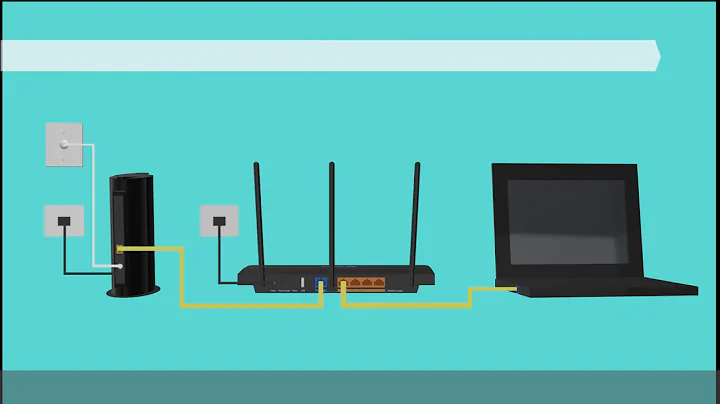Can't connect to internet after replacing modem
If you have reset your routers and modem to factory settings, then they acquire the default Ip 192.168.1.1. Thus it seems there is an IP conflict going on in the network. If I guess right you would like to wish the installation as:
ADSL
|
Modem (192.168.1.1)
____________________|_______________
(Ext.) | (Int.) |
(192.168.1.2) Router (192.168.2.1) Wireless Devices (192.168.1.x)
|
Your Network Devices (192.168.2.x)
Thus for your devices, use the router as a gateway by using the configuration shown. External IP for the Modem will be 192.168.1.2 and Internal will be 192.168.2.1.
It will work fine.
Related videos on Youtube
dev
Updated on September 18, 2022Comments
-
dev over 1 year
I recently replaced my modem and now I am unable to get a router to work with it.
The modem gives a connection through the LAN and wireless routers show connectivity when connected to the modem through the LAN. However, computers cannot access an Internet connection from the router. That is to say that I cannot access the Internet through a wireless connection or a LAN connection if it is through the router.
I have tried many variations on the factory settings of the routers, and have tried multiple routers that I know work.
- Any suggestions as to how to move forward in troubleshooting this?
- Is there any way to verify whether the problem is with my modem or with the routers?
-
sawdust over 12 yearsClarify what you mean by "modem". For a wild guess it sounds like your new "modem" also has a router (which needs to be put into "bridged" mode). BTW when I write "router", that's all I mean; I do not mean "wireless router". E.G. the ISP rep insisted that my DSL modem does not have a "router" (when it actually does); the rep meant "wireless router".
-
dev over 12 yearsTo be clear, when I say modem I mean an external modem provided by my isp. When I say router I mean a wireless router. I've tried using linksys and netgear routers without luck.
-
sawdust over 12 yearsDid your ISP provide a cable or ADSL modem? Does your ISP expect you to clone the modem's MAC address at your (wireless) router? Does the modem or router have to login (PPPoE account) to make a connection to the ISP?