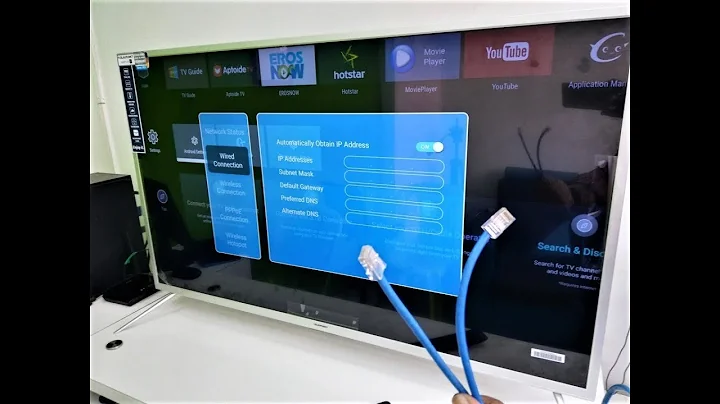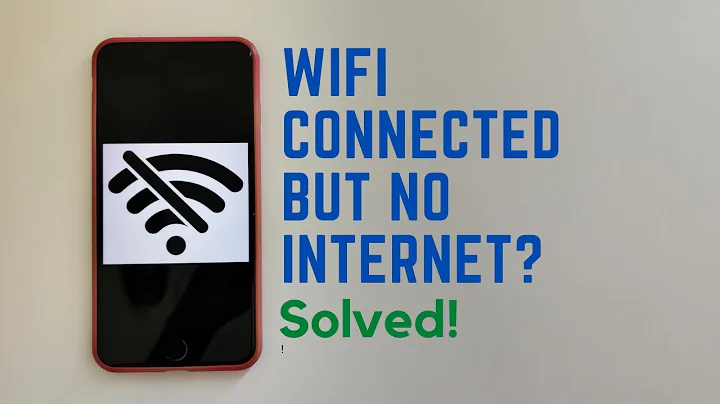Can't connect to Internet through WiFi, but can with cable
Solution 1
Remove the Wireless adapter's drivers.
- Press
Windows Key+Rto get the Run command. - Type
devmgmt.mscand press Ok or hit Enter - Locate your wireless adapter by expanding out
Computer Name->Network Adaptersand look for something that may indicate WiFi adapter. - Single, left click on the adapter and press
Delete - If there is a Confirm Device Uninstall Press
Okto confirm you want to uninstall the device. ***See foot note - Reboot.
- Driver should automatically re-add and say new hardware found. After the WiFi adapter has been reinstalled verify if the connection works.
An alternative solution to determine if it is the WiFi adapter or your WiFi access point is to download something like Ubuntu. It is small and can be installed on a thumb drive. Boot from the thumb drive and verify that wireless works through it. If it does we can establish that this is a Windows issue and not a hardware/router issue.
*** If after reboot this does not work go back through the steps again and check "Delete the driver software for this device" and click Ok on the Confirm Device uninstall. Ensure you have the driver downloaded in the event that Microsoft Update may not have the driver. You may have to point to the location of the driver on re-installation.
Solution 2
Is anything else connecting to your WIFI (Phones, Tablets, other laptops...) Are you sure it's your Laptop and not your wifi router/access point?
Normally, windows gives you "connected" but "limited Access", after it has successfully associated (connected wirelessly) to the acual router/access point, but cannot reach "Da Intarwebz" (I hate how windows errors - they're soooo fuzzy and meaningless)
This means that WEP/WPA/WPA2/EAP/802.1x has gone through and the Wifi router has let you in, but for some unknown reason Windows cannot get out.
It might be, as other mentioned above, a problem in windows itself, but as I'm not an expert in that particular OS, I'll give you pointers on the WIFI/routing part:
- If nothing else is connected to the wifi router:
It might be that you're not given an IP address or default gateway (or DNS entries)
Are the Wired/Wireless connections on the SAME device (are you hooking up your laptop to the wireless router?)
If that's the case, you can check with "ipconfig /all" if you received any DHCP information on your Wireless. (locate your Wireless adaptor entry, note the information. connect with the cable, do the same thing for that network adaptor too)
They normally should match what you get from your LAN connection (different network adaptor, but the IP should be in the same range and the rest of the config should match pretty much). If there is a difference, it could be that the WIFI config has a different DHCP config (different parameters or is simply disabled on WIFI)
- If other things are connecting, check for MAC Filtering on the wireless box, it might be set-up to only let through specific MAC (might have been enabled by error or configured by someone else...)
Related videos on Youtube
aldy505
Newbie. Great: HTML MySQL PHP CSS Poor: C C++ VB Very poor: JavaScript
Updated on September 18, 2022Comments
-
 aldy505 over 1 year
aldy505 over 1 yearI'm using Windows 7 32-bit, Toshiba Portege laptop.
I want to connect to the WiFi, usually I can do that easily. But, I don't know.. maybe when I tried to install a Microsoft Research: Mesh Virtual WiFi that could connect more than 2 wireless networks. I wanna try in connecting both Wireless router and my personal Ad-Hoc.
Now, my laptop don't recognize my WiFi, well, I can connect to the WiFi but it says: "Limited access" and doesn't really connect to the internet. But when I plug the LAN cable, it works. I know the problem is in the laptop's wireless connection or in the properties. Any help for this?
UPDATE: The IP and DNS settings, I set to automatic, and when I ran diagnostic, Windows tells me that the wireless network adapter is the problem, but they told me to insert the LAN cable, so how to fix the wireless? They didn't tell me how to fix that.
-
 aldy505 about 10 years@CharlieRB I did uninstall the software, that Microsoft Research Mesh Virtual WiFi (I just remember that). And the problem remains the same. My computer is compatible, I mention that.
aldy505 about 10 years@CharlieRB I did uninstall the software, that Microsoft Research Mesh Virtual WiFi (I just remember that). And the problem remains the same. My computer is compatible, I mention that. -
CharlieRB about 10 yearsSorry, I don't see where you state it's compatible. Nevertheless, have you tried
System Restoreto a date when it was working. The installation may have changed some drivers. -
 aldy505 about 10 yearsI tried that. Still occur the same problem.
aldy505 about 10 yearsI tried that. Still occur the same problem. -
JinSnow over 7 yearsI found the answer here: superuser.com/questions/102632/…
-
-
 aldy505 about 10 yearsI did, actually.
aldy505 about 10 yearsI did, actually. -
 aldy505 almost 10 yearsI've uninstall
aldy505 almost 10 yearsI've uninstallMicrosoft Mesh VirtualWiFi(fromdevmgmt.msc), which I think it's the problem, but it doesn't works. The others, I haveRealtek RTL8187SE Wireless LAN PCIE Network Adapter, andAtheros AR8132 PCI-E Fast Internet Controller. I think I should reinstall the Realtek one, but I checked that it's up to date. What should I do? -
 aldy505 almost 10 yearsThe problem is in the laptop, I connect my phones and my brother's laptop, and it works. But not in my laptop.
aldy505 almost 10 yearsThe problem is in the laptop, I connect my phones and my brother's laptop, and it works. But not in my laptop. -
 Vinayak almost 10 yearsyou should uninstall the Realtek Wireless Network Adapter drivers and re-install them and see if that fixes the problem.
Vinayak almost 10 yearsyou should uninstall the Realtek Wireless Network Adapter drivers and re-install them and see if that fixes the problem. -
 aldy505 almost 10 years@Vinayak: the problem about uninstall the Realtek drivers is: I don't remember if I had the installer. But I remember it's there when I bought the laptop.
aldy505 almost 10 years@Vinayak: the problem about uninstall the Realtek drivers is: I don't remember if I had the installer. But I remember it's there when I bought the laptop. -
 Vinayak almost 10 yearsHere's the driver: realtek.cz/realtek-download.php?realtek=RTL8187SE&system=5
Vinayak almost 10 yearsHere's the driver: realtek.cz/realtek-download.php?realtek=RTL8187SE&system=5