Can't connect to ubuntu archive when using apt-get update
It seems that something is wrong with your mirrors.
If you run nslookup ph.archive.ubuntu.com you get the IP of server which is: 202.90.159.172, but if you try to ping it: ping ph.archive.ubuntu.com you're not going to get any response.
Also if you have look at Ubuntu mirrors list, you can see that this mirror does not exist there, I guess it's down for a while.
Change your mirrors, then update your sources.
A fast workaround is to use sed to change ph with us mirrors:
sudo sed -i s/ph.archive/us.archive/ /etc/apt/sources.list
Related videos on Youtube
DorkOrc
Updated on September 18, 2022Comments
-
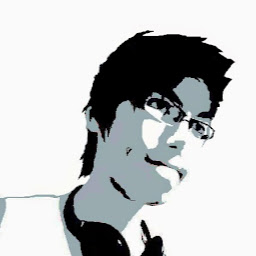 DorkOrc over 1 year
DorkOrc over 1 yearI am trying to
apt-get updatebut it gets stuck on0% [Connecting to ph.archive.ubuntu.com (202.90.159.172)]and after a couple of minutes it gives me the following:
Get:1 http://security.ubuntu.com/ubuntu xenial-security InRelease [102 kB] Hit:2 http://ppa.launchpad.net/webupd8team/sublime-text-3/ubuntu xenial InRelease Err:3 http://ph.archive.ubuntu.com/ubuntu xenial InRelease Could not connect to ph.archive.ubuntu.com:80 (2001:d18:0:23::172). - connect (101: Network is unreachable) [IP: 2001:d18:0:23::172 80] Err:4 http://ph.archive.ubuntu.com/ubuntu xenial-updates InRelease Unable to connect to ph.archive.ubuntu.com:http: [IP: 2001:d18:0:23::172 80] Err:5 http://ph.archive.ubuntu.com/ubuntu xenial-backports InRelease Unable to connect to ph.archive.ubuntu.com:http: [IP: 2001:d18:0:23::172 80] Fetched 102 kB in 2min 0s (846 B/s) Reading package lists... Done W: Failed to fetch http://ph.archive.ubuntu.com/ubuntu/dists/xenial/InRelease Could not connect to ph.archive.ubuntu.com:80 (2001:d18:0:23::172). - connect (101: Network is unreachable) [IP: 2001:d18:0:23::172 80] W: Failed to fetch http://ph.archive.ubuntu.com/ubuntu/dists/xenial-updates/InRelease Unable to connect to ph.archive.ubuntu.com:http: [IP: 2001:d18:0:23::172 80] W: Failed to fetch http://ph.archive.ubuntu.com/ubuntu/dists/xenial-backports/InRelease Unable to connect to ph.archive.ubuntu.com:http: [IP: 2001:d18:0:23::172 80] W: Some index files failed to download. They have been ignored, or old ones used instead.I have tried disabling IPV6 connection as described here but it doesn't seem to fix the problem. What should I do? I'm an Ubuntu newb and using 16.04.
-
soufrk about 6 yearsSame problem with
in.archive.ubuntu.comor evenarchive.ubuntu.com. But surprisingly internet browser is working,pingandhost -vresolution is working as well.
-
-
CpILL about 4 yearsI'm trying to do this in a Dockerfile and get
'/bin/sh -c sudo sed -i s/us.archive/nz.archive/ /etc/apt/sources.list' returned a non-zero code: 127





![Ubuntu: 0% [Connecting to in.archive.ubuntu.com (2001:67c:1360:8001::21)]](https://i.ytimg.com/vi/wTnLwk1gz78/hqdefault.jpg?sqp=-oaymwEcCOADEI4CSFXyq4qpAw4IARUAAIhCGAFwAcABBg==&rs=AOn4CLDV-RpS0oYcgv0lbV30GUgq-aF8IQ)