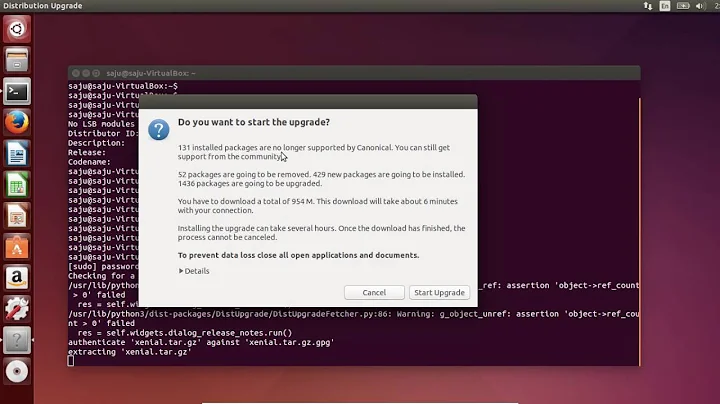Ubuntu 16.10 Yakketty won't update. Can I fix it, or should I get 16.04, or 17.10?
Solution 1
your problem is, as @Organic Marble said, that yakkety (16.10) is an "end-of-life" release.
For your problem to be fixed, you need to upgrade to another "end-of-life" release, which is zesty (17.04). And then, you have to upgrade from the latter to artful (17.10).
My answer is inspired by that reference. In which, @kap gives us the way to do, in a quick way, due to the fact that his question has been marked as duplicate. There, I also want to thank @Sidepipe - read his answer and comment -.
I tested it twice in a virtual machine - with virtualbox -, and it worked.
I, then, applied it with my main machine, and it has also been successful.
I have to say that, this way out won't fix your "broken ppa". You'll have to find the right ppa for the artful release.
I won't explain everything. I'm sure you'll find answers by yourself, on StackExchange or elsewhere on the web.
Everything has to be done as root or via sudo.
To check your release:$ lsb_release -a or $ cat /etc/os-release
There we go, we have to parts.
I) Upgrade from "end-of-life" yakkety (16.10) to "end-of-life" zesty (17.04)
- Fix /etc/apt/sources.list.d
-
# update-manager- uncheck every ppa
-
- Download zesty.tar.gz
- Verify package authenticity - gpg files at same url
- Extract archive - and modify the following files
-
# vi ./DistUgradeController.py"- Change every "archive.ubuntu.com" ==> "old-releases.ubuntu.com"
- Change every "security.ubuntu.com" ==> "old-releases.ubuntu.com"
-
# vi ./mirrors.cfg- Append "ubuntu/" to every "old-releases.ubuntu.com/"
-
- /etc/apt/sources.list
- Change every "fr.archive.ubuntu.com" ==> "old-releases.ubuntu.com"
- Change every "security.ubuntu.com" ==> "old-releases.ubuntu.com"
# apt-get update# apt-get upgrade# apt-get dist-upgrade# ./zesty --mode=server --frontend=DistUpgradeViewText# reboot-
# apt-get update- troubles, see next step - - Delete duplicate(s) in /etc/apt/sources.list
# apt-get update# apt-get upgrade# apt-get dist-upgrade# apt-get autoremove# apt-get autoclean# reboot
II) Upgrade from "end-of-life" zesty (17.04) to artful (17.10)
# do-release-upgrade# reboot# apt-get update# apt-get upgrade# apt-get dist-upgrade# apt-get autoremove# apt-get autoclean# reboot
Solution 2
Your suspicion is correct! 16.10 went end-of-life last summer and is no longer supported.
You may still be able to upgrade to 17.10 (17.04 is also end-of-life), but I am not sure about that. The upgrade path(s) do not work forever.
18.04 comes out in a couple of months, and will be a Long Term Support release.
Reference: https://www.ubuntu.com/info/release-end-of-life
Related videos on Youtube
gannex
I'm a third year chemistry student from Canada. I'm studying a lot of inorganic chemistry right now, but I don't know where it's all going to take me just yet. I'm also into jazz piano and outdoor adventuring.
Updated on September 18, 2022Comments
-
 gannex over 1 year
gannex over 1 yearSo I had a beautiful system running real nice up until I wanted to set up an old webcam last night. I did sudo apt-get update and got this:
Fetched 1,475 B in 3min 25s (7 B/s) Reading package lists... Done W: The repository 'http://security.ubuntu.com/ubuntu yakkety-security Release' does not have a Release file. N: Data from such a repository can't be authenticated and is therefore potentially dangerous to use. N: See apt-secure(8) manpage for repository creation and user configuration details. W: The repository 'http://ca.archive.ubuntu.com/ubuntu yakkety Release' does not have a Release file. N: Data from such a repository can't be authenticated and is therefore potentially dangerous to use. N: See apt-secure(8) manpage for repository creation and user configuration details. W: GPG error: http://download.opensuse.org/repositories/home:/jgeboski/xUbuntu_16.10 Release: The following signatures couldn't be verified because the public key is not available: NO_PUBKEY 12C6ADA61C85BB5E W: The repository 'http://download.opensuse.org/repositories/home:/jgeboski/xUbuntu_16.10 Release' is not signed. N: Data from such a repository can't be authenticated and is therefore potentially dangerous to use. N: See apt-secure(8) manpage for repository creation and user configuration details. W: The repository 'http://ca.archive.ubuntu.com/ubuntu yakkety-updates Release' does not have a Release file. N: Data from such a repository can't be authenticated and is therefore potentially dangerous to use. N: See apt-secure(8) manpage for repository creation and user configuration details. W: The repository 'http://ca.archive.ubuntu.com/ubuntu yakkety-backports Release' does not have a Release file. N: Data from such a repository can't be authenticated and is therefore potentially dangerous to use. N: See apt-secure(8) manpage for repository creation and user configuration details. W: The repository 'http://ppa.launchpad.net/eugenesan/ppa/ubuntu yakkety Release' does not have a Release file. N: Data from such a repository can't be authenticated and is therefore potentially dangerous to use.And sudo apt-get install for anything yields
E: Package 'program' has no installation candidateI suspect that I'm having this issue because I'm using Ubuntu 16.10. If not, I'd like to know how to fix it, because I really like my system the way it is. Otherwise, I'd consider installing 16.04 or 17.10, but I'd also like to know which one is better, and if there is a way to install without losing all my programs and stuff. Some of them were pretty frustrating to install, and I really need them.
Thanks!
-
 WinEunuuchs2Unix over 6 yearsIMHO Ubuntu 16.04 LTS is highly preferable to 17.10. Then I would wait until summer, fall or winter of 2018 to install 18.04 LTS if not longer.
WinEunuuchs2Unix over 6 yearsIMHO Ubuntu 16.04 LTS is highly preferable to 17.10. Then I would wait until summer, fall or winter of 2018 to install 18.04 LTS if not longer.
-
-
Francky_V about 6 yearsHave to say - similar problem (lazy to perform update...), these instructions worked flawlessly for me on Ubuntu 16.10 to 17.10, thru 17.04 as described. I wouldn't worry too much about system settings (OP) - as far as I can tell, it doesn't seem a whole lot has been broken by the process. It will take time though - about 30 means each migration, so a solid hour. There are a few y/n question in between so you do need to pay a bit of attention.