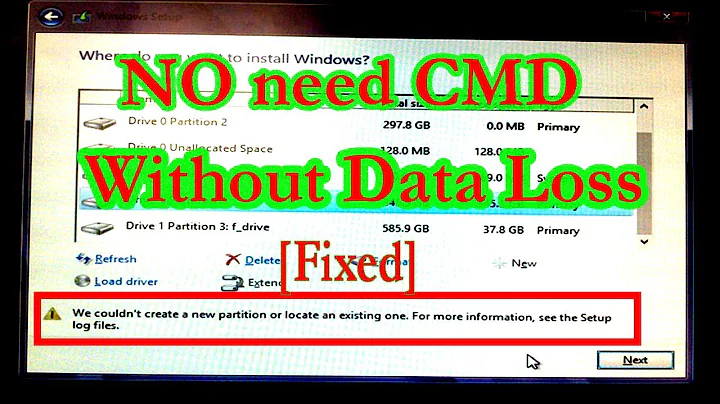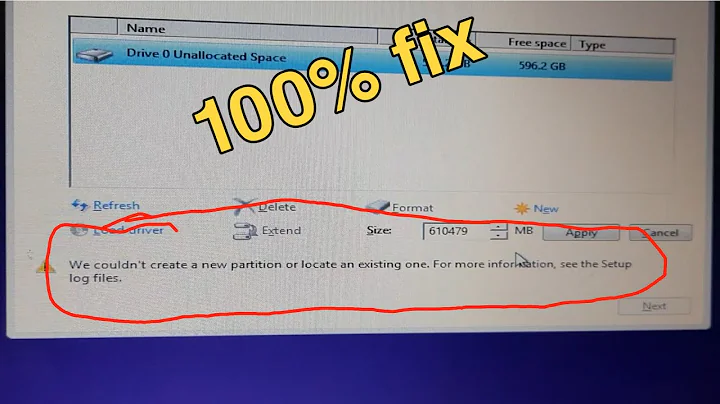Can't create partition or locate existing one when installing windows 8.1
Solution 1
Set your bios to boot the Hard Drive first. Then when the computer is starting up start the BOOT MENU (Usually F10, F11 or F12). This will allow you to boot from the flash drive.
I just had the same issue re-installing Windows MP 2012 on a Dell server.
Windows 8.x looks at the BIOS Boot order to determine where to put the "boot loader" and it refuses to put it on a removable device.
Solution 2
Your hard drive may be using a GPT table. There is one possibility that you didn't boot your installation CD or USB from EFI mode. If the installation CD boots in the legacy mode, it is not able to handle the GPT table.
Go to you BIOS settings, which can be usually done by enter the booting menu. After entering the BIOS settings, try to look for something like "legacy booting" and disable it. Then reboot to install.
Solution 3
I have Windows 8.1 x64 on a USB 3.0 Silicon Power 64GB flash drive. I was trying to install it on a SAMSUNG N150 netbook after I deleted all partitions including recovery.
In BIOS, in the boot order menu, I have the netbook's HDD as first and the USB flash drive as second.
Before I finally tried the recommendation, I had created three partitions on the hard drive just for the heck of it. Then I did what xuhdev said, to disable USB legacy booting from BIOS.
I did that and then restarted the computer. After that the USB flash drive was no longer recognized by the computer and no longer showed up in the boot menu in BIOS. So I had to enter the BIOS again and there I saw the USB was not recognized and the LED light was not flashing on the USB. So I had to re-enable USB legacy booting. I restarted the computer and tried to install Win 8.1 again. I clicked the first partition. To my huge surprise, it began installing! I was literally shocked. I am so happy it finally worked.
But, I also remember that when I disabled legacy, I had put my flash drive on a different port. Then I put the flash drive in a different port, then I enabled the legacy thing, and the rest you already know.
I also tried switching USB ports and that did not work either. It wasn't until I disabled and re-enabled legacy booting that it worked for me.
Solution 4
Make sure you give the Windows installer unallocated space so it can create its own partitions (you can do this using the GParted application which comes in most Linux live-CDs).
Also, GPT partition tables are preferred I believe.
Related videos on Youtube
Scarnet
Updated on September 18, 2022Comments
-
Scarnet over 1 year
I'm trying to install windows 8.1 and I'm getting this error message after I choose the hard drive to install the windows in
we couldn't create a new partition or locate an existing onejust to be clear I don't have any external storage devices just a USB 3 flash drive where I have my windows ISO
I tried deleting all the partitions and leave only one with all the available disk space I tried formatting it using both the GUI and the command prompt so that I make sure it's NTFS file system
I'm literally running out of ideas and I can't seem to make my laptop to work could anyone help me please
UPDATE: I forget to tell that I had Ubuntu installed on my PC before I format my hard drive
-
 Admin almost 10 yearsDid you try just wiping the disk entirely and letting Windows set up the partition during install?
Admin almost 10 yearsDid you try just wiping the disk entirely and letting Windows set up the partition during install? -
 Admin almost 10 yearsjust tried it and still the same problem :(
Admin almost 10 yearsjust tried it and still the same problem :( -
 Admin about 9 yearsAs you I had the same problem and I tried all methods from the answers bellow but it didn't work. But for my big surprise when I tried to install from a usb 2.0 drive it did work...(First attemts were with an usb 3.0 drive with windows 8.1 setup on it). My notebook has only usb 2.0 ports.
Admin about 9 yearsAs you I had the same problem and I tried all methods from the answers bellow but it didn't work. But for my big surprise when I tried to install from a usb 2.0 drive it did work...(First attemts were with an usb 3.0 drive with windows 8.1 setup on it). My notebook has only usb 2.0 ports. -
 Admin about 8 yearsIf it helps anyone, the "setup log files" are at:
Admin about 8 yearsIf it helps anyone, the "setup log files" are at:%WINDIR%\Panthermore specifically (for disk)setuperr.log -
 Admin about 8 yearsI had the same problem but none of these solutions worked for me. I posted my solution in another thread because OP there was more thorough in what he tried before posting, covering all things I tried before finally solving my issue: superuser.com/questions/945600/…
Admin about 8 yearsI had the same problem but none of these solutions worked for me. I posted my solution in another thread because OP there was more thorough in what he tried before posting, covering all things I tried before finally solving my issue: superuser.com/questions/945600/…
-
-
Scarnet almost 10 yearsI don't have any operating system installed how would I use this tool
-
 arielnmz almost 10 yearsIt's a standalone app, you burn it on a disk and boot your computer with it. Make sure the boot mode is set to Legacy and not EFI/UEFI or disable secure boot in order to boot from your gparted live cd.
arielnmz almost 10 yearsIt's a standalone app, you burn it on a disk and boot your computer with it. Make sure the boot mode is set to Legacy and not EFI/UEFI or disable secure boot in order to boot from your gparted live cd. -
Scarnet almost 10 yearsI tried burning the ISO to a flash drive but the PC doesn't want to boot from it (I don't have any option in my BIOS to set the boot mode)
-
Scarnet almost 10 yearsI set the first priority to flash drive and I don't think I have the secure boot option either
-
 arielnmz almost 10 yearsDid you try with a cd? Chances are that you're not making the live USB correctly, what do you use to make it? Try unetbootin
arielnmz almost 10 yearsDid you try with a cd? Chances are that you're not making the live USB correctly, what do you use to make it? Try unetbootin -
Rod Smith almost 10 yearsGPT is neither proprietary nor a Microsoft invention; it's defined as part of the EFI specification, which was originally created by Intel. Windows 8 has no problems with GPT if it's installed in EFI mode, but Windows does insist on using MBR if the installer is booted in BIOS mode. The error message in this case is more specific than what Scarnet has reported, though, so I don't think a GPT/BIOS or MBR/EFI mis-match is the root cause of Scarnet's problem.
-
 arielnmz almost 10 yearsThe problem of the op is that the installer can't locate an existing partition nor create a new one, and the easiest solution may possibly be that them should let the windows installer create it's new partition scheme, but as my answer suggests, some installers refuse to use gpt even though they're booted with efi mode, and as we don't know what install media the op is using, it's worth a chance to wipe the partition table and create a new, compatible one. And I never said gpt was a Microsoft invention, by proprietary I mean it's based on their implementation of uuid, they should support it.
arielnmz almost 10 yearsThe problem of the op is that the installer can't locate an existing partition nor create a new one, and the easiest solution may possibly be that them should let the windows installer create it's new partition scheme, but as my answer suggests, some installers refuse to use gpt even though they're booted with efi mode, and as we don't know what install media the op is using, it's worth a chance to wipe the partition table and create a new, compatible one. And I never said gpt was a Microsoft invention, by proprietary I mean it's based on their implementation of uuid, they should support it. -
xuhdev almost 10 yearsMicrosoft has no significant problem on GPT tables, and I would prefer GPT tables since it's easier to manage.
-
 arielnmz almost 10 yearsI'm not making up anything, I'm talking based on experience, and it's strange for me too. As I said, this problem most commonly occurs on computers that come with windows preinstalled, I don't know for sure why, I'm only sharing the solution I have based on my experience, I think this is very clearly stated at the bottom of my answer.
arielnmz almost 10 yearsI'm not making up anything, I'm talking based on experience, and it's strange for me too. As I said, this problem most commonly occurs on computers that come with windows preinstalled, I don't know for sure why, I'm only sharing the solution I have based on my experience, I think this is very clearly stated at the bottom of my answer. -
 arielnmz almost 10 yearsThe OP already said that option isn't present on their BIOS settings.
arielnmz almost 10 yearsThe OP already said that option isn't present on their BIOS settings. -
Ramhound over 9 years@arielnmz no, they don't
-
Ramhound over 9 yearsYou really should post your email address you won't be contacted by real people through email
-
 arielnmz over 9 years@Ramhound That was >1 month ago, comments and the question have changed since then.
arielnmz over 9 years@Ramhound That was >1 month ago, comments and the question have changed since then. -
Ramhound over 9 yearsNeither revision indicates this answer wasn't possible...
-
Overv about 9 yearsThanks man, the legacy USB option fixed it for me as well!
-
 Yuck almost 9 yearsThis worked for my Sony Vaio. Once I set the boot order I had to hammer F11 to get it to boot from the "other" device. I was never presented with a boot menu but it ignored the hard drive and used my DVD instead.
Yuck almost 9 yearsThis worked for my Sony Vaio. Once I set the boot order I had to hammer F11 to get it to boot from the "other" device. I was never presented with a boot menu but it ignored the hard drive and used my DVD instead. -
Praetorian over 8 yearsI had the same problem when trying to install Win10. This solution worked, but the boot menu selection key for me was F8.
-
 Todor Todorov over 8 yearsWindows SUX. It acts sometimes very strangely. I prefer to use Linux. More easy to install and more friendly. But anyway... This works for me. As it seems Win 10 reads the device order from the BIOS and wants to put his boot at the first one. Linux does not act like this. Most of the distros ask you where you want to put the boot.
Todor Todorov over 8 yearsWindows SUX. It acts sometimes very strangely. I prefer to use Linux. More easy to install and more friendly. But anyway... This works for me. As it seems Win 10 reads the device order from the BIOS and wants to put his boot at the first one. Linux does not act like this. Most of the distros ask you where you want to put the boot. -
 FunkySayu almost 8 yearsActually, this simple answer helped me after a 6 hours instance struggle. I just booted the USB key in legacy mode...
FunkySayu almost 8 yearsActually, this simple answer helped me after a 6 hours instance struggle. I just booted the USB key in legacy mode...